You might already be using a tool that can expand into a traffic and marketing opportunity magnet for you. Google Alerts tracks mentions of your brand and can find new focus areas for your campaigns.
Google Alerts is a free online tool that lets you monitor the web for specific keywords or phrases. Whenever new content matching your chosen criteria is indexed by Google, you’ll get an email notification—making it easy to stay on top of the latest conversations and trends in your niche.
Its versatility is what makes the tool especially useful. You can see instant results for your keywords or track them over time by setting up email alerts.
We’ll show you how to take those alerts and turn them into tangible marketing opportunities--including backlink targets and content ideas.
We’ve also created a list of Google Alerts alternatives, including prices and features, so you can make an informed decision about which tool is right for you.
Table of Contents:
- Social Mention by Brand Mentions
- IFTTT
- Social Searcher
- Talkwalker Alerts
- Mention
- Awario
- Sendible
- Brand24
- Sprout Social
- Brandwatch
- Meltwater
Backlink Opportunities
Set Google Alerts for the names of your company, products, and top executives to find opportunities for backlinks. High-quality backlinks boost your ranking on Google’s search engine results page (SERP). They also make it easier for Google to find and map your site and for customers to navigate to your site from outside pages.
Consider these 3 levels of monitoring:
- Your name
- Your content
- Your keywords/topics
First, your name: Start by looking for mentions of your company that don’t include links on the name. Reach out to the site owner or manager and ask if they’ll add a link.

Since the writer already mentioned your company, adding a link to your page takes relatively little effort, especially for a blog post.
Next, your content: This could take some finessing and updating over time, but start with alerts on your content titles. With alerts like these, you can watch for more evergreen content that wouldn't necessarily be on your active radar. As people discover and share it, you can identify any new mentions or links that may have been missed.
Then, your keywords and topics: Google Alerts can also help you find guest-posting opportunities. Set alerts for your top keywords to watch for sites that post third-party content on your subject areas. For example, as a keyword research tool, we would track “keyword research,” “competitor research,” and “seo help.”
Of course, you already know that your competitors post about similar topics, and their sites likely won’t make for good guest-posting opportunities. Fortunately, you can exclude specific domains from your Google Alerts.
To exclude a domain, simply type “-site:domain.com” (where “domain.com” is the website you want to exclude) next to your keyword in the Alerts bar.

Use this feature to exclude competitor websites and poor-quality, third-party websites where you would not want your content featured. For example, you might want to exclude websites with excessive pop-up ads or other barriers to a positive user experience.
If you find yourself receiving too many alerts from a poor-quality site, you can update your alerts at any time to exclude that domain. This will help narrow down the results you get and prevent your email from being cluttered by alerts that you can’t use for guest-posting opportunities. At the same time, track phrases like “write for us” and “guest post by.” These phrases indicate the blog is actively looking for and publishing guest posts.
If you successfully land a guest post and write an article that links to multiple pages on your site, you just created several backlinks, thanks to a single Google Alerts result.
Finally, watch for questions on forums such as Reddit, Quora, and Yahoo Answers.

When you see questions within your field of expertise, jump in and answer. Include links to your pages as part of your answer, or add a link to your company name when you identify yourself.
How to Set Up Google Alerts for Backlinks
The basic steps for setting up Google Alerts are always the same, but there are different filters you can set, depending on the type of backlink opportunity you’re searching for.
Here’s how you track company mentions:

- Go to Google Alerts.
- Type in the name of your company.
- Right away, you can see a preview of current results. To schedule recurring alerts, type in your email address, and choose how often you want to receive emails.
- Repeat steps two and three for the name of your product or C-suite executives or other terms you want to track.

Next, you can add filters to watch for guest-post opportunities:
- Set up alerts for your top keywords and for phrases indicating blogs are looking for guest posts.
- Change the “sources” filter to “blogs.”

3. Use “-site:domain.com” to exclude competitors and poor-quality websites from your Google Alerts.
4. Check your alert results regularly and update excluded domains as needed.
Focusing your search keeps the results relevant. That way, you don’t have to sift through news and discussion results to find legitimate guest-posting opportunities.
To watch for questions on forums, set up alerts for your top keywords, and change the source to “discussions.” Alternatively, you can leave it on “automatic” to capture a wider range of discussion forums. Discussions in the comments section of another article, for example, may slip through the “discussions” filter.
How to Edit an Existing Google Alert
If you want to tweak an alert you've already set up, it's simple. Head back to the Google Alerts homepage. There, you'll see a list of all your current alerts. Find the one you want to adjust and click the little pencil icon next to it.
From there, you can update everything: change the search terms, adjust how often you get notified, select preferred sources (like blogs, news, or discussions), or switch up the language. Don’t forget to hit “Update Alert” when you’re done to save your changes.
This flexibility makes it easy to refine your alerts over time, so you’ll always get the most relevant, useful results delivered right to your inbox.
New Content Ideas
Google Alerts is also an excellent tool for finding new content ideas and potential keywords to target. By setting up alerts for relevant topics, products, or competitors, you can quickly spot emerging trends or frequently asked questions in your industry. This not only keeps you in the loop but also helps you generate timely, highly-targeted content ideas before your competitors do.
Answer Questions that People Are Asking
Keep an eye on discussion forums to see what questions people are asking about your product or the problems your product solves. Then, brainstorm content that answers the questions. Look for long-tail keywords to target.
For example, are people asking, “How do I research competitor keywords?” Make an article that directly answers that question rather than targeting a broader term like “competitor research.”
Check for subtopics within your broader area of expertise. We searched for “keyword strategy,” and the second article was about how connected social media is:

The piece itself is not about keywords, but it mentions the idea of social media keyword strategy. Thanks to Google Alerts, we now have an idea we can use to find relevant keywords and narrow down angles for article topics. Finding high-volume keywords will help you gauge the interest in specific areas of the idea you’re investigating.
If we found, for example, that “social media seo strategy” had a high search volume, but “pinterest seo strategy” had a very low volume, then we might want to write a broader post encompassing multiple types of social media and not a series of posts focusing on individual platforms.
Google Alerts are excellent for brainstorming and idea generation, but it’s important to follow up your ideas with keyword research and search intent research in order to accurately gauge your audience’s interests.
Keep Tabs on Your Competitors and Their Content
Another way to brainstorm content ideas is to see what others in your field are writing about right now. Popular content topics keep evolving, so it’s vital to stay on top of what your competitors are publishing. Monitoring how their topics change from week to week can help you gauge what your target audience is reading and make adjustments to your own content strategy.
Track competitors’ blogs to see what they post and what keywords or general topics they’re targeting. Alerts will show you a preview of recent results. If there aren’t any recent results, Google will show you existing content on the blog.

You can use this information to target similar keywords or look for keywords they haven’t targeted yet. Run these through a keyword research tool to find potential keywords and keyword groups.
And Gain a Strategic Edge
But monitoring your competitors isn’t just about content ideas—it can give you a real strategic edge. For example, imagine you’re planning a product launch and receive an alert that a competitor is preparing to roll out a similar offering next month. This heads-up allows you to adjust your own release schedule, potentially beating them to market and capturing the attention of your shared audience first. Competitive insights like these can be invaluable for making informed decisions quickly.
Google alerts can also keep you on top of a competitor's product launches, marketing campaigns, or changes in pricing. This information can help you make strategic decisions and stay competitive in the market.
Look at what people are discussing across multiple channels--especially where questions arise-- and use those topics to develop your next round of content.
How to Set Up Google Alerts for Content Ideas
The setup process for generating content ideas is similar to setting up industry news alerts, but the filters will differ depending on your goals.
Here’s how to track competitor blogs and news:
- Make a list of competitor names, and set alerts for the company and for “[company name] blog.”

2. Leave the filter on “automatic” to capture all mentions. Select all except “discussions” to limit results to media, blogs, and news stories.

3. Set recurring email alerts, and check them regularly. Watch what your competitors are publishing and where they appear in the media.
Finally, set up alerts to watch for topic-based content ideas:
- Choose several overarching topics related to your industry and area of expertise.
- Set alerts. Leave the filter on “automatic” to capture forums and discussions as well as news, media, and blog posts.
- Monitor discussions to see what issues people are bringing up in your field that your content could address.

Set alerts for your product names. Filter for news and discussions to see what people are asking. This can help not only with content ideas but also with choosing new features to develop and promote.
That leads to a bigger practice of monitoring your brand through Google Alerts.
Brand Monitoring with Google Alerts
You might already be monitoring your brand mentions on Google and in social channels. It's a good start, but also consider monitoring your brand name and the names of your company’s key executives. By setting up alerts this way, you’ll catch both positive buzz and critical feedback as it happens.
Catching negative reviews early means you can step in, reach out to the customer, and address any issues before they snowball. I can tell you from experience that customers will rate your site on review platforms even if you don't have a profile set up. In other words, it could catch you off guard.
This lets you be part of the conversation in a more timely, relevant way. That's especially important with negative news that you'll need to respond to and possibly react to on your end: policy changes, refund, customer outreach, etc.
And aside from getting ahead of negative comments, positive mentions are fresh material for testimonials or PR campaigns. Proactive monitoring is a way to find new opportunities to connect with your audience and shape your brand’s story.
Protect Your Content from Plagiarism with Google Alerts
Beyond monitoring mentions and backlinks, Google Alerts can also play a key role in safeguarding your original content. Plagiarism and unauthorized copying run rampant online, but Google Alerts makes it easier for you to spot when your blog posts, articles, or website copy show up elsewhere.
Set up alerts for exact phrases or unique sentences from your content (try putting them in quotation marks for more precise results). When Google finds matching text on another site, you’ll receive a notification in your inbox with the details—no detective work required. This allows you to quickly identify sites that may be republishing your work without permission.
From there, you can take appropriate action, whether it’s contacting the site owner for credit or removal, or filing a DMCA complaint if necessary. With Google Alerts keeping an eye on your content, you can automate your plagiarism monitoring instead of constantly searching for copies yourself.
Monitor Industry News
Next, use Google Alerts to stay on top of what’s going on in your industry. Watch for “state of the market” reports, trending articles, and news stories featuring you or your competitors.
Track top industry keywords along with your company keywords. For example, we track “SEO software” and “competitor analysis tools.”

News alerts will help you keep track of general industry market predictions.
Industry news will also show you how people discuss your business vertical as a whole and which subtopics come up most often. You can use this information to set business goals based on what features people seem to want. You can also use it to guide what parts of your product to highlight in upcoming marketing campaigns.
Using Google Alerts for marketing makes it easier to watch for new competitors in your field and look for news stories featuring current competitors. With alerts, you can track new products, mergers, and other news that affects your competitive sphere.
To watch for this kind of news, set alerts for your competitor’s company name and the names of their top products. You can also track top industry sites by setting alerts for the names of magazines, newsletters, or other media.
Set alerts for your competitors’ top executives to see how they are featured in the media. Do the same for your own executives. This, along with tracking your own company mentions, will help you monitor how people perceive your brand.
How to Set Up Google Alerts for Industry News
To monitor industry news, use the filter settings to narrow down the types of information and current conversations you see:
- Set up alerts for competitor names, the names of C-Suite executives, and top industry keywords.
- Change the filters for each keyword, depending on the type of result you want to track. To see how people are talking about your industry in published media and forums, check “news” and “discussions.”
3. To track industry news just in your geographic area, change the “region” filter.

Limiting your region is useful for tracking local industry and product changes. It also shows you what subtopics people in your area are interested in. This is invaluable for brainstorming ideas for local marketing campaigns.
Using these filters—whether for result quality, source type, or region—lets you tailor your monitoring to catch the news and conversations that matter most to you, without drowning in unnecessary noise.
Google Alerts Best Practices
You will have more success when your alerts work as you need them to. You might need to tweak some settings at first, but keep these tips in mind when you first set them up.
Remember Misspellings
Include common misspellings of your search terms. By doing so, you can capture mentions of your brand or industry that might otherwise be missed.
Watch for Odd Matches
Use quotation marks around multi-word search terms to ensure that your alerts include only that exact phrase. This is especially useful when searching for specific topics or phrases.
Create Variations
Create multiple alerts to cover different variations of common search queries. By doing so, you can ensure that you're capturing all relevant mentions of your brand or industry.
Dedicated Folder(s)
As you take this advice, you're going to have a massive heap of alerts coming in. If it's so much that you start to ignore the alerts, then you might as well have not signed up at all. My favorite tip is to make dedicated email folders for your different alerts. Yep, plural. You don't need one for each alert, but you can find categories like "brand mentions" vs "news" or "competitors."
Once you set up your folders, use automatic rules in your inbox to sort them for you. Your email management system can field the alert and drop it into the right folder to save you from one more step.
Frequency
How often you check your alerts depends on two things: your individual needs and the number of alerts you receive.
It's helpful to review them on a daily basis to stay up to date with the latest information relevant to your interests. If you let them go too long (close to a week), you start to lose some of the benefits of using Google Alerts for marketing strategies. Some alerts require urgency and timeliness. Give those a dedicated folder that you can check daily, and allow yourself a little more time with others.
Understand “All Results” vs. “Only the Best Results”
When you’re setting up your Google Alerts, you’ll notice an option to choose between “all results” or “only the best results.” So, what’s the difference?
- All results: You’ll receive alerts for every mention of your search term that Google finds. This option is ideal if you don’t want to miss a single reference, even if that means sorting through some irrelevant or less important content.
- Only the best results: Here, Google does a bit of the heavy lifting for you. You’ll be alerted only to the most relevant or authoritative mentions of your keyword—think high-profile news sites, popular forums, and key industry blogs. It’s a way to cut down on noise and focus just on the most impactful coverage.
If you want to catch every mention out there, give “all results” a try. If your time is short and you only want the highlights, stick with “only the best results.” Either way, monitoring the filter you select regularly will help ensure you don’t miss important information.
Can You Use Google Alerts with a Non-Google Email Address?
No, you'll need a Google account to set up Google Alerts, but it's free and easy to create one. Once your alerts are set up, you can always forward them from your Gmail to whichever inbox you prefer. If you do, set up the dedicated folders in your main email account.
Is There a Limit to How Many Google Alerts You Can Set Up?
Google lets you create up to 1,000 alerts per account. If you ever find yourself bumping up against that ceiling (congratulations on being thorough!), you can always set up more alerts by using additional Google accounts. This way, you’ll never miss a beat—no matter how many topics, brands, or competitors you want to track.
11 Google Alerts Alternatives
Now that you know how to use Google Alerts for marketing, let’s look at some of your other options.
Google Alerts is a handy tool, but it does have its limitations. For example, it isn't as effective in monitoring social media conversations, which can provide significant keyword insights. It also offers limited filters, so you can end up with a lot of irrelevant alerts in your inbox.
The good news is, there are quite a few Google Alerts alternatives in these social media monitoring tools. To help you find your ideal option, we made a list of 11 of the top keyword alert tools and ranked them in order of price, from lowest to highest.
1.Social Mention: Free

Social Mention (by Brand Mentions) is an easy-to-use tool that searches news and social media sites for your keywords. It pulls data from social media platforms like blogs, Twitter, Facebook, and Instagram, and it allows you to switch languages and countries to monitor your brand in multiple regions.

Along the left-hand side of the results screen, Social Mention offers additional insight into how your keyword is being used.
“Strength” identifies the likelihood that your keyword is being used, based on the number of mentions in the past 24 hours. Social Mention also measures:
- Sentiment: how positively or negatively people are talking about your keyword
- Passion: how likely people are to mention it multiple times
- Reach: how many different users reference your keyword (“reach”)
You can set alerts for your keywords to get regular updates or use the search bar to check real-time results.
2. IFTTT: Free with Paid Upgrade Options

IFTTT, which stands for “If this, then that,” is a highly customizable and affordable tool, but it is a little less straightforward than many web monitoring solutions. It’s a platform for creating custom “applets” that connect your apps and social media platforms in whatever way best suits your business.
Say you’re mainly interested in getting email alerts when your brand name is mentioned. You could use IFTTT to create a program saying, “If [your brand] is mentioned on reddit, send me an email.”

IFTTT has a significant set of integrations that makes it easy to create connections and set up tailored notifications without extensive coding knowledge.
3. Social Searcher: Free with Paid Upgrade Options

Social Searcher is another Google Alerts alternative focused on social media mentions. You can search for specific keywords or people (say, the CEO of your company) or look at general trends for brands and products.
This tool crawls major websites and social media platforms in real time. It presents the results as a series of “cards” that make it easy to identify the URL where the keyword is being discussed. You can click on the URLs to see the discussion in context.

Filter the results by post type or source to narrow your search.
The free plan includes email alerts for up to two keywords. Upgraded plans start at 3.49 € ($4.25) per month and include notifications for all web mentions and additional allowances for searches per day, email alerts, and saved posts.
4. Talkwalker Alerts: Free with Paid Upgrade Options
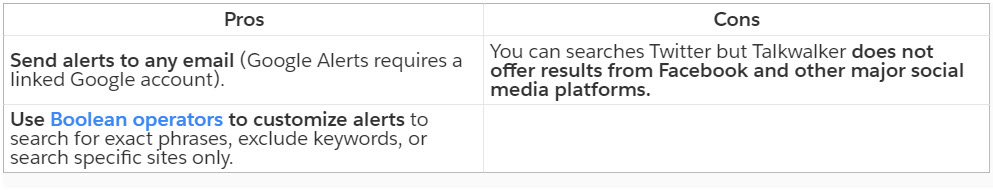
Talkwalker tracks mentions of the keyword you search across the web and on Twitter. To sort through the mentions, the tool looks for posts, articles, or discussions with the highest engagement levels and consolidates these into regular email alerts.

Like Google Alerts, you can filter by result type and set the quantity and frequency of alerts you want to receive.
Talkwalker offers paid upgrade options if you want to expand your analytics or access reports and a consolidated dashboard.
5. Mention: Starts at $25/month

Mention tracks keyword use across blogs, social media, news sites, forums, and review sites. With its advanced keyword search tool, you can track multiple keywords or complete phrases and exclude terms from your search results. Narrow your search further by using source, country, or language filters. You can block specific sources or choose only to search certain sites.

Part of the reason why Mention isn’t free is that it’s more than just a social listening tool. It also has social media analytics and reporting capabilities and a scheduling feature to help you plan and publish social media posts.
6. Awario: Starts at $29/month

Awario offers real-time results from all major social media platforms as well as forums, news sites, blogs, and other sites around the web. It includes additional insights into how your keywords are being used, allowing you to sort by sentiment (positive, negative, or neutral) and track keyword usage changes over time.
Sign up for daily or weekly emails to receive regular alerts about your keywords.
7. Sendible: Starts at $29/month

Sendible is focused on monitoring the top social media platforms: Facebook, Instagram, Twitter, LinkedIn, and YouTube. You can use Sendible’s dashboard to track mentions of your brand and keywords and respond to comments and direct messages from multiple sources.
The dashboard also offers keyword analytics, including sentiment analyses and how sentiment has changed over time.

In addition to email notifications, you can send keyword alerts to Slack or set alerts to show up within Sendible’s dashboard.
Sendible is designed for teams. Assigning alerts to specific people allows them to respond to the comments or messages right away. This instant-response capability is a distinct advantage over the more passive Google Alerts, and it is invaluable for brand reputation management.
8. Brand24: Starts at $49/month

Brand24 is designed for tracking mentions of your brand or product, but you can also use it for competitor or keyword monitoring. It searches blogs, forums and message boards, news sites, social media, review sites, and more, and offers a sentiment analysis for each mention it finds.

With Brand24’s analytics, you can:
- See how discussion volume and sentiment have changed over time for your keyword
- Sort mentions by source and sentiment
- Determine whether social media mentions are coming from influencers
When reviewing this data, you can analyze a set period of time rather than only viewing recent posts.
9. Sprout Social: Starts at $99/month

Sprout Social is a social media management platform with a robust social listening tool. In addition to basic keyword tracking and sentiment analysis, Sprout Social suggests related keywords and hashtags. If your main focus is social media, you can narrow your search to just hashtags and filter out general mentions of a term.

Sprout Social also enables you to look at general topic trends in your industry to identify potential new content lanes. Its analytics show how engagement with a topic has changed over time, and it identifies the most popular sub-topics by highlighting high-engagement related keywords.
Sprout Social goes beyond just keyword alerts. It offers tools for scheduling and publishing social media posts. This is great if you’re looking for a social media management tool, but if all you want is keyword tracking, it is a much more expensive option than other tools.
10. Brandwatch: Pricing on Request

Brandwatch is a consumer intelligence platform that offers keyword tracking and analytics, with both historical and real-time data. Track how topic trends have changed over time and break down conversations into subtopics to look for relevant niche or long-tail keywords.

You can even dig deeper into sudden changes in mention volume and see what caused the change, such as a sudden spike because of a viral tweet.
Brandwatch24 is designed more for teams and larger businesses than for small businesses or individuals. If you’re just getting started with keyword research, you might prefer a simpler, less expensive tool.
11. Meltwater: Pricing on Request

In addition to the social media and news sites, Meltwater also monitors print media, videos, and podcasts for discussions of your company or keywords. The company has a mobile app so you can track your results from anywhere. Sign up for email alerts and mobile notifications for when your keyword is mentioned.

You can track all of your metrics on Meltwater’s sharable dashboard and export the information in multiple formats, depending on who you’re sending it to.
Meltwater includes features for campaign planning as well as keyword monitoring and may be too expensive or unnecessarily extensive for small-medium businesses.
Save Time by Using Google Alerts for Marketing
SEO is time-consuming. Even once you publish a great article, it can take up to 10 weeks to see traffic build up from backlinks. And that doesn’t even include the time it takes to research what’s hot in your industry right now and brainstorm new content ideas.
But Google Alerts enables you to speed up this process. Topic-based alerts can help generate ideas and speed up the brainstorming process.
Beyond just generating fresh content ideas, Google Alerts pulls double duty as a digital watchdog. Setting up alerts lets you keep tabs not only on your brand name but also on your top competitors—potentially catching early signs of new campaigns, product launches, or even customer complaints.
And if you’re looking to improve your link-building strategy, tracking online mentions of your brand or key topics can surface new outreach opportunities you might otherwise miss.
Far beyond vanity, using Google Alerts is a practical, time-saving way to monitor your industry, protect your brand, and proactively grow your presence online.
]]>Google Ads can give you nearly-instant results. You can get up and running in less than an hour and, there's nothing stopping you from landing a sale at the end of that first hour.
Google Ads is a Pay-Per-Click (PPC) system that places your brand's ad atop search results when people look up information on Google. The key is that these ads are relevant to your products or services.
Another plus: smaller businesses can compete with larger brands on Google Ads. With a few smart decisions and a little bit of investment, they can easily rank at the top of the search engine results pages (SERP). Unlike search engine optimization (SEO) that could take several months or years to rank for a keyword, Google Ads can make a difference in just a matter of minutes.
In this article, we’ll discuss how you can use ads on Google to get more visibility for your business. Here is a clear guide on how to advertise on Google.
What's up ahead:
Part 1: Get Started with Google Ads
- Create your Google Ads Account
- Choose Your Keywords
- Keyword Match Types
- Start with the Best Keywords for Your Campaign
- Write Strong Ad Copy
- Adjust Default Settings
- A word about ad delivery/ad rotation
- Target a location
- Search Partners
- Lesson Learned: Prepare for a Ramp Up Period
- How to See your Ad Data in Google Analytics
PART 2: Improve your Google Ads Campaign
- Expand Your Keywords
- Tools
- Try New Ad Copy Ideas
- Improve Your Quality Score
- Actionable Advice
- Advanced Options
- Optional – Use Google Ads Templates to fast-track your campaign setup
About Google Ads
We love SEO, but that is a slower process. Think of Google Ads as your way to go for more immediate results. Before we jump into the Google Ads tutorial, here are a few stats that highlight the power of Google Ads:
- 49% of shoppers say that they discovered new products and services through Google Ads. (Grow My Ads)
- Businesses generally make an average of $2 in revenue for every $1 they spend on Google Ads (Google)
- That ripples into an estimated $8 in profit from its tie-in to organic results. (Google Methodology)
Google AdWords vs Google Ads
We've said "Google Ads" a few times, and if you came looking for a Google AdWords tutorial, you are in the right place.
In 2018, Google renamed its AdWords platform to be Google Ads. They chose the new name to spread out over more features than just text ads on Google searches. The full platform helps you advertise through product listings, display, and even video integrations on YouTube.
So while many people are more familiar with "Google AdWords," we will use the name Google Ads from here out.
There will be many lessons in this article that you can carry over to display and video ads. However, the main focus of this tutorial will be Google Ads search campaigns.
Familiarize yourself with the most helpful tips to know before you start a Search Campaign.
How Does Google Ads Work?
Google's advertising system is like an auction, with a few small differences. As an advertiser, you choose any search terms you'd like your ad to appear on, and you set a maximum bid of how much you're willing to pay when someone clicks through on your ad. That's where the term "cost per click" (CPC) comes in.
On that note, let's start with a few important terms:
- CPC: Cost per click. This is how much an advertiser spends from their ad budget when someone clicks their ad.
- Quality Score: This is a measure of relevance to what the searcher was looking for, and it includes your landing page.
- Landing page: A specific page from your website that searchers go to after they click your ad.
Back to the auction. The amount of your bid (compared to others bidding on the same term) will help determine how high up on the page Google places your ad.
In other auctions the highest bidder wins, and the auction ends. With Google Ads, the bids are mostly secret, and the highest bidder doesn't always get the top spot.
Other factors like Quality Score determine which advertiser gets the edge. If your Quality Score is high enough for a certain keyword, Google might not even charge you the full amount of your maximum bid.
Your Quality Score is a combination of how well your landing page matches the search term you're bidding on and how well you can deliver on what the user was searching for.
The more relevant your ad and landing page are to the search, the more likely you are to pay less for the ad and get the click.
Each keyword that you bid on gets its own Quality Score, so you might score higher for some terms than others.
The landing page experience also effects the Quality Score. The landing page should offer an immediate connection to what the user is looking for. Not only should you offer a solution that they want, they shouldn't have to go digging for it.
Your rule of thumb is to match as specifically as possible. Your ad should fit the searcher's intent, and your landing page should back up the ad. Since it takes thousands of variations (somewhat matching a part of their search term or matching a detailed phrase), Google Ads offers ways to automate this and keep it simple.
For example, match types and ad groups help you separate your messages so that they match the user's intent more closely. We'll cover those more in-depth a little further in this tutorial.
How to be Profitable with Google Ads
Google Ads can be a great way to generate revenue for businesses. According to Google, businesses typically make an average of $2 in revenue for every $1 spent on Google Ads. However, simply spending money on ads won't necessarily lead to profits.
Google Ads success is measured in conversions. These are the actions users take after clicking on your ad, such as making a purchase or filling out a lead form. It's great when people click your ads, but the ads only work if you can convert the visitor.
It falls on your landing page to convert visitors. However, your specific ad message is what pulls them in. Your ability to convert visitors to customers happens at multiple points, so you will need to test different ad formats, headlines, and calls to action to see what resonates best with your target audience.
You should also track different conversion rates to see if you're getting a bump with certain products, seasons, or ad groups. Conversions on branded terms are almost always higher than anything else. Don't hold a specific product to the same conversion standards as what you do you branded terms, or you will consider the product to be underperforming.
By tracking your conversions and continually optimizing your campaigns, you can maximize your return on investment and achieve profitable results.
Part 1: Get Started with Google Ads
This will be the biggest segment of the tutorial. You'll create your Google Ads account first, but then there's some preparation to do with keyword research and deciding what makes good ad copy for your product/offer.
Set a Budget
Calculating a Google Ads budget involves mixing information from your sales data with estimated costs from Google. We'll break it down.
Start with the average profit you make from a sale. Let's say it's $100. Advertising takes money, so you'll need to decide how much you are willing to spend out of that $100 to promote your product and pull in traffic. 25%? Done. You have $25 in advertising budget per sale to work with. Now your profit is $75 per sale.
On an extreme scale, we know that your cost per click (CPC) can't exceed $25. That's easy math, but that also assumes that every click ends up in a sale. Since you need a few clicks to your ads before you make a sale (your conversion rate), you need to take that into account.
You are paying for every click even if they don't buy. If it takes 10 clicks to make a sale, and you mentally set aside $25 to pay for those 10, your maximum cost per click is $2.50.
Multiply your ad spend per sale by your estimated conversion rate to calculate a maximum CPC.
$25 x 2% conversion rate = $0.50 CPC
$25 x 5% conversion rate = $1.25 CPC
$25 x 10% conversion rate = $2.50 CPC
As you improve your conversion rate, you have more money to put toward a higher ad position bid. Keep that in mind for future use.
Once you know your maximum CPC, use it to determine your daily budget. When you are just starting out, your conversion rate is a guess. You only need a few clicks to figure out if you need to adjust your CPC up or down. The more data you have, the better decisions you can make. If you get 100 clicks over the first week, that should give you enough data to calculate a more accurate conversion rate. Of course you will tweak this many times as you go, but for now it's a helpful place to start.
If you had a 5% conversion rate, those 100 clicks would have cost you $125 over that week. You would have also made 5 sales with $375 profit.
That example was intentionally basic. Determining the appropriate daily budget for a new Google Ads campaign requires careful consideration of various factors, such as your advertising goals, the target audience, and the competitiveness of your industry.
You may want to start with a relatively small amount per day, say $10, to assess the effectiveness of your ad and gradually increase it as you obtain more data on performance. Remember that the budget should align with your overall marketing objectives and be flexible enough to accommodate changes based on actual outcomes. Therefore, it's important to constantly monitor and adjust the budget, as necessary, to optimize your return on investment (ROI) and achieve your desired results.
Can I Run a PPC Campaign at a Lower Cost?
The cheapest Google Ad setup depends on the industry you're in and the competition level for the keywords you're targeting. The cost per click varies across industries, with some CPCs being as low as a few cents and others several dollars.
A better approach is to aim for stronger ROI– getting more for your money spent--than spending less. You get there through long-tail keywords with lower competition which can help bring down your overall CPC and reduce your advertising costs.
Additionally, optimizing your landing pages and ad campaigns can help improve your Quality Score, which can result in a lower CPC and better ad placement.
Create your Google Ads Account
You can set up your Google Ads account at: https://ads.google.com/home/
They have a guided setup where you answer questions like your email address and website that you will be sending your ads to. You will also set your country, time zone, and currency.
From there, you will need a website or landing pages, keywords, and ad copy to begin. Keywords should be researched and organized into groups to form the building blocks of your ad campaign. Later on in this tutorial, we'll even elaborate on intermediate to advanced keyword strategies and long tail keywords. If you have room in your budget, it's worth taking advantage of Google's support by visiting https://support.google.com/ for different options depending on where you are in the account setup process.
Mostly, the setup is pretty straightforward. There are some options and extensions for your ads that take a little more consideration, and we can walk you through that in the “Advanced” section on this page.
Tip: If your budget allows, take advantage of Google’s support. They have a choose-a-path feature that offers different options depending on which stage you are in with your account: https://support.google.com/
Note that once you have a Google Ads account set up, you can import that into a Bing Ads account as well. That will post your ads on Bing, Yahoo, and AOL searches. bingads.microsoft.com.
Here’s What You’ll Need Before You Start:
- A website (better: landing pages on your website)
- Keywords — search terms you want to advertise on (better: organize those keywords into groups)
- Ad copy and headlines — The messaging of your offer or service
Choose Your Keywords
When you see “keywords” in reference to ads (or maybe “paid keywords” to be more precise,) think of these as the phrases people search in Google, and your ad would appear in front of them as a possible solution.
Keywords will be the building blocks of your ad campaign. You will research them and learn intermediate to advanced keyword strategies in a short amount of time. We'll even elaborate later in this tutorial on long tail keywords, but for now, let's cover the basics.
If a business sold balloons for special occasions, their keywords might include:
- Helium balloons
- Mylar balloons
- Send a birthday gift
- Kids party supplies

That's the basic premise. But no strong Google Ads campaign runs on just a list of products, because people don't always search that way in Google. You have to use a wider net to catch people who have an idea of what they want, and your services can help. That's where match types come in.
Keyword Match Types
Using the example above, their ads would serve people looking for helium balloons and kids party supplies. There's a lot of territory to cover, though. Translation: a lot of keywords. Our seller might be tempted to cut corners and just go with any "balloon" search. That would be a poor choice. It opens the door to bad matches. Consider this kind of balloon search:
Hot air balloon rides
This has nothing to do with their business, but they would end up losing money on any of their ads that people clicked. Choosing the right keyword match types is a major part of running an effective campaign.
And while you can't predict every possible variation of how people search on Google, you can come pretty close with keywords and how closely their search lines up with those keywords. Check out these different match types and how they work.
Exact Match: [helium balloons]
This should match searches with only this term as you typed it — without additional phrases tacked on before or after. The words have to stay in order.
Returns your ad on searches for helium balloons
Special note: It also returns your ad on “close variants,” and that includes misspellings like helium baloons.
Phrase match: “helium balloons”
This keeps your phrase together as you entered it (and in order), but other words can come before or after (just not between) your words.
Returns your ad on searches for: buy helium balloons, helium balloons delivered
Special note: Won’t return ads on helium filled balloons
Broad Match: helium balloons
This will return variations (similar to what you saw with exact match), but it doesn’t have the limitations of whatever comes before or after it.
Returns your ad on searches for helium balloons for parties, inflatable balloons
Tip: Keywords are not case-sensitive. Pay more attention to spaces and plurals. Also, avoid non-standard characters like: & @ % *
Start with the Best Keywords for Your Campaign
Since you pay for any click that your ad gets, you want to match your ad to the most relevant searches possible.
That takes good keyword research and strategic keyword selection. Here are some tips:
Try the Keyword Planner
Google's original keyword tool helps you find information about search terms like search volume, interest levels by location, and estimated costs. You can use the Keyword Planner for free. To use it, sign in with your Google account, and have a keyword and general topic in mind. The tool will help you grow your ideas from there.
Try a PPC Keyword Tool
While the Keyword Planner has its merits, using it alone means that you miss out on more competitive aspects of keyword research.
When you advertise on Google, you are in an auction, bidding blindly to have your ad appear. Unlike an auction, there are multiple "winners." Your ad will be alongside ads from your competition. That's why it's so important to lean on keyword tools that take competitor information into account.
With a PPC keyword tool like SpyFu, you can take any of these easy approaches to build up your keyword list for a Google Ads campaign:
- Type in a keyword, and find related keywords and ad groups. Use the filters to narrow your list to keywords that match your budget, search volume needs, etc.
- Type in a competitor's domain name to see the keywords they advertise on and how they are organized into ad groups. You can filter those keywords the same way as above and take ideas for your own campaigns.
Additionally, here's a shortcut available in SpyFu. You can use the Google Ads Advisor feature to type in a starting keyword, and we show you shared keywords that similar advertisers have all bought.
And if you already have started a Google Ads account and want to build on the ads you have, we can recommend profitable, effective keywords for your campaign.
Related: Find the Best Longtail Keywords for Your Market
Should I Bid on My Own Branded Terms?
Bidding on your own branded terms is actually an easy win. If you're quickly crossing branded terms off your list to save room for other keywords, go back and reconsider.
It fights off competition.
Once others recognize your brand as a competitor, they will start targeting your keywords. This is especially true if your competition is more experienced. You don't want to leave your brand unguarded. Even if you feel covered with organic results, it's smart here to play it safe.
The ad might even reinforce your organic result.
It's relatively cheap.
Your Quality Score on your own branded terms should be high. Similarly, less competition (compared to high-volume niche terms) means that your cost per click should remain manageable. Combine that mid-to-low range CPC with a high QS and these could be very affordable clicks for you.
Double up the message
Having an ad on your branded terms gives you space to reinforce your message. Your home page is likely to rank for your brand name, so searchers can skim the meta description (or at least the one that Google chooses) before clicking. Your ad lets you control that messaging and get more specific.
Should I bid on my competitor's branded terms?
It's tempting, and there's no clear cut answer. After all, people searching for your competitors by name are more likely to be part of your target market. You might have even seen competitors advertising on your branded terms (more on that in a bit) and stealing clicks and sales.
However, there are cautionary tales about bidding on your competitor's branded terms. Be sure to consider the consequences of advertising on those keywords.
Keep these points in mind
- You cannot include their brand name in the ad copy or headline.
- You might run into retaliation
- Your Quality Score won't be very high, costing you more per click
Fortunately, Google Ads makes it easy to cut your ads immediately if they do pose a problem. If you've weighed the risks and want to test the waters, you should be able to do it without too much risk.
Write Strong Ad Copy
Once you are ready to create your ads, follow these best practices for writing headlines and ad copy.
We've summarized the strongest points from our full guide on How to Write Strong Ads for PPC in this next section. And when you are looking for ideas to pull into your ads, try strong ad copy messages that your competitors have tested. We compiled our best techniques into this video.
Watch this 2-minute video for a guide to writing ad copy for your business.
Headlines
You have 30 characters to grab someone’s attention. Your searchers are now “browsers,” skimming the page to see what might answer their search.

Your headline should be attention-getting (but not misleading), relevant, and clear. Every headline has the same single objective: make them read the next line.
Create headlines with the actual searches in mind. It’s tempting to use an umbrella term like “A wide selection of ink toner” for all ink toner products, but you’re missing out on a feature that plays in your favor.
Google often bolds the words in a headline that match what the user searched. If the user searches HP cyan refill, a better headline is “Cyan refills for HP printers.”
Tip: Consider dynamic keyword insertion. It automatically drops the exact keyword into your headline, and it’s best used in your highly-specific ads for products or services that you offer.
When the ad on a “print your own t-shirts” search tells them that they can indeed print their own t-shirts, you can expect a qualified visitor clicking through to your site.
Ad Body
Be enticing and clear about what you can do for the reader. The team at Google Ads refers to this as the "Description," but when you read about general writing and advertising technique, this is the "ad body." You have 2 lines (of 90 characters each) to describe your offer.

Your ad body copy is your shot at getting someone to understand what you offer and then click through to learn more or to take advantage of that offer. Anything vague or mysterious can only waste your money on clicks from high bounce rate visitors.
When you are setting up your account, be prepared with ad variations for different keyword groups. This might be a product line or different services. For example, your ads for “print your own t-shirts” would be different from your ads for “custom kids t-shirts” since the reader has a specific product in mind.
Landing Page
High-performing ads get customers to your site, and you pay for them whether or not the visitor buys (or signs up). That means to be successful overall, your ads need to point to a strong, relevant landing page that delivers on what the ad promised.
The great thing about the display URL is that it does not have to be the actual landing page URL. You can take advantage of this and use it to your marketing advantage, by creating a display URL like www.mysite.com/keyword-you-searched-for. (Any matching keywords in the URL usually get automatically bolded in the results, too!)
Most sites do keep the same domain in the display URL as in the actual destination URL. It’s a good practice.

If you're looking to improve the design of your landing pages, here are some tips that can help:
Write a powerful headline: Your headline is the first thing that people will read after coming from your ad. It needs to connect clearly to your ad as the solution to whatever they need. Use clear language that will grab their attention and effectively communicate the value of your offer.
Avoid clutter and noise: Keep things focused on your message. Hold back on multiple videos or elements that aren't just distracting but weigh on your page's load time. Let your audience focus on the content and message so you can move them closer to a sale or conversion.
Use straightforward language: Avoid using jargon and complex terms that might not be understood by your audience. Keep things simple, and write as if you're having a conversation with your audience. Unless it conveys clear value, keep it out. Be clear about what you are offering and its value.
Adjust Default Settings
We usually accept default settings as the easiest path when starting something new. In Google Ads, they aren’t always in your campaign’s best interests and could cost you money.
Before you launch a new Google Ads campaign, you might want to turn some of those off (or edit). Here are the most important tips to remember.
Don’t go for the combo deal.
Google suggests that you start with a package deal -- search and display advertising. Start with the Search Network alone. It has benefits built in that give you more control as an advertiser.
The display setting will eat through your budget before you’ve had a chance to find your groove.
Choose "All Features"
Once you select the search network, it turns on the Google Ads Campaign Default Settings. Added-on features like these can cloud the process when you're just starting. We suggest that, here, you turn on “All features.”
This will give you a few more choices that make sense at this stage.
Expand your extension options
The hidden extensions are a bit more advanced and probably used more once you’ve got a campaign underway. I can see Google’s reason for cutting potential distractions, but they might be a good fit for you. Decide for yourself. These are the options you would otherwise miss:
- App - This shows up on mobile and tablet searches, letting you connect your ad to your app.
- Reviews - Your ads can include customer feedback from 3rd party review sites.
- Callouts - This is additional information to highlight a unique service like “free shipping” or “price matching.”
- Structured Snippets - Pull details about a product or an offer from your landing page into your ad.
- Site links extensions offer extra real estate for your ads and help your ads stand out a bit more. Also, they provide links to possibly more relevant content.
How do you add ad assets to your Google Ads campaigns?
To attach assets—like sitelinks, callouts, or structured snippets—to your ads, head to the left-side menu in your campaign dashboard and look for the “Assets” tab. Click on it, and Google will walk you through the available options, letting you pick those that best showcase your business. Just follow the prompts to add details and assign them to your chosen campaigns or ad groups.
Take a moment here to experiment—these little add-ons can make your ads a lot more appealing and help you stand out among all the noise.
Advanced settings
Here are more options that come available when you turn on “all features.”
- The schedule setting is a budget stretcher. It helps you reach people at the right time. It also starts and ends your campaign if you need to run your ads across specific dates.
- Ad delivery/ad rotation - You can run multiple ads for the same search. It lets you try new messaging or spread out what you want to say. (See more details below.)
- Dynamic search ads - This is a unique setting for websites that may have different pages promoting the same or similar products/services. (Bed Bath & Beyond might have pages for Dorm Room Needs and then for Luxury Bedding with both of them offering sheet sets.) Google Ads will serve up pages that it thinks are most relevant to the user's search.
- Responsive search ads – You'd pack the possible headlines and descriptions for an ad and give Google the flexibility to serve up different combinations. This can help you reduce the number of ad groups you manage, by allowing Google to pick the ad copy that works best for each user.
- Campaign URL options - Give you flexibility to add tracking codes to your URLs.
A word about ad delivery/ad rotation
There is some tricky language in the ad rotation options that could give you a false sense of confidence.
Unless you have a short amount of time to manage this campaign, avoid the auto-optimize options. They’re tempting, but you need objective data to really know what is working well. Remember, testing is crucial to your business success.
Rotate your ads evenly until you have enough feedback about click through rates, conversions, and costs to choose a winning message.
By default, the platform generally prefers the best-performing ads. On the surface, that sounds like a win—you’d expect to get the most out of your budget with whatever ad gets chosen. But here’s the catch: if you let the system auto-optimize from the start, you may never learn which message or creative actually works best for your unique audience.
If you’re interested in truly testing ads against one another—especially if you have different types of copy or offers that you want given a fair shot—set your ads to rotate evenly.
This way, each variation gets its time in the spotlight, giving you real, unbiased feedback about click through rates, conversions, and costs. Once you have enough data, you can confidently choose a winning message and lean in, knowing your decision is based on actual performance, not just algorithmic hunches.
Target a location
The default setting captures a broad group. If you have location-based products or services, a targeted location is a good way to save money from clicks that aren’t likely to convert.
If you don’t want to show ads to anyone outside of your geographic coverage area, be sure to choose “people in my targeted location.”
Don’t scroll past this one. It’s shown as “Location Settings (Advanced).”
Device Targeting
Device targeting in Google Ads lets you decide exactly where your ads appear—think desktops, tablets, or mobile phones. This flexibility is valuable since your audience’s behavior changes along with their device of choice. For example, folks researching home décor on their laptops might be in information-gathering mode, while someone browsing vacation rentals on their phone during a lunch break could be ready to book.
Why put this tool to use? Because not all clicks deliver the same value. With manual bidding, you can adjust your bids for each device type—raising your bid for high-performing devices or turning down (even excluding) those that aren’t converting. If your data shows mobile users are all window shopping and never checking out, it may be time to press pause on mobile placements until you have a clearer picture.
Quick tip: For Search campaigns, you can modify how much you bid for traffic from different devices. For Display, you’ll find an easy checkbox option in your settings. No matter your campaign, be sure to check the Devices section in Google Ads to track what’s working and tune your strategy.
The bottom line: Lean into the data and stay flexible. Testing various device strategies is a key part of what makes your campaigns smarter—and your budget happier.
Understand Who Search Partners Are
Google turns on “Search Partners” by default. It’s important that you learn more about where your ad might appear outside of a Google search result page.
Other than YouTube, Google doesn’t clearly state the full list of their search partners, but it mentions that there are hundreds of qualifying sites. That includes sites that use the Google search tool on their page as well as other search engines like AOL and Ask.com.
That expands the potential reach of your ads, and click through rates on those sites do not affect your overall Quality Score. However, Google leaves room for adjustment when it states that your ad might appear on "other pages related to the person's search."
Google continues to update and grow its ad platform, so--even if you are creating your third, tenth, or 20th campaign--review the default settings with a bit of scrutiny. They aren’t always in your campaign’s best interests.
How Should I Structure My Campaign?
When it comes to structuring your Google Ads account for optimal performance, there is no one-size-fits-all solution. However, there are a few popular strategies that you can consider:
Build Campaigns on Match Types
By setting ads and landing pages for Broad, Phrase, and Exact matches, you can track the performance of specific keywords and adjust your budget accordingly.
Group campaigns around specific products or brands.
This method can streamline your account organization and allow you to quickly allocate resources to specific areas of your business.
Single keyword ad groups (SKAG).
Each ad group is dedicated to a single keyword, which allows for more granular control over ad settings and performance tracking. However, it can be a lot of work to set up and manage, especially if you have many keywords.
It may take some trial and error to find the optimal approach, but working with your options can help ensure that your ads are reaching the right audience and driving results.
Lesson Learned: Prepare for a Ramp Up Period
Here's a real-life scenario. It seemed like Google never even wanted our money. We chose keywords and put together ads, set bids and pushed the magic button. And then very little happened.
It's not as though nothing happened. Had that been the case, we would have looked for what was broken. Instead, flat activity on our ads just reinforced our (wrong) assumption that this wasn't going to bring in much business.
Clearly, this quick break from instruction is going to veer into a story, but I promise it's as valuable as any other part of this Google Ads tutorial. Especially if you are just starting a PPC campaign, this info is vital.
When you first start a Google Ads campaign, you will need to account for a "ramp up" period. It takes a good month to reach stable, testable results.
Some businesses may start seeing results within a few days, while others may need to wait a few weeks or even a month before noticing any significant changes. It's important to be patient and not give up too soon.
In SpyFu's early days, we ran a few AdWords text ads and sprinkled in some display. The biggest surprise was how little we ran through our budget. In our eyes, there just weren't enough clicks to be had. What we didn't realize was that Google was cautiously testing us.
Once an experienced CRO (conversion rate optimization specialist) took the reins on our PPC campaign, we saw a major turnaround. He pushed hard on our budget and increased spending like flooring the gas pedal in a car. That flipped the switch.
What's going on?
During the first 2-4 weeks of any new campaign, Google is watching how your ads match the traffic they send to you. You don't have enough history yet to show a reliable click-through rate or a bounce rate, and Google leans on those metrics to determine if you're relevant enough to earn more traffic.
It's a good move for Google to protect itself and others in the mix:
- This protects existing advertisers so they don't lose out on relevant clicks
- This protects searchers from an onslaught of flash-in-the-pan ads
- This protects you from runaway ads that cost you money without converting
Our Advice--Stay Focused
Don't take it personally. With an optimized campaign built on strong, relevant keywords and ad copy, you'll get past this obstacle easily. There are a few things you can do to speed that up.
Budget is key.
Power up your first two weeks by spending at a higher rate than what you would have planned--both in total budget and in cost per click. Google is testing your ads and making sure that you won't just fizzle. Their objective is to put the most relevant ads in front of searchers, so the more they can serve your ad, the better. This time frame (2-4 weeks) depends a bit on your daily budget. Lower budgets might stretch this out.
Also, don't forget that smart competitors have you on their radar. By watching for emerging competitors they can easily adjust their bids up to keep from losing impression share and clicks to your new campaign. This isn't the time to hold back on your bid amounts.
Eliminate low performing keywords.
At this point, you need to run a lean campaign. Any fluff will drag you down. Take out keywords that aren't getting many searches, and pull the ones that hardly get clicked as they will count against you.
Reconsider your ad copy.
If your lower performing keywords are strong for your competitors and match your business, your copy could be at fault. Review the dominant message and tone that works well for your competitors, and update your copy with a stronger, clearer call to action.
Troubleshooting
What happens if your ads are limited or disapproved in Google Ads?
If you suddenly notice that one (or more) of your ads is showing up as "limited" or "disapproved," don't panic—this isn’t unusual, especially when you’re fine-tuning and testing new campaigns.
First, every ad you launch is run through Google’s automated review system. If there’s a problem, you’ll spot it on the status column right next to your ad. Take a look at the listed policy or warning message. Many times, fixes are straightforward: maybe a stray exclamation point, or some wording that doesn’t quite fit Google’s editorial guidelines. Just edit your ad copy, resubmit, and you might see it go live almost instantly.
But from time to time, even totally compliant ads can still get flagged by mistake. If that happens, or if you’re facing a trickier policy violation you don’t understand, hover over the status alert and look for the appeal option. Fill out the quick form and request another review. This kicks off a manual check, and if you’ve addressed the issues (or there weren’t any in the first place), Google will usually restore your ad without much fuss.
Be patient! Don’t let the occasional disapproval rattle you. Google is motivated to get you back and running too.
How to See your Ad Data in Google Analytics
If you connect your new Google Ads account to your Google Analytics account, you can measure and improve your ad performance. It lets you import metrics like bounce rate and pages per session into your Google Ads account, and it opens the door to remarketing campaigns.
Follow these steps to link your accounts:
Log in to both Google Analytics and Google Ads with the same email address (that you use for both accounts).
You'll need the proper access for both tools:
For Google Ads, you need admin level access. Go to Tools and Settings > Account Access to confirm.

For Google Analytics, you need Edit permission.
According to Google, you don't need these permissions permanently. "These permissions are only required for the linking process. After you've created the link, the permissions can be modified or removed entirely."
In Google Analytics, open Admin>Property User management. You need to have at least Edit, Read & Analyze access.

While still in Google Analytics, return to the Admin view and look down to the Product Linking section below "Property."
Choose "Google Ads linking."

As long as you're logged in, you should see your Google Ads account ID carried into the list with a check box. Check the box and continue.
Name your account (using Link Group Title) and choose the views that you'd like to pull data from.
Tip: Autotagging is an option for a more turnkey approach, but we leave this unchecked. That allows us to rely on UTM codes that give a little more customization and control over what you see inside the analytics results.
Finally, click "Link Accounts" to finish.
PART 2: Improve your Google Ads Campaign
Expand keywords by reviewing what works for your competitors
Your competitors have already road-tested an approach with the same audience you’re targeting. Learn what worked and also from what didn’t.
Watch for patterns and consistency. When a competitor runs an ad on a keyword, that’s notable. When that same competitor bids toward the upper range for this keyword and does so month after month, that tells you that the keyword is promising. Pay attention to the keywords they buy repeatedly–as well as the ad copy they run with it.
To find your competitor's keywords that they advertise on, type the domain name into SpyFu's search bar, and look for "PPC Research." The menu gives you an option for "PPC Keywords," and that will list every keyword search we've seen your competitor advertise on.
You can filter the list to get a closer match of keywords that work for you. This might be keywords at a certain cost or search volume. Or make it word based. You can filter by the words themselves. Once you've crafted your list you can export it to save that list and keep exploring other options.
From here you can click through any single keyword to get more focused details about its overall ad activity. We also like branching off into the Related Keywords option. Those can gives you new ideas for relevant ads that you hadn't considered.
Tip: Here are 6 ways to create an effective Google Ads strategy
Advertise on long tail keywords
Once you establish core topics that work for you, it’s time to explore longer search phrases that stem from them. Use your more successful keywords and brainstorm ways that people would ask specific questions about them. Use locations and situations for inspiration.
| Core Keyword | Long Tail Suggestion |
|---|---|
| Find a plumber | Licensed plumber for water heater repair |
| Screen shot software | Screen shot software for iPad |
| Photography | Online digital photograph course |
Using long tail keywords gives you a 3-step boost:
- The visitor is already tuned in to what you’re offering.
- You can be ultra-specific with your landing page, giving your Quality Score a boost.
- Strong QS leads to lower CPC and better ad position, which means more clicks for less money.
Tools
There are keyword tools to help you find more effective long tail keywords for your campaign. We’ve listed a few.
Type a ”starter keyword” idea into SpyFu’s search bar and select the Related Keywords tab. SpyFu finds the results from competitors who buy the core keyword and then pulls similar keywords that those sites buy month after month.
Start with a root word like “coffee” and the tool serves up longer variations that might inspire new keyword ideas for you, like “coffee shops near me.” You can ask the tool to suggest keywords tied to universal search types like images, shopping, YouTube, and news.
Similar to SpyFu, enter a keyword and get new ideas for expanded, similar terms. It returns low-detail results to help limit distractions.
Google Auto Suggest
Type some of your keywords into Google, and note the phrases that Google suggests. These suggestions are updated in real time and are based on actual user searches, helping your chance at generating traffic.

Try new ad copy ideas
Have you updated your ad copy since you launched your campaign? If not, small tests can pay off big. Not only does optimized ad copy drive more people to your site (per ad), but a better click through rate leads to higher Quality Scores. (More on that in the next section.)

Let your current standings guide you:
- Set a benchmark with every version of your ad copy.
- Compete against yourself. Try to improve your performance over where you are now. Don’t worry about click rates that other businesses or industries get. Start with small wins and build from there.
- Come up with variations/changes that are still relevant to that ad group or keyword.
Measure more than just traffic counts.
Be sure to measure wins by their bottom line. In other words, just because ad variation A gets more clicks, ad variation B may get more conversions. And, just because ad variation B gets more conversions, ad variation C may account for higher-dollar sales.
When possible, always measure performance by ROI, or more common among advertisers: ROAS (return on ad spend). You have to spend money (and other resources like time, account management, etc.) up front. That's your investment. The net profit that you get back is your return on investment, ROI.
A higher ROI indicates a more effective use of the investment. ROI is commonly used in business as a measure of how well an investment is performing or as a tool to compare different investment options. In the context of Google Ads, ROI can be maximized by adopting strategies such as dynamic keyword insertion and improving upon tested ad copy. This can result in significant returns on investment.
Improve Your Quality Score
When you use keyword tools to estimate a search term's CPC, those costs will be estimates. The amount paid varies from one advertiser to another based on many factors like their ad position and how relevant their landing page is.
Google assigns a Quality Score to your ads to determine how much you will pay for any clicks--even though you've placed a bid.
- Your Quality Score affects your cost-per-click (CPC).
Your Quality Score is a number 1-10 and is determined by your ad relevance, landing page experience, and expected click-through-rate (CTR).
If you can improve any of those three, you can move your Quality Score in the right direction, helping to reduce your overall ad costs. You will have more control over your ad relevance and landing page experience.
Improve your ad relevance by using targeted, helpful ad copy for tight ad groups. Your landing page should reflect what you described in your ad and give the visitor clear direction on how to find what they searched for.
Look at it as an incentive from Google to make your ads and landing pages as relevant to the search as possible. The better they match, the less you might pay. It's a huge oversimplification, but it's helpful direction.
Because while you can get into details of how Google arrives at Quality Scores and Ad Rank, it's important to streamline it in this beginner's guide to Google Ads. This isn't the time to derail you. If you'd like to explore some descriptions, look at Google's explanations of Quality Score, Ad Rank, and their differences.
We should also mention that like with your ads, you should expect to update and optimize your landing pages over time. There are several tools available. Try website builders like Instapage and Unbounce. Both offer a large selection of templates that are easy to customize and are made for conversions.
Actionable advice
Once your Google advertising campaign goes live, keep track of how each keyword is performing. Identify keywords with low scores and see if you can increase their relevance. If you can’t find a way to optimize them, it might be best to delete them and try new keywords.
By turning off ads that are not driving conversions, you can focus your budget on the ads that are performing well. Adding more relevant keywords can also increase your ad's exposure and relevance, leading to more clicks and conversions.
Focus on your score for high-intent keywords. This doesn't always mean "high volume." As we've seen with keywords like "3M Headquarters," Google will show St. Paul MN in the results to satisfy the search. There's not much that people need to click if that's the answer they were hoping to find. High-intent keywords tie to searches where the user is ready to take action by clicking a link.
Advanced Options
Extensions
Extensions are optional features you can turn on that give your ad more options. They can give the reader your phone number or location. Or, they can show different site links that that you want searchers to see (like About Us, Schedule an Appointment, or Menu).

There are also automated extensions that pull in site reviews and ratings.
Tip: Along with the cost per click for an ad, you might pay for a click on certain extensions like downloads and calls. Additionally, your ad must meet a minimum Ad Rank to qualify for extension use.
Your Ad Rank is the combination of your bid and the quality of your ad and landing page.
Dayparting
This lets you set your ads to run only during set times of the day. Dayparting, when done well, helps you target your customers when it makes the most sense, and it could drop your ad costs. This might be ads for a lunch special between 11 a.m. and 2 p.m. or ads for a weekends-only promo that points to a time-sensitive landing page.
Tip: Find this in Google Ads as a “custom schedule” or an “ad schedule” in the Settings tab.
Remarketing
A visitor comes to your site and browses your sunglasses page. They move on to other websites, and your ad for the same tortoise shell sunglasses that they saw appears while they’re reading a news article or scrolling through videos.
That’s remarketing in action. You can set it up for your display ad to appear on another site through the Google Display network or as a text ad through the Google Search Network.

Tip: You will need to get a snippet of code from Google Ads and place it on your site. Then, set up lists so that Google knows exactly what the visitor has to see or do on your site before it triggers your ad on another page.
Dynamic Keyword Insertion
As mentioned before, using dynamic keyword insertion lets you instantly customize the ad to match what the visitor was searching.

You can dynamically insert the search term into the headline or into the ad copy itself.
A word of caution: scour your match types on these keywords carefully, because if you don’t offer exactly what they searched, your ad ends up wasting you a click and frustrating a potential customer.
Example: Phrase matching “soccer cleats” with a dynamically inserted keyword can show up on a search for “youth soccer cleats.” If you have only adult sizes, this isn’t a good ad.
Optional – Use Google Ads Templates to fast-track your campaign setup
If all of this seems overwhelming, don't let it keep you from reaping the benefits of a Google Ads campaign. In fact, advertising on Google is pretty straight-forward. So much so that we were able to create some templates that can fast-track your starting process.
The templates are available for download through SpyFu. They act as guides to help you launch a campaign, and each one is customizable.
What’s in the template?
One of the hardest parts of advertising online might be solved with a ready-made Google Ads campaign. Having already-built PPC campaign templates lets you fast forward through the set-up.
Deciding to launch a Google Ads campaign is the easy part. It’s tougher to actually get it running. After brainstorming and researching keywords, you might be looking for reassurance that you’re investing in the right ones. Then, you’ve got to group them and write relevant eye-catching copy and bid competitively without losing too much of your budget.
SpyFu’s multiple tools help PPC managers with all of these steps, but we realize that the project can feel daunting. That’s where these Google Ads Templates can help.
At SpyFu, we don’t run PPC campaigns for customers, but we do study millions of them and we’ve created PPC campaign templates from this data. All of that research and knowledge tells us that there are a few components we could fine-tune and put into production.
We rolled those ideas into the design of our Google Ads Templates tool.
Our Google Ads campaign templates are created by our expert team. They act like a starter kit that you can take and apply to your business. You can choose your industry from our list and get your PPC campaign up and running within minutes.

The template is a file that includes pre-written ads for the most strategic keyword groups in that specific industry. What you get for “Pest Control” will be very different from what you’d get for “DUI Lawyer.”
Each template lets you set up a full, ready-to import Google Ads campaign. The PPC templates include:
- Relevant keywords for that industry, set to exact match
- Bids — the price you plan to pay for each click — based on SpyFu competitive keyword data
- All keywords organized into ad groups
- Attention-grabbing ads: headline and copy for each ad group
How does it work?
Go to the Google Ads Templates tab on SpyFu.com. Select an industry from our drop-down list, and we’ll immediately start the download. (Look for it in your downloads file or on the downloads bar.)

All you have to do with the template is save it so you can import it into the Google Ads Editor. The Editor will read the file to fill in the blanks as though you’ve spent hours building a campaign.
Do I need any special software to use it?
- Google Ads Editor
- An active Google Ads account
The template itself is a CSV file (a lot like an Excel spreadsheet), but you only need to save it. You will need to download the Ads Editor from Google in order to put the template’s data to work.
Can I make changes?
Yes. The template gets you started, and you add the final touches before making it live. You’ll need to make basic changes like updating the URL for each ad. You can customize the campaign further like adding branded keywords and product keywords with their own ads.
It’s also important that you review the preset bids (and adjust if necessary). These are made to be competitive but skew low. We believe that you should be testing and updating your bids, so we give you room to move up. Overall, it’s important that they fit your budget.
The campaign doesn’t go live until you decide it’s ready. You’ve got total control over the keywords that you advertise on, how much you will bid for each one, the wording of the ads, and even the date that the ads start running.

You can do as much as you’d like to customize the campaign.

Make as many edits as you’d like or keep it simple. Even taking just 5 minutes, you can get a new Google Ads campaign off the ground without the tedium or headaches that go with it.
We’ve made them easy to use. There are instructions on the page to guide you along and offer any explanations you might need.
If you don’t see your industry, you can submit a template request and we’ll work on getting that built.
Wrap Up – You're Ready to Go!
When people search on Google, they’re looking for something specific. They are searching with intent, they are heading to Google to find solutions for their problems. You have solutions. It's just a matter of matching with the right search at the right time.
At this point, you have the tools to start. You can wipe away any hesitation as the speed and nature of PPC lets you react to any parts of your campaign that aren't working and correct the issue immediately. Test and learn from what you found. Then, repeat the cycle.
If you want to take your training further, though, there are multiple PPC training courses--either from Google or from 3rd party experts--that help you dig deeper into Google Ads.
]]>Links are the lifeblood of the internet, connecting web pages and sites in an intricate network of information and authority. For SEO professionals and marketers, understanding the nuances of internal and external links is crucial for crafting effective strategies. Let's dive into the world of link building and explore how these two types of links can supercharge your SEO efforts.
Internal Links vs. External Links: What's the Difference?
Internal links are the pathways that connect one part of your website to another, guiding visitors from, say, your homepage to your latest blog post or from a product page to your FAQ section. In contrast, external links act as bridges to the wider web, leading users from your site to authoritative sources like Moz, Wikipedia, or industry-specific blogs.
While internal links keep the exploration within your own digital walls, external links point your readers to trustworthy information beyond your site—helping boost credibility and provide additional context. Both play vital roles in creating a seamless website experience and signaling trust to search engines.
What are Internal Links?
Internal links are hyperlinks that point to other pages within the same website. Since they connect your content--from one relevant point to another--they help users and search engines to navigate your site easily.
Examples of internal links include:
- Navigation menu items
- Links within blog posts to related articles
- "Read More" buttons on category pages
- Footer links to important pages like "About Us" or "Contact"
The Power of Internal Links
Internal links pack a punch when it comes to SEO benefits:
- Enhanced Website Navigation: They create a roadmap for users and search engines, making exploring your site's content easier.
- Page Authority Distribution: Internal links help spread link equity throughout your site, boosting the ranking potential of deeper pages.
- Improved User Experience: Connecting related content keeps visitors engaged and reduces bounce rates.
- Increased Page Views: Strategic internal linking encourages users to visit multiple pages, extending their time on your site.
Internal links can also boost your visibility in search. When you use clear, descriptive anchor text, that clarity gives search engines more context about your content. That makes it easier for them to crawl your pages and understand how they connect. As a result, your most important pages have a better shot at getting indexed and ranking higher.
Tip: Link from high-authority pages (like your most-visited blog posts) to newer or underperforming ones you want to elevate. It’s a simple move that passes link equity and gives search engines a stronger signal about new but important pages.
How to Craft Effective Internal Links
To harness the full potential of internal links, consider these strategies:
Use Relevant Anchor Text
Choose descriptive words that accurately reflect the linked page's content. This helps both users and search engines understand the context of the link. Aim for a teaser of the content like "best SEO practices" instead of a generic "click here." Not only is that a better idea association, it's also accessibility best practices.
Screen readers and personal assistants will read aloud any anchor text and announce it as a link. When it's out of context, the specific description in the anchor text becomes far more valuable.
Link to Related Content
Connect pages that share similar themes or topics. This creates a cohesive user experience and reinforces your site's topical authority. You can stretch into an adjacent topic when you have expanded information to help your audience understand the core topic better.
Avoid Over-Linking
While internal links are valuable, too many can overwhelm readers and dilute the SEO benefits. Strike a balance by focusing on the most relevant connections.
Best Practices for Internal Linking
To optimize your internal linking strategy:
- Maintain a logical site structure that reflects your content hierarchy.
- Aim for a reasonable number of internal links per page – typically no more than 4-5 for a 2000-word article or informational page.
- Regularly audit and update your internal links to ensure they remain functional, relevant, and strategic.
Common Pitfalls to Avoid
Watch out for these internal linking mistakes:
- Broken Links: Dead ends frustrate users and waste link equity.
- Irrelevant Connections: Linking to unrelated pages confuses visitors and search engines.
- Link Overload: Too many links on a single page can appear spammy and reduce the value of each link.
Tools for Internal Linking Analysis
Leverage these tools to optimize your internal linking strategy:
- Google Search Console: Identify and fix crawl errors related to internal links.
- Ahrefs: Analyze your internal link structure and find opportunities for improvement.
- Screaming Frog: Crawl your site to detect broken links and assess your overall link architecture.
What are External Links?
External links are the bridges that connect your website to a different website. They are outbound (the ones you give) and inbound (the ones you get from other sites). These hyperlinks point from your site to pages on other domains, creating valuable connections with the wider web ecosystem.
Examples of external links include:
- Citations of sources in blog posts
- Links to partner websites
- References to industry studies or reports
- Social media profile links
The Value of External Links
External links play a crucial role in your SEO strategy:
- Building Credibility and Trust: Linking to reputable sources strengthens your content's authority.
- Boosting SEO Rankings: Quality outbound links can positively influence your search engine rankings.
- Enhancing User Experience: External links provide additional resources, adding value for your visitors.
Creating Effective External Links
To maximize the benefits of external linking:
Link to High-Quality, Relevant Sites
Choose authoritative sources that complement your content. Don’t feel pressured to participate in a link exchange with another site. Their interest is one-sided—getting link juice from you. Choose your partners carefully.
Use Descriptive Anchor Text
Indicate what users can expect when clicking the link. Vague and “baity” phrases without context will get you a few clicks, but they do nothing for your user experience or SEO. It’s fine to write, “To see more about internal linking, click here,” but a better way is to say, “Download our insightful internal link guide.”
Open Links in New Tabs
This keeps visitors on your site while allowing them to explore external resources. This detail is usually available in your CMS settings.
Best Practices for External Linking
Implement these strategies for optimal external linking:
- Limit the number of external links to maintain focus on your content.
- Regularly check for and replace broken external links.
- Use external links to support claims and provide additional context.
Understand Nofollow vs. Dofollow Links
When it comes to external links, it’s important to know the difference between nofollow and dofollow attributes.
Nofollow Links: A nofollow link is like a polite introduction but without an endorsement. Search engines see these links but don’t pass along any SEO benefits, often referred to as “link juice.” You might use nofollow links when referencing sources in user-generated content, blog comments, or sponsored posts, especially if you want to avoid being penalized for an abundance of external links.
These guide visitors to other sites, but they tell search engines not to count them as a vote of confidence. Use them sparingly.
Dofollow Links: A dofollow link, on the other hand, gives a green light to search engines. This means your link helps boost the authority and ranking potential of the page you’re linking to.
Dofollow is the default for most links unless you specify otherwise, and these links are valuable both for SEO and for building relationships online.
Remember:
- Reserve nofollow tags for situations where you don’t want to pass authority—external links you don’t fully trust, paid promotions, or forums, for example.
- Internal links within your own site should remain dofollow so search engines can crawl and understand the structure of your content.
By using these link types strategically, you maintain your site’s credibility while still participating in healthy web linking practices.
External Linking Mistakes to Avoid
Steer clear of these common errors:
- Linking to Low-Quality or Irrelevant Sites: This can harm your credibility and SEO efforts. Research a site or page to make sure they have an established SEO footprint.
- Neglecting Link Maintenance: Broken external links create a poor user experience.
- Using Vague Anchor Text: Unclear link descriptions can confuse users and search engines.
Tools for External Linking Analysis
These tools can help you refine your external linking strategy:
- Moz Link Explorer: Evaluate the quality of domains you're linking to and identify potential link-building opportunities.
- SpyFu: Analyze competitors' external linking strategies for insights and inspiration. It displays only Google-indexed links, giving you a sense of security against low-quality sites.
- Majestic: Assess the trust and citation flow of potential link targets.
Striking the Right Balance
Finding the sweet spot between internal and external links is the key to a successful linking strategy. While internal links strengthen your site's structure and keep visitors engaged, external links build credibility and provide valuable context.
In addition to these benefits, external links open the door to increased website traffic. When you reference and link to another site, there’s a good chance the site’s owner will notice and may return the favor with a link to your content. This simple act can spark new connections within the digital marketing community and serve as an organic source of free traffic for your site.
Remember, while including outbound links is important, building inbound links—those pointing back to your own site—should also be a key part of your overall link building strategy. Both approaches work together to boost your site's authority and visibility in search results.
By understanding the unique benefits and best practices for both types of links, you can create a robust linking strategy that enhances your site's SEO performance, improves user experience, and establishes your brand as a trusted industry resource.
Remember, the world of SEO is dynamic, and linking strategies should evolve with it.
Armed with this knowledge, you're ready to weave a web of internal and external links that will elevate your SEO game and drive meaningful results for your business.
]]>You’ve been able to dig into your competitors’ Google Ads with SpyFu, but this newest update to Ad History loads it with upgrades across the board.
Watch this video to see how the new Ad History delivers best-of-class PPC research, and stick around to see how it uncovered a major advertiser's big misstep.
Ad History creates a clever way to reveal international ad mistakes. Watch for that in the second half.
We’ve massively expanded what you can see—more paid keywords per domain, countries, ad creative, and even…landing pages. (You knew that had to be coming!) We've been dying to bring you this update, and it's making Ad History out to be one of SpyFu’s most powerful features.
Here’s what’s new:
4x to 10x More Ads Per Domain
When we say that we've expanded Ad History, it's by orders of magnitude. You’ll see four to ten times more ads per domain than before. That includes every variation and split test across years of campaigns. If your competitor has ever run it, you can see it.
How are there more ads?
For example, take a domain like HomeDepot.com. Previously, you might have seen around 20,000 ad records. Now, you’ll see over 100,000. Those extra ads give you far more context. You can trace the evolution of their seasonal promotions, branded product pushes, and even how their messaging shifted in response to competitors or economic events.
It’s a full campaign archive—going back to 2007—with each variation linked to the keyword it served on and the SERP it appeared in.
The reason we're able to share more ads is that SpyFu has been expanding keyword search data rapidly, and we are finally able to carry that data over into Ad History. That brings more consistency from one SpyFu feature to another.
Now, Ad History connects better to other parts of SpyFu in overall PPC roll-ups and a website's individual paid keyword details. This new paid keyword data gives you smoother transitions from one SpyFu tool to another, and it offers a more accurate picture of what a domain has been doing in Google Ads.
Full Ad Copy and Landing Page URLs
Before, we showed just the top few lines of ad copy. Now you get the entire ad and its landing page URL. These round out two of our most requested features, and they're finally live.
The full ad view is more important than ever now that more advertisers have put Google Ads extensions into wider use.

Now you can see the full headline, description, extensions—and exactly where that click is going. Are they sending traffic to a clean, conversion-focused landing page? A broader homepage? Maybe they are promoting clicks through to an article on their blog. That context gives you valuable information about why they are advertising and what they hope to get from their ads.

As is the core of Ad History, you can track how that creative evolved over time. That hasn't changed. However with more details in the ads and more ads themselves, you have a stronger view of how their campaign has evolved. This is a quality upgrade, where you have a truer and more accurate understanding of the advertiser's messaging.
It's helpful for dissecting funnels, analyzing A/B tests, or just getting inspiration for your own campaigns.
Global Coverage Beyond US + UK
We now track ads in every country that SpyFu supports. That includes markets like France, Sweden, Portugal, Brazil, and even Ukraine. You can explore ad history in your clients’ local markets or expand globally with real competitor data.
Let’s say your agency is pitching a client with operations in both the U.S. and Europe. You can now walk into the meeting with side-by-side ad histories—one for their U.S. competitors and another showing what’s happening in France or Germany. It’s hard proof of what messaging works where, and where their competitors are falling short.
We’re adding new countries at a rate of two per month, so the data just keeps growing (and with that, so does your reach).
Real-Time Ad Tracking
Maybe one of the biggest surprises for past SpyFu users--this isn’t tied to a monthly batch data anymore. Our ad data is practically live. SpyFu’s upgraded data collection systems now process up to 1,000 SERPs per second. That's a big change for the better. Ad History updates constantly, so you get fresh insights every time you log in.
That means if a competitor launches a new ad today, there’s a good chance you’ll see it in SpyFu tomorrow. It also means you can monitor changes in near real-time. For PPC managers running high-stakes campaigns, this gives you a crucial advantage—you’re no longer reacting weeks later.
See Winning Ads at a Glance
Some features help you see which versions have been most dominant. With a strong advertiser, that also signals "most successful."
Ad History has always been a visually-forward tool. Our color coding tracks ad variations. (Basic idea: a red highlighted ad uses different copy than a violet highlighted ad.) That helps you to spot repeated ads on the same keyword and ads that pop up from one keyword to another. It uncovers a tactical clue about your competitors--their most trusted, most dominant messaging.
The Top Ads side panel breaks gives you that information in reverse. You can read the different ad variations--with the landing pages they used--and see how often they've run compared to the site's other ads. For example "13% of ads run" could be a stronger ad if the other top ads are coming in closer to "4% of ads run." You can click the ad to see which keywords triggered it and when.

Put This Information to Use
Let’s say you’re researching ads for a CRM product. You can look at HubSpot’s ad variations and immediately see which version ran for six months straight, serving on 80% of relevant impressions. That’s the winner—and now you know what kind of language, offer, and structure they leaned on.
Use it to:
- Build your own variations based on proven winners
- Spot offers your competitors doubled down on
- Identify weak spots in their messaging lifecycle
Proof with a Screenshot
Every ad in Ad History is linked to a real SERP screenshot. If you need to show a client proof of what their competitor is running—or how they’re wasting money—you’ve got it.
Tip: If you're having trouble seeing the screenshot, turn off your ad blocker.
This is especially valuable in pitch decks or reports. Maybe your prospect is skeptical that their top competitor is still running generic search ads with no call to action. You can show them the ad. Show the date. Show the full SERP, complete with other competitors doing it better.
An Unexpected Trick: Uncover Costly Mistakes
This international ad data turned out to reveal a pretty costly error. Audiences want ads that speak to them. We pour hours into testing headlines and offers that convert. That's what makes it so unusual that a major advertiser would send English ads to non-English audiences.
Case in point: HubSpot. In the US, their Google Ads are dialed in. But in France, Germany, and Ukraine, they’re running English-language ads on Google.fr, Google.de, and Google.com.ua.
Meanwhile, their competitors are running fully localized campaigns. That kind of mismatch can waste millions in ad spend.
And it's not even a theoretical example. The proof is right here! You can see the actual SERP where HubSpot’s English ad is sitting next to French-language competitors. Yeeouch!
But we're not here to call them out. It's more valuable to turn that into a lesson for yourself or your clients. Double check your own campaigns:
- Flag costly mistakes before they go too far
- Win clients by identifying how they’re overspending
Localization mistakes happen fast and quietly. Ad History makes them loud and obvious.
No Better Option for Competitive Google Ads Intelligence
These robust details add up to actionable, insightful, competitive PPC research that updates in real time. Combine that with the fact that SpyFu leads other tools in keyword depth, and all of this makes SpyFu the most comprehensive source of Google Ads data on the market.
If you want to:
- Audit your competitor's PPC strategy
- Improve your own campaign structure
- Uncover global expansion opportunities
- Back up every finding with visual proof
Ad History is where it all comes together.
]]>Meta tags are a part of the HTML code (HTML tags) for your website and describe any page's content to the search engine crawlers. Meta tags are essential to all search engines such as Google, Yahoo, Yandex, Duck Duck Go, and Bing.
The phrasing "meta tag" makes it sound like these work behind the scenes away from reader's eyes. After all, that's the case with meta keywords. However, the title and tight summary you see on a SERP is often pulled from how the writer set up their title tags and meta descriptions.

Fortunately, there's no expertise required. You can add and optimize your meta tags without any special expertise. It's usually built into your content publishing platform. So yes, non-experts can make big SEO improvements entirely on their own.
Meta tags help the search engines understand and index your web pages better and can improve your organic search rankings. Some tags, like the title and meta description, also help users understand your page's content better and can improve your click rates via the SERP.
Overall, meta tags form the first impression about your web page and its content and are essential both for SEO and user experience.
However, not all meta tags are useful, and very few have an impact on SEO. You don't need to know about every meta tag to boost your SEO.
Here are the most important meta tags, with tips on how to write meta tags for SEO.
Common HTML Meta Tags
| Tag | What it Does | Example |
|---|---|---|
| Description | Provides a short description of the page. This is often used as the snippet shown in search results. | <meta name="description" content="Discover the perfect engagement ring for your perfect match. Let our team of experts craft an exquisite design."> |
| Robots | Guides search engines that crawl and index your pages, with options like "noindex" and "nofollow." | <meta name="robots" content="noindex, nofollow"> |
| Viewport | Controls how the webpage is displayed on mobile devices | <meta name="viewport" content="width=device-width, initial-scale=1"> |
| Language | Helps the search engine identify the page's language | <html lang="en"> |
| Rating | Signals that the page includes explicit content | <meta name="rating" content="adult"> |
| Twitter Cards | Pulls in the images and text for a page when it is shared on X (Twitter) | <meta name="twitter:title" content="Page/Post Title"> |
| Open Graph | Displays the proper image and text when a link is shared on Facebook. Used by LinkedIn and WhatsApp (and by X if there is no Twitter meta tag) | <meta name="og:title" content="Page/Post Title"> |
| Title Tags | Identifies the page's key title to be displayed on the SERP. Not a true meta tag, but worth noting | <head><title>The Title Displayed on the SERP</title></head> |
Meta Description
A meta description is a meta tag placed in the HTML code that describes the content of a page. Meta descriptions also appear on the search engine results pages, just below the title tags.
The meta description summarizes your page's content and is the first thing users look at to decide whether or not they want to visit your page. Therefore, it is very important to write a crisp and relevant meta description that makes people want to click on your page.
Moreover, meta descriptions don't just help users decide what your page content covers, but they also help search engines understand and index your page better.
The meta description meta tag is also added in the "head" section of your HTML.
Here's a sample code:
<head>
<meta name="description" content="sample meta description." />
</head>
While meta descriptions are not a direct Google ranking factor, they work indirectly to help your ranks. A well-written meta description makes people more likely to click through to your page from the SERP. A better click-through rate can improve search rankings, so descriptions help drive your overall SEO. Even though it's indirect, it's still important. When you write meta descriptions, you need to optimize them properly to get the best results.
Use sentence case, accurately describe the content, and be concise. Duplicate meta descriptions on the same website should also be avoided.
How Do Meta Descriptions Work in eCommerce?
Because many ecommerce sites are structured with tiers of product pages and category pages, meta descriptions are as important as ever to help visitors find the right paths in their search.
Meta tags, specifically the page description, play a crucial role in influencing searchers' decision to click on your page in the SERP (along with the separate title tags). These tags are what searchers see and base their judgment on when deciding which link to click.
In ecommerce, a meta description should be compelling and indicate the value that the webpage offers. It should also include targeted keywords that search engines can use to properly index and rank the page.
A unique meta description can increase clicks and visibility in search results, thereby helping to increase website traffic, provide a better user experience, and improve conversion rates.
As a best practice, ecommerce webmasters should ensure that all of their webpages have unique and optimized meta descriptions that accurately represent the content of the page. It could help to have a template or pattern to follow. Include details that separate them from similar products (with different pages) like product numbers or key features.
What Are Some Meta Description Examples?
Meta descriptions are an essential element of effective search engine optimization. They should help set the expectation for what a reader can find on that page that's different from the other pages on their site (and the other pages that competitors offer).
Your home page will have its own broader meta description than a product page or a category page will. Here are some examples to show how they might differ.
Homepage meta description example: A website that specializes in designing engagement rings might use emotion and elevated language in their homepage description.
Discover the perfect engagement ring for your perfect match. Let our team of experts craft an exquisite design.
Category page meta descriptions: This description will help readers know they are on the right path, and it encourages them to view the options inside.
Our Heirloom rings offer an elegant beauty that spans lifetimes. Browse our full collection of timeless designs.
Product page meta description example: The business will likely have multiple product pages, so the meta descriptions should be more specific in name and benefits to help searchers find key elements that are important to them.
The Daphne ring combines beautiful channel set sapphires in a platinum band. Use it to present your favorite center stone shape.
Overall, a well-crafted meta description can help websites to stand out from the competition, convey essential information quickly, and increase click-through rates.
How to Write Meta Descriptions for SEO
Follow these tips to write description meta tags for your web pages.
- Write meta descriptions no longer than 156 character length and to optimize for mobile, keep it limited to 130 characters.
- Include your primary keyword and other important keywords as naturally as possible.
- Clearly explain what users can expect from a page if they click on it.
- You can even highlight your main keywords by making them bold so that they stand out and draw viewers' attention.
- Write unique meta descriptions for each page on your website.
- Do not include any non-alphanumeric characters in your meta descriptions.
- Avoid overused words that people skim over: leading provider, perfect, most...
- Use a call to action within the description.
Include a Call to Action
As a guiding rule, write your descriptions like an ad. Include benefits, make your product exciting, and include a call to action (CTA) to get the reader to click.
However, because you are just introducing a searcher at different stages of the buying process, it might be helpful to take the tone down one notch with lighter calls to action.
Some examples of CTAs for meta descriptions include:
1. Learn about...: This CTA is straightforward and introduces your reader to helpful content.
2. Explore..., discover..., find...: CTAs that start with these words put the reader in control. You are asking them to take the next step into your site. It is especially helpful for sites that offer a variety of products.
3. View product details: For ecommerce sites with a lot of products, this CTA can help users quickly navigate to detailed information about an item they are interested in.
4. Get started: This CTA can be used to encourage visitors to start a free trial or use a particular service as a way of showcasing the value and benefits of the product.
5. Sign up for exclusive deals: By promoting special savings and promotions, this CTA can attract visitors who are interested in getting a good deal.
The goal is to get the reader to click through. Let your page do the closing.
Get Help Writing Your Meta Descriptions
"This sounds like a lot of work. Can't I shortcut it somehow?"
Initially, coming up with unique descriptions for all of your pages will be a lot to tackle. However you go about it – taking it in chunks, coming back to improve upon less-enticing meta descriptions later – it's a worthwhile project that will pay off.
And don't overlook AI to help you do it.
Here's my suggestion:
Load the first few paragraphs of your article into Chat GPT (or the AI tool of your choice). If you have the outline of headers, use those too. Prompt the tool to write a compelling meta description for an article that begins that excerpt and includes a call to action. Prompt it with a character limit and any instructions to naturally include a specific keyword or phrase.
Notice that I suggested using only the first few paragraphs. Chat GPT has a maximum character limit, so you shouldn't load your entire article. Readers can usually get the gist of the article from the intro, and headers help to give more context. You can play with what you input through follow-up prompts to end us with a well-rounded description of the whole article.
That's your starting point. You'll still want to capture the nuance of your brand. It will be a matter of fine tuning at this point. You know how to describe your products in a way that makes sense to potential customers. Tailor it specifically to your goal for the content on the page.
If you can summarize the page's purpose, you've set up readers to click through and get what they wanted to find. That's a good experience for everyone.
You know the benefits of your product and its unique selling position. Work those into the descriptions and find ways to finish with a call to action that makes sense in your business.
As long as your AI-generated meta description reads well and promotes your article accurately, you're in good shape. Google does not weight manually-written descriptions over AI-generated copy (or vice versa).
What matters is that your final description explains enough that it makes the searcher want to click. High search-term relevance leads to higher click-through rates and improved overall search engine performance.
Your Meta Descriptions Aren't Guaranteed
The meta descriptions that you write aren't necessarily what Google displays on the SERP. Lately, Google has been displaying actual parts of your page's text to show where it best matches the search, but that--like everything with Google--is subject to change.
Here's a comparison of the same search "tips to fall asleep faster" with the same article on Google vs. Duck Duck Go.

Google often rewrites meta descriptions–using excerpts from the content that most closely matches what the searcher was looking for. Your content might answer their search, but your existing meta description doesn't quite line up. That's where Google steps in with a switch to clearer connection.
It's important that you still write strong meta descriptions for two reasons. First, searches that closely match your description will trigger your page.
Second, Google isn't the only player. Write your meta descriptions knowing that any search engine might still display your summary. Duck Duck Go served us article snippets as well as what was clearly a provided meta description for the same article on multiple searches.
Aim for meta descriptions that not only summarize your entire page but also anticipate the keywords and phrases potential visitors might use. Giving Google fewer reasons to rewrite your meta description should help your version appear more often in search results.
Other Important Meta Tags in SEO
Viewport
It has become more important than ever to optimize for mobile devices as a majority of online searches are initiated from mobile devices. Mobile-friendly meta tags indicate to Google that a website is optimized for mobile devices. Since mobile-friendliness is a crucial factor in search engine rankings, the right tags can help a website rank higher in Google's search results. That's where the viewport tag comes in.
A viewport is the visible part of a web page and is smaller for mobile devices than for desktops.
A viewport meta tag helps you make your website more mobile responsive and is used to manage the layout of your web pages when opened on mobile browsers. In short, it makes the website display correctly and is user-friendly on all devices.
This meta tag is also added on the "head" section of your HTML with a syntax as shown below:
<meta name="viewport" content="width=device-width,initial-scale=1">
So, a viewport meta tag allows your web page to scale as per the dimensions of the mobile device being used.
Not using the viewport meta tag will load the page in a way that is not compatible with mobile devices and will negatively affect the user experience. Thus, not using a viewport tag can adversely affect your search rankings.
Robots
This is a meta tag that tells search engine crawlers whether they should index a page or not.
There are four important values of a robots.txt meta tag:
Follow - this instructs the crawlers to follow all links on a web page.
Nofollow - this instructs the crawlers not to follow the page and any links on that page.
Index - this instructs the crawlers to index a web page.
Noindex - this instructs the crawlers not to index a web page.
Following are the syntax for robot meta tags:
<meta name="robots" content="noindex, nofollow">
<meta name="robots" content="index, follow">
These tags are also placed in the "heads" section of the HTML code.
By default, search engines follow and index all pages unless specified otherwise. This gives you a reprieve: robots tags do not need to be added to all pages. They're necessary only when you don't want a page indexed or specific links followed.
Language Meta Tag
This meta tag specifies the language of a page's content, aiding search engines like Bing and Baidu in correctly interpreting your site. While Google prefers the hreflang attribute, the language meta tag remains useful for broader compatibility.
<html lang="es">These tags are also placed in the "heads" section of the HTML code.
If you use a different language for one excerpt on your page, you can call it out separately. For example, this would be on an English page.
<p>The 2007 film "<span lang="fr">La Vie En Rose</span>".
Adult Meta Tag
Adding an adult rating to explicit content helps you to stay in compliance with certain regulations. Google uses it as part of its SafeSearch filter. Use the Rating meta tag to set it.
<meta name="rating" content="adult">Meta Tags for Social Media
Using meta tags helps you control how your page description comes across when posted to Facebook and X (Twitter). Sometimes these shortened clips don't do justice to the content of your page, so any extra steps on your part are good practice.
Remember your actual title and description. Social platforms experiment with what they display to the readers. You should have meta tags and main titles clearly tied to your content and written to make people want to read more.
Further, there are two important social media meta tags that you need to know about—Twitter cards and open graph tags. Using them can help improve the way your page is displayed as a shared link on social media posts.
Twitter Cards
These are specialized meta tags that are used only for Twitter. These tags improve the page display on Twitter.
Here is an example of a Twitter card tag:
<meta name="twitter:title" content="Page/Post Title">
Even though the platform has adopted the X name update, these cards still maintain their better-known twitter name.
Open Graph Tags
When sharing links sometimes an image and brief post description is automatically added. Open graph tags make that possible. These are useful when sharing content, but do not have any direct impact on SEO. So, these tags are useful, but not necessary.
Here’s an example of an open graph tag syntax:
<meta name="og:title" content="Page/Post Title">
How Do Search Engines Use Metadata From Meta Tags?
Search engines rely on metadata from meta tags to better understand what a webpage is all about. These snippets of information serve as clues that help search engines categorize and interpret web content effectively. Remember the key roles of meta tags:
- Understanding Webpage Content: Metadata provides essential context about what a webpage contains. It includes details like the topic, keywords, and the type of content, aiding search engines in indexing it accurately.
- Ranking influence: Metadata can influence search engine rankings. Although not the sole factor, well-optimized tags work together with content relevance and backlinks to improve a site's position in search results.
- Generating Snippets: Search engines often use metadata to create descriptive snippets that appear in search results. These snippets help users get a preview of the content, encouraging them to click through to the site.
Can Search Engines Ignore Meta Tags?
Absolutely, search engines have the ability to overlook meta tags. While meta tags play a role in helping search engines understand the content of a webpage, they are not always the decisive factor in search engine optimization.
Why Would They Ignore Meta Tags?
- Relevance and Quality: If the meta tags don't really match the rest of the content on the page, search engines might prioritize information they can pull from the long-form content over the metadata.
- Over-Optimization: Overuse of meta tags (or signs of gaming the system) often seen as keyword stuffing, can lead search engines to discount them.
- Algorithm Updates: Search engines are continuously improving their algorithms. Changes may de-emphasize the importance of meta tags in favor of more robust signals.
Meta tags are an important aspect of optimizing web pages for search engines, and using them effectively can help improve visibility and user engagement.
But What About Title Tags?
Title tags target both machines and humans directly. They help search engines understand what your page's content is all about, and they give the SERP visitor an idea of what they will read if they click through.
While not truly a meta tag, title tags are a key component of good SEO practices. Because they are important and nuanced, we suggest diving into this dedicated guide to SEO Title Tag Optimization.
Each page must have its own title tag and meta description tag.
Your home page will have its own title tag, and supporting pages on the site will have their own, too.
Title Tag Example: Ortega Musical Instrument Rentals
Title tags are added to the "head" section of the HTML in the below sample format:
<head>
<title>Ortega Musical Instrument Rentals</title>
</head>
Take Meta Tags Further
These are some of the most useful points to optimize your website and improve your search rankings. For further research, you can find more advanced meta tags to use in HTML that affect how search engines crawl your site or how browsers present your page.
Remember to follow the tips on how to write meta tags for SEO to get the best results.
]]>Even before a reader clicks on a link, the blog post’s title is what catches their attention. In a crowded search engine results page (SERP), your title being more eye-catching and appropriate to your audience’s search intent can be the difference between a click or a pass—so it’s crucial you nail it.
A well-optimized SEO title tag balances the needs of search engines and humans, making it both enticing to read and helpful for keyword rankings.
A good SEO title tag helps search engines and readers understand the unique value your page offers. That is why they're so important for ranking well on Google's SERPs. But it's not just about getting clicks. It's also about making sure your page is serving the right people. Readers can scan your title tag for clues that you're about to be the solution they're seeking.
Conversely, if title tags are done poorly, it can backfire. You would miss the opportunity for search engines to accurately index the page. The only result of that is a lower ranking on search engine results pages (SERPs).
This guide will walk you through everything you need to know about crafting the best SEO titles for your content: from helping you understand what a title tag is to specific best practices and title tag examples for you to learn from.
What Is a Title Tag?
A title tag is a piece of HTML code on your page that tells search engines like Google what titles they should use for your page on their SERPs.
A well-optimized SEO title tag helps search engines and readers understand the unique value your page offers, which is why they’re so important for ranking well on Google’s SERPs. A well-written title tag increases the likelihood of getting searchers to click through to your page.
If you right-click and select “inspect” on any web page, you can see its title tag, which appears in the <head> section between the <title> and </title> tags.

The HTML code for a page's title tag is <title>How to Get 5 of the Most Valuable SERP Features</title>
When Google puts your page on a SERP, it’ll read that title tag and choose whether to display it as a clickable link for searchers. Sometimes Google will disagree with your title tag (we get more into that later), but generally, the title tag you choose will be the one that ends up on the SERP.

Title tags also appear at the top of a web browser. If a user has a few browser tabs open, title tags can help them identify the content of the webpage.
Your goal with your title tag is to craft a page title that is both enticing and descriptive of what your page offers. This is often easier said than done, but we’ve collected some rules you can follow to get you going in the right direction.
How to Write Title Tags for SEO
We'll dig into these in more detail ahead. But here's an at-a-glance list of best practices to write title tags for your web pages.
- Do not write title meta tags longer than 60 characters.
- Add modifiers—such as how-to, tips, buy, find, top, etc.—to your title tag.
- Titles with numbers work better, same is true for title tags as well.
- Insert your primary keyword in the title tag, preferably right at the beginning.
- Write a unique title tag for each page.
- If you have a well-known brand, then you can add your brand name to your title tags to get more clicks. See this title tag example from Jared Diamonds:
More title tag best practices
Avoid generic and vague names such as "Home" for the homepage. Take that opportunity to include your website's general benefit. It's important to create distinctive title tags for each page.
Titles should also match search intent, and marketers should only include target keywords where they make sense and don't feel forced.
Where can I edit or add an SEO title tag?
Most content management systems (CMS) or blog platforms allow you to edit the page's HTML markup and change your title tag directly within the code. They often give more accessible ways like editing the title tag field in the page's meta data settings.
The Difference Between SEO Titles and Post Titles
This is a great question, and a common one: what's the difference between my blog post title and my SEO title?
Your article (post) title can be the same as your SEO title, but the difference lies in the formatting and where they appear.
SEO Titles: Powering Search Results
An SEO title (what we are also calling a title tag) resides in the HTML code within a webpage's <head> section. This is the title that appears on search engine results pages (SERPs), acting as the initial point of contact between your content and potential visitors.
Post Titles: Engaging On-Page Readers
On the other hand, a post title is an on-page element visible to anyone reading the page itself. Commonly formatted as an H1 tag, it introduces the content and sets the tone for what readers can expect.
Note: An SEO title needs to connect the reader to your article on a page against similar topics. A blog title helps establish the tone for your reader for what they are about to read. It might also stand out against different topics on your blog.
Some Pointers About SEO Titles vs Post Titles:
- Format and Style: Often, SEO Titles include the brand name or category (or both) to help make more sense of what the page is doing and where it lives.
- Topic Alignment: While it may differ from the SEO title, the post title needs to align in terms of content relevance and intent.
- Design Flexibility: The post title isn't constrained by character limits, allowing for more creativity and detail.
Make Your Titles Work Together
While your SEO and post titles may vary to target different strategies, (like keyword focus or branding,) they should still complement each other. They should align in subject matter and intent so that a reader that clicked your title on the SERP gets a seamless transition to the page they're about to read.
5 Rules for Perfect Title Tag Optimization
Title tags are the first thing that your audience sees once they enter a search query, so if you want users to click on your content, you need to focus on crafting compelling titles.
On top of making your titles good for users, you want to do your best to use keywords strategically to help boost your SEO. Adding keywords into your title can help you rank for those terms.
Since your title must capture your audience and include keywords, it’s easy to get lost in over-optimizing for keywords or making your title too long to fit on the SERP. To make it easier, we’ve created some SEO-title best practices that’ll get you crafting the best SEO titles in no time at all.
1. Aim for Titles That Are 50–60 Characters
Generally, search engines display only the first 50–60 characters of a page’s title in their search results. If you go too long, expect your title to get cut off with an ellipsis, potentially ruining the readability of your title.
For this reason, try to fit the most important keywords at the beginning of the title tag—the part least likely to be cut short.
If you include a category or your brand name (a solid practice), put those toward the end.
Oh, and avoid overly simplistic titles that just use your site's name. Google calls this a “half empty” title, one that doesn't give the search engine or readers enough information to work with.
We give a range to aim for (50-60 characters) because Google displays differently from desktop to mobile. Special characters can play a role, too.
For example, when we compare the same SERP on mobile and desktop, we get two different results for the title tags.

In this desktop SERP, the “Top Five Tips …” result gets cut off at 54 characters, omitting the final word “Telescope!”
However, the mobile result extends the title to 62 characters.

Google uses double lines in mobile search results and single line displays in desktop search results. The double spacing in mobile search results makes them a little more generous with how many spaces they give.
You may also notice that sometimes search engines display titles that are longer than 70 characters. This is because some characters take up more space than others. For instance, an uppercase “M” occupies more space in the title tag than a lowercase “l” or “f.”

In the image above, the first title shows more than 60 characters. That’s because in the word “brilliant,” the characters “illi” occupy very little space.
If you’re writing a longer title, avoid using CAPS as it limits the number of characters that search engines can display. As well, you can use tools like the Yoast SEO WordPress plugin to get a preview of how your title tag will be displayed in search results. With the preview, you can see exactly what will and won’t make the cut, so you can fine-tune your title tag to convince people to click through to learn more.
2. Make Your Title Tags Unique on Your Website and on the SERP
Google wants every page on your site to have a unique title tag, so everyone understands the purpose of that page and why you’d want to go there. If every page on your e-commerce site just says, “used guitars for sale,” readers and Google won’t know which pages actually have the guitars they want, in contrast to, for example, your contact information, your privacy policy, or any other page on your site.
Accurate descriptions and clear titles help search engines understand what your content is all about. At the same time, they help users who are looking for answers that your content provides.
To find the best titles for your web pages, you need to put yourself in the shoes of search visitors. Include relevant keywords and a clear description of the page's content to help improve the page's visibility on SERPs.
Using generic titles like “New Post” won’t engage readers, and it may cause search engines to believe that your website has duplicate content. Instead, use titles that describe what your new post is about, like “Top 20 Cars of the 2000s” or “Everything You Need to Start a Garage Band.”
Another common pitfall is using so-called “boilerplate text.” Although technically unique, these titles feel generic and often include identical pieces of text on each title tag. As Google states, “Long text in the <title> element that varies by only a single piece of information (‘boilerplate’ titles) is also bad; for example, a common <title> element for all pages with text like ‘Band Name - See videos, lyrics, posters, albums, reviews and concerts’ contains a lot of uninformative text.”
When crafting unique titles, you don’t just want to look internally at your site. If every page on the SERP uses similar titles, being the one to stand out can help draw readers’ eyes to your content and hopefully increase your click-through rate (CTR). In this example from the SERP for “how to change a tire,” almost every title is the same.

Because everyone has the same title, the article “Stuck with a flat tire? …” stands out, even if it has bad capitalization choices. When deciding which is the best SEO title for your page, look at the SERP and your own content to see how you can make this page stand out to readers. Ask yourself what makes this page unique, and then articulate it in your title.
Whether your article is directed at a specific audience (for students), has unique content (with an interview from …), or is just more comprehensive (Everything you ever needed to know about …), use your title to make your content stand out and give people a reason to click through.
3. Use Patterns and Punctuation that Guide the Reader
We're taking this tip from best practices in search ads. If you have multiple pages on similar, connected topics, you might include pipes (vertical line symbol: |) to add details that help orient the user. This is especially important when writing about your products or services.
"Hip Pain Relief at Home | Dallas Physical Therapy"
4. Be Neat, and Be Honest
A poorly written, dishonest title puts your page at an immediate disadvantage because, when you make these kinds of mistakes, Google and readers will likely punish you because your content is sloppy or outright deceptive. Every title you create should follow some basic writing standards. This includes:
- Proper spelling
- Consistent capitalization formatting (either title case or sentence case)
- Language that is appropriate for your audience
These standards are fairly basic, but it’s surprisingly common to find these mistakes on SERPs. These mistakes damage the trust readers have in your website.
Dishonest titles are of equal concern. These title tags promise content that isn’t actually there. They may get clicks initially, but over time they’ll hurt your SEO because when people realize they’ve been tricked, they’ll bounce.
If Google sees a steady stream of people bouncing from your page, it will likely affect your rankings, and not for the better. As well, Google itself doesn’t like when people try to cheat the system. Google’s page on title links discourages “inaccurate titles,” saying that Google may choose to ignore your title tag altogether and make their own in these cases.
If you’re a content creator that cares about what they make and takes pride in good work, none of this should be an issue. Spellcheck everything before you publish and tell people honestly why your content is better than the competition. Some hyperbole is always okay, as long as readers get what you promise in the end.
5. Use Keywords in Your Title Tag (Where Appropriate)
Keywords can help show Google and searchers that your content is relevant, but when they’re stuffed into the title, it can weaken your SERP presence and chances of earning a better ranking.
Ideally, title tags should include your primary keyword somewhere near the beginning of the title. Having it at the beginning helps it stand out and ensure it won’t get cut by Google. Sometimes it’s even possible to include two keywords in your title naturally, which you should do if you can.

For instance, this title might be optimized for two keywords: “Bali itinerary,” which gets 1,300 searches a month, and “2 weeks in Bali,” which has 110 searches a month. This title tag works because it reads naturally, it’s descriptive, and it fits in two keywords that could help bring in traffic.
However, the critical word here is “naturally.” Many SEOs get fixated on keywords above all else, adding keywords into titles where they don’t belong. This is known as keyword stuffing, and it can result in:
- Google changing your title tag for you
- Awkward sentences with poor grammar
- Titles that don’t convince readers to click through
For example, this SEO title tag feels like someone wants to optimize for two keywords but couldn’t make them work together.

Although both halves of the title are fine, having both doesn’t add extra information for readers to know why they should click through.
You should also avoid stuffing your title with keywords that are closely related or variations of the same phrase multiple times in the title tag. In the below picture, variations of the word “groom” appear three times. It is definitely more than what’s needed.

The other issue you can encounter while doing your SEO title optimization is adding in long tail keywords. Long tail keywords are more specific and can sometimes be difficult to add into a title naturally.
For instance, the keyword “carrot cake recipe gluten free” has a monthly search volume of 260, but it would be a mistake to put it in your title verbatim because it wouldn’t make any sense grammatically. Google agrees, and all the top articles on its page instead return variations on “gluten-free carrot cake recipes.”

In cases like these where the keyword you find is awkward, always go with the most natural way to write it out; you may still end up ranking well for this keyword anyway. Finally, if you’re optimizing existing content or refreshing decaying content, one trick is to look at strong keywords that it’s already ranking for.
You can use the SpyFu SEO Top Pages Tool for that. Use this tool to look up your page, find the best keywords it already ranks for (you want high volume, low difficulty, and high relevancy), and then add this keyword when creating your new title tag. For example, we had an article titled “The Beginner’s Guide to Creating Sitemaps in Less Than a Minute.” It’s a descriptive title, but it wasn’t optimized for a more likely search.
This article ranked for both “creating a sitemap” and “how to create a sitemap.” Both are highly relevant, but “how to create a sitemap” has a higher volume, meaning it could bring in more traffic.

So during that refresh, we update the title tag to “How to Create a Sitemap” to try to increase our rank from position 6 to capture that traffic. Although this all might seem complicated, it really boils down to writing for humans first and worrying about keywords second. But sometimes, it’s easier to see how something works than get told some rules, so let’s see how people optimize their title tag SEO in real life.
Why Your Title Tag Isn’t Always Displayed in the SERPs
Sometimes, you may notice that Google displays a page title different from the title tag you entered. This can be confusing, especially if you have invested time and effort in finding the best SEO title tag for your content.
Here's why that might have happened:
- Overstuffing of keywords: If you’ve used too many keywords in your title tag, Google might simply rewrite the title for you. Too many keywords are a big “no” for SEO title optimization.
- Title is too long: Google may truncate long titles that are beyond the character limit. When it does, that's not a great experience for the searcher. The title isn't clear, or worse, it could come off as misleading. This can impact click-through rates and user experience.
- Relevance/Mismatch with the search query: If your web page matches a search query, but your title doesn’t, Google might rewrite your title.
Obviously, titles can't match every search query exactly. Your best practice is to aim for the best theme or focus of the page.
If Google does rewrite your title, that is usually created from the on-page text, anchors, and other sources.
And it's not always you. Sometimes Google may also change the titles for pages with well-written, concise titles. That can be tied to their ongoing testing and tweaks as they optimize the search experience itself.
Measure Your Title Tag's Effectiveness
A good title tag grabs the reader's attention, and it works with the meta description to get the searcher to click your result. If they are working well, you should see an increase in your click-through-rate (CTR) via Google Search Console. You can find that in the individual page's Performance>Search Results tab.
To compare multiple pages, pull up your website in GSC and check the "Average CTR" box at the top of the chart. This adds the CTR metric as a column in the details below the chart. That way you can click "Pages" see see individual CTR for your URLs in one view.
Pages with the lowest CTRs should be first in line for an SEO title tag refresh. Essentially, this is a helpful tool to monitor and improve your website pages' CTRs.
Why Optimizing Title Tags Still Matters
If Google is going to rewrite your title tag anyway, what's the point, right? It's a valid reaction, especially when you're stretched just trying to make the best SEO moves where you can. But hear me out. Optimized title tags might be part of the long game with AI.
More SEOs are blending AIO (AI overview optimization) or GEO (generative engine optimization) practices into their work. These approaches both lean on the efforts to make your page clear about a topic and helpful to a searcher. Combined with the right signals, that should make your brand stand out as being a reliable answer to an AI-posed question.
Some of that comes from AI models learning the information on your page. These details--part of structured data--help tools understand your content's value. That only increases your chances of landing in AI suggestions and SERP AI overviews.
Claim Control Over Your Branding
Control over your title tags helps you steer how your brand is presented in AI overviews. By incorporating your brand name in titles, you enhance visibility in AI datasets and ensure a consistent brand presence, which is increasingly important as AI becomes a bigger part of online search.
4 Examples of Good and Bad SEO Title Examples
In each of the below examples, we’ve compared two results on the same SERP. We’ll show you two SEO title examples from each SERP, one where they did well and another where they did not. From these two examples, we’ll show you what you can do to create better SEO title tags.
1. The “best water bottles” SERP
This SERP for the keyword “best water bottles” is dominated by big brands with lists of the best water bottles available this year for you to purchase through their affiliate links. Our two examples come from NBC News and CNN. Both do well to add their company names to the title tag to add authority to their link and to include the year to show readers that their list is up to date. However, NBC does a better job of being specific about what makes its list unique. NBC adds the word “reusable,” helping it stand out from others on the list who did not.

The term “reusable” speaks to the environmentally friendly intent probably behind a searcher wanting to buy “the best water bottle.” Adding this word might help searchers decide to choose this page over others.
CNN, on the other hand, doesn’t tell us anything about the bottles it is reviewing.

Presumably, it’s also looking at reusable bottles, but people won’t know that without clicking in.
2. The “how to write a good essay” SERP
This SERP is a prime example of why you don’t need to be too fussy when optimizing for a long tail keyword. Both of these articles rank on the first page of Google, but Grammarly chose to not use the keyword “how to write a good essay” so they could instead focus on writing a more engaging title tag.
Grammarly successfully captures the intent behind the “how to write a good essay” keyword without restricting themselves to using it in their title. By crafting a unique title tag, Grammarly helps its content stand out. It’s also a nice touch that they include “you” in the title, so it connects with readers who may be desperately looking for this all-in-one essay writing resource.
This is a well-played tactic. They took the risk of not using the target keyword, but the payoff probably comes from more engagement (clicks) from the SERP. And that, of course, is the ultimate goal of SEO work.

In contrast, this guide from Bow Valley College instead uses two long tail keywords in a way that doesn’t read as well as Grammarly’s title. Although Bow Valley’s title tells us that we’ll find materials for essay writing, it doesn’t say much else. For instance, “What is an Essay?” is a basic question that most people already know the answer to, and adding it looks like keyword stuffing.

Bow Valley would be better off making an argument for why its essay writing guide is best, whether that’s because it’s an ultimate guide, written by English professors, or something else entirely.
3. The “tooltips” SERP
“Tooltips” is a broad, short tail keyword that lends itself to overview-style articles that describe all the basics of this UI tool used for customer onboarding. Both articles put their primary keyword at the beginning of the title, but these two titles diverge entirely after that. Our first example from Appcues takes advantage of the whole title tag to inject some life and personality into a somewhat dry topic.

Appcues’ page title example isn’t just fun, but it also tells us we’ll learn how to use a tooltip if we click through.

Our other example doesn’t tell us much of anything. It’s a classic example of making a title that’s too short. Instead, they could have used that space to get into what specifically about tooltips and Bootstrap they’d be exploring.
4. The “how to make an English breakfast” SERP
There are plenty of articles on the “how to make an English breakfast” SERP, so how can you make yours stand out? Bon Appetit makes an argument in its title to draw in readers. Instead of plainly telling you what it is, it tells you the central argument at the core of this article: if you want to make the best English breakfast, it starts with home cooking.

This title style also helps narrow the audience. Instead of being for anyone, it’s perfect for home cooks—the likely searcher anyway.

BBC’s recipe article takes a different approach with a very boiler-plate style to their title tag SEO. It simply tells people what they’ll get and who they’ll get it from. There’s very little to make it stand out, and that could hurt its CTR.
And Don't Forget Your Meta Descriptions
To maximize your CTR, you need to optimize your meta description as well as your title tag. Meta descriptions are the snippets that live below your SEO title tag on the SERP, and they can be just as important for convincing readers to click through to your article. Take a look at our guide to writing schema and meta tags so you can mark up your pages for the best possible results on the SERP.
]]>With so many options on the market, it can be challenging to determine which SEO tool best fits your needs. In this comprehensive comparison, we'll be pitting two of the leading SEO platforms against each other: Ahrefs and SpyFu.
This guide is perfect for SEO professionals, digital marketers, and business owners who want to optimize their websites and outrank the competition. We'll dive deep into the key features, pricing, ease of use, and ideal use cases for each tool. Plus, we'll introduce a game-changing new option from SpyFu that might just be the ultimate SEO solution you've been looking for.
Here's a preview of the aspects we'll be comparing:
- Key features and capabilities
- Ease of use and interface
- Pricing and value
- Ideal use cases
- Expert opinions and reviews
- Tips, tricks, and tutorials
Key Features and Capabilities of Ahrefs and SpyFu
Keyword Research

Both Ahrefs and SpyFu offer robust keyword research features, but there are some notable differences. Ahrefs offers an impressive keyword database of over 10 billion keywords, but SpyFu boasts 73 billion results to share.
As recently as February 2025, SpyFu shared tests that showed it surpassing both Ahrefs and Semrush in the number of keywords it searches. This is a massive jump making SpyFu, the once-smaller tool, a powerhouse in keyword research.
Across industries and website sizes, SpyFu offers 10x more PPC keywords and 2x more SEO keywords than Ahrefs (or Semrush).
In terms of keyword difficulty scores, Ahrefs's analysis that takes into account factors like domain authority and page-level metrics. SpyFu's keyword difficulty score is simpler but still provides a good indication of ranking potential.
For SERP analysis, both tools allow you to see top-ranking pages and analyze their metrics. However, Ahrefs goes a step further with its "Content Gap" feature, which identifies untapped keyword opportunities your competitors are ranking for but you aren't.
Overall, while both tools are powerful for keyword research, Ahrefs provides more proprietary metrics. However, SpyFu gives you far more keyword depth at a much lower price.
Winner: SpyFu
Backlink Analysis

Backlinks are a crucial ranking factor, and both Ahrefs and SpyFu provide comprehensive tools for analyzing them. Ahrefs is known for having the largest and most accurate backlink database in the industry, with over 30 trillion links indexed. SpyFu's backlink database is smaller but still robust, with over 1 trillion links.
Both tools allow you to analyze the backlink profiles of your own site and your competitors, identifying opportunities for link building and spotting potentially harmful links. Ahrefs provides more advanced features like its "Link Intersect" tool, which finds websites that link to your competitors but not to you.
SpyFu's backlink analysis is more focused on identifying link building opportunities and tracking new and lost links over time. It also provides a useful "Backlink Builder" tool that helps you find relevant link prospects based on your niche.
While Ahrefs is the clear winner in terms of database size and advanced features, SpyFu holds its own and is a great choice for those primarily focused on link building.
Winner: Ahrefs
Site Audit

On-page SEO is just as important as off-page factors, and both Ahrefs and SpyFu offer site auditing tools to help optimize your website. Ahrefs' "Site Audit" tool is one of the most comprehensive in the industry, identifying over 100 technical SEO issues and providing clear recommendations for fixing them.
SpyFu is candid about not being a site audit tool. Many of the features are there to review top ranking content and the keywords that a page ranks for. However, SpyFu does not address title tags, meta descriptions, or header tags. For those who use only SpyFu, their site auditing capabilities will be less technical and more opportunity-based. However, its Ranking History feature allows you to see how your technical SEO improvements are impacting your traffic and rankings over time.
Overall, Ahrefs is the more robust tool for comprehensive site audits, but SpyFu is a strong choice for those who want to dig into rank history to help with their site diagnostics.
Winner: Ahrefs
Competitor Research

Competitor research is where SpyFu really shines. Its core feature set is built around analyzing your competitors' SEO and PPC strategies and using those insights to inform your own campaigns.
With SpyFu, you can see your competitors' top keywords, estimate their monthly SEO clicks and PPC budget, and even see their exact ad copy and landing pages. This level of competitive intelligence is unmatched by Ahrefs, which is more focused on backlink and keyword research.
SpyFu also offers a unique "Kombat" feature, which allows you to compare multiple competitors and see where they overlap and differ in terms of keywords, content, and PPC strategies. This is incredibly useful for identifying content gaps and opportunities to differentiate yourself in the market.
The "compare to my site" feature inside SpyFu's SEO keywords tool is a sign of how SpyFu encourages competitive comparisons in a user's deep research.
While Ahrefs does provide some competitor research features, like its "Content Gap" and "Site Explorer" tools, it simply can't match the depth and breadth of SpyFu's competitive intelligence capabilities, especially with actionable next steps.
Winner: SpyFu
Rank Tracking

Tracking your keyword rankings over time is essential for measuring the success of your SEO efforts, and both Ahrefs and SpyFu offer rank tracking features. Ahrefs' rank tracker is more comprehensive, allowing you to track up to 10,000 keywords across multiple devices and locations.
SpyFu's rank tracking is more limited, with a cap of 5,000 keywords and no mobile or location-specific tracking. However, it does offer some unique features like its "Ranking History" tool, which shows you how your rankings have changed over time for specific keywords.
Both tools provide useful reporting and visualization features, like graphs and charts showing your ranking progress over time. Ahrefs also offers the ability to set up automated email alerts for when your rankings change significantly.
Overall, Ahrefs is the more robust and reliable tool for rank tracking, especially for larger websites and those targeting multiple geographic locations.
Winner: Ahrefs
Ease of Use and Interface

When it comes to ease of use and interface design, SpyFu has a clear advantage over Ahrefs. SpyFu's platform is incredibly intuitive and user-friendly, with a clean and modern design that makes it easy to navigate and find the information you need.
Even complete beginners can quickly get up to speed with SpyFu's features and start generating insights right away. The platform provides helpful tutorials and guides throughout, and the reporting dashboards are visually appealing and easy to understand.
Ahrefs, on the other hand, has a steeper learning curve due to its more advanced features and complex navigation. While it does offer extensive documentation and support, it can still be overwhelming for those new to SEO.
Ahrefs' interface also feels a bit dated compared to SpyFu's sleek and modern design. While it does provide a wealth of data and insights, it can be challenging to find the specific information you're looking for and interpret the results.
Overall, SpyFu is the clear winner when it comes to ease of use and interface design. Its user-friendly platform and intuitive navigation make it accessible to SEO professionals of all skill levels.
Winner: SpyFu
Pricing and Value
When it comes to pricing, SpyFu is the more affordable option compared to Ahrefs. SpyFu offers three pricing plans:
- Basic: $39/month
- Professional: $79/month
- Team: $299/month
All plans come with unlimited search results, data exports, and domain overview PDFs. The Professional and Team plans also include API access and custom-branded reporting.
Ahrefs, on the other hand, is significantly more expensive, with plans starting at $99/month and going up to $999/month for agencies and enterprises. While Ahrefs does offer more advanced features and a larger database, the cost may be prohibitive for smaller businesses and solo practitioners.
One area where SpyFu really shines is its generous usage limits. Even on the Basic plan, you get 10,000 search results per month, 10,000 data exports, and 5,000 weekly tracked keywords. Ahrefs' entry-level plan, by comparison, only includes 500 tracked keywords and 175 domain reports per week.
SpyFu also offers a 30-day money-back guarantee on all plans, so you can try the tool risk-free. Ahrefs does not offer refunds for any reason.
Overall, SpyFu provides better value for the money, especially for small to medium-sized businesses and solo practitioners. Its affordable pricing and generous usage limits make it accessible to a wider range of users.
Winner: SpyFu
Ideal Use Cases for Ahrefs vs SpyFu
Ahrefs Ideal Use Cases
- Large enterprises and agencies that need the most comprehensive SEO data and features
- Businesses heavily focused on link building and improving their backlink profile
- SEO professionals who rely on visual reports and dashboards to communicate with clients and stakeholders
SpyFu Ideal Use Cases
- Small to medium-sized businesses with tighter budgets
- Marketers primarily focused on competitor research for both SEO and PPC
- Teams that need unlimited search and export capabilities to inform their strategy and content creation
Tips, Tricks and Tutorials
To help you get the most out of Ahrefs and SpyFu, here are some tips and tutorials:
Ahrefs Tips and Tricks
- Use the "Content Gap" feature to find untapped keyword opportunities your competitors are ranking for but you aren't.
- Set up email alerts for your most important keywords so you can stay on top of ranking changes.
- Use the "Link Intersect" tool to find websites that link to your competitors but not to you - these are prime link building opportunities.
SpyFu Tips and Tricks
- Use the "Kombat" feature to compare multiple competitors to identify content gaps and keyword opportunities.
- Take advantage of SpyFu's unlimited search results and data exports to build your content strategy and editorial calendar.
- Use SpyFu's PPC research tools to research your competitors' ad copy and their dominant messaging for inspiration and ideas.
RivalFlow AI by SpyFu--A Competitor-Focused Content Optimization Tool
If you really want to take your SEO game to the next level in 2025, you need to check out RivalFlow AI, SpyFu's new AI-powered content optimization tool.
RivalFlow AI uses advanced machine learning algorithms to analyze your website's content and compare it to your higher-ranking competitors. It then provides specific, actionable recommendations for how to improve your content to outrank your rivals.
With RivalFlow AI, you can:
- Identify topics in an article that your competitors are targeting but you aren't
- Optimize your existing content to be more comprehensive and in-depth than your competitors'
- Expand your existing pages so that they are more thorough and robust, extending your authoritativeness and trustworthiness
Because they were created by the same team, RivalFlow AI works well with SpyFu's existing suite of SEO and PPC research tools, giving you a powerful end-to-end solution for dominating the search results.
Conclusion
After an in-depth analysis of Ahrefs and SpyFu's features, pricing, and ideal use cases, it's clear that both tools have their strengths and weaknesses. Ahrefs is the more comprehensive and feature-rich tool, with a massive database and advanced reporting capabilities. However, its high price point and complexity may be overkill for smaller businesses and solo practitioners.
SpyFu, on the other hand, offers unbeatable value for the money, with affordable pricing, generous usage limits, and a user-friendly interface that's accessible to SEO professionals of all skill levels. Its competitor research and PPC analysis features are particularly strong, making it an excellent choice for marketers looking to gain a competitive edge.
Ultimately, the best tool for you will depend on your specific needs, budget, and level of SEO expertise. If you're a large enterprise or agency with complex SEO needs and a big budget, Ahrefs may be the way to go. But if you're a small to medium-sized business or solo practitioner looking for an affordable, easy-to-use tool with powerful competitor research capabilities, SpyFu is hard to beat.
And with the addition of RivalFlow AI, SpyFu has solidified its position as the ultimate SEO tool for content optimization in 2025. It's budget-friendly pricing makes it an easy choice.
]]>
At 12 years old, most kids are playing games on their phones—not building them. But my son, Sawyer, took a different route. His goal: a new iPhone.
After being told he’d have to earn it himself, he set out to create and launch his own AI-powered math app. I had a front-row seat to Sawyer's process. Seeing him tackle obstacles head-on reminded me that so many of our entrepreneurial experiences are universal. Going from idea to market and your first sale is loaded with tackling obstacles through hard work and creative thinking.
The fact that he's 12 makes this something of a pure experience. I wanted to share this with you to see it from a (very) fresh perspective.
From iPhone 6 to Founder of Soy Sauce Labs
Sawyer’s entrepreneurial journey started with an iPhone 6. He was gifted his mom's old phone and, at first, was excited. After some time, his phone felt outdated. It ran an older operating system and couldn’t run modern apps that Sawyer wanted to work with. And let's acknowledge the tell-tale button that made it stand out--his classmates sure did.
Determined to upgrade, he turned to me and his mom, lobbying for an iPhone 16. After multiple requests, I gave him my final answer: I will never, under any circumstances, buy you an iPhone. But you can earn one.
With that challenge laid out, Sawyer decided to go the hardest possible route: building and launching an app from scratch.
The Joy of Building and Iterating Toward Success
Sawyer’s idea was simple but powerful—a math facts app that adapts to the user’s skill level. It would focus on fractions, decimals, and percentages, making it easier for students to develop number sense without feeling like they were stuck in a boring drill.
He started by sketching out the idea in December, and by January, the app was live in the App Store. That’s a six-week turnaround for a fully functioning mobile app. Not just that, it's visually appealing, fun to use, and it's strategically titled within the App Store. (More on that tip in a bit.)
One of my favorite moments was when I challenged him to make a live change. We caught that on video--Sawyer added successfully implemented a silent mode toggle live during our demo—something even seasoned developers struggle with under pressure. Seeing the change go from idea to execution in real-time reinforced the joy of iteration and making something better, step by step.
How He Built It: Using AI to Overcome Obstacles
Sawyer built the app using React Native and TypeScript, coding everything in Visual Studio Code. He leaned on AI tools like ChatGPT and Cline to generate assets and improve code. Now, that's actually pretty efficient in my eyes. I've said before that bringing AI into coding can speed up your process and help you reduce bloat. I love that he's adopted an efficient approach. Here’s a breakdown of his process:
- Logo & Visuals: ChatGPT generated the app logo based on Sawyer’s color choices.
- App Screenshots: Created using App Screens, a tool for polished marketing images.
- Code Writing & Editing: Cline helped him debug and improve his JavaScript and React Native code.
- Website Creation: AI-generated his privacy policy and website to meet App Store submission requirements.
- GitHub & Version Control: Used for collaboration and tracking changes.
AI was a key player in hurdling over traditional barriers—things that would normally take days (like website creation or debugging) took minutes with AI assistance.
Publishing as a 12-Year-Old (and the Apple Developer Hurdles)
Apple doesn’t let 12-year-olds have developer accounts. The solution? We had to form an LLC—Soy Sauce Labs—and go through all the necessary registrations (EIN, DUNS number, state filings) to make Sawyer the legitimate publisher of his app.
It’s safe to say he now has more business paperwork in order than most adults launching side projects.
Optimizing for the App Store: The Keyword Game
Even a great app won't get off the ground unless people can discover it. That's where strategic keyword research comes into play.
I showed Sawyer how to compare different search terms in SpyFu, and he chased a few solid ideas. We found that “decimal to fraction” had far more search volume than generic terms like “math facts,” so we decided to lead with that phrase and find a way to combine them: Decimal to Fraction Math Facts.
Instead of inventing a clever name, we optimized it for high-intent searches and kept the meaning clear.
Those choices are part of App Store optimization--ultimately making choices that help Sawyer's app get discovered by people who want to use it. These are the takeaways that made a difference:
- Loading the App Store description with high-value search terms.
- Using long-tail keywords (e.g., “convert decimals to fractions” instead of just “math app”).
- Choosing a name that balanced clarity and search visibility.
Go-To-Market Tricks That Worked
The work doesn't stop with building the app. That's one step. Getting sales relies on launching it effectively. Here’s what worked:
- Pre-seeding reviews: We reached out to friends and family to leave thoughtful, detailed reviews. That social proof gives other shoppers confidence in their purchase.
- Testing with paid search: Running small ads helped validate search demand. It helped give his app a nudge to stand out.
The First Sale—and What Comes Next
The moment Sawyer made his first sale (a customer in Canada), it was a game-changer. That’s when it clicked: someone actually found my app, decided it was valuable, and paid for it.
Since launching, the app has continued to sell, bringing him closer to his iPhone 16 goal. But beyond the money, this project has given him something more valuable—proof that he can create, launch, and sell a product in the real world. That translates to something big: the feeling of putting value out into the world and making something that's useful to another person.
Final Thoughts: Lessons from a Young Entrepreneur
Building this app wasn’t just about earning a phone. I really wanted him to work through challenges and see that he could actually bring his vision to fruition. There are so many lessons in bringing a product to market, and even more when your age and limited money might seem to work against you. Here are the biggest takeaways from Sawyer’s journey:
- You don’t need money to start something—you just need a strong idea and resourcefulness.
- AI is a force multiplier—it helped him design, debug, and publish faster.
- Iteration is key—solving problems step by step leads to real success.
- App Store Optimization matters—getting the right name and keywords makes a meaningful difference.
- Marketing isn’t just for big companies—pre-launch reviews, keyword research, and small ads helped Sawyer stand out.
I’m incredibly proud of what Sawyer has built, and I have no doubt this is just the beginning for him. If you want to support his journey, you can check out Decimal to Fraction Math Facts in the App Store. And who knows, from what I'm seeing, we might just have an iPhone 16 unboxing video to share soon.
]]>We will retire the SpyFu Recon Reports on March 31, 2025.
For many of our customers, you are likely using our newer, on-page reporting instead. If that's the case, this won't affect your work in any way.
But I know that some legacy Recon
]]>
We will retire the SpyFu Recon Reports on March 31, 2025.
For many of our customers, you are likely using our newer, on-page reporting instead. If that's the case, this won't affect your work in any way.
But I know that some legacy Recon Files customers want to be sure we can still deliver what you've come to rely on.
We're committed to doing just that.
What's Different: Then vs Now
When we created Recon Files 15 years ago, it was to offer more than what we could deliver at page-load speed. Asking someone to wait hours on the page wasn't realistic. It still isn't.
But in 2010, if we wanted to share deeper analysis and calculations, that was our best solution.
Since then, we made a lot of improvements to SpyFu overall--including adding functionality that we were able to develop for Recon Files. Our current reporting engine captures those features and many upgrades along the way:
| Old Way (Recon Files Reports) | New Way (Sitewide Reporting) |
|---|---|
| Top 50 SERP Rankings | Top 100 SERP Rankings |
| Took Hours or Days to Process | Instantly Available |
| US-only Data | Full US + International Dataset |
| 50 Million Keywords Available | 1.5 Billion Keywords Available |
| Fastest Rank Update: Weekly | Fastest Rank Update: Real Time |
| Aesthetically Dated | Clean Interface, Modern Appearance |
| Required Credits for each Report | Unlimited Reports with Any Plan |
SERP Rankings up to 100
Recon Files work off of a dataset that wasn't in sync with what's live on the SpyFu site. It pulls from the top 50 entries on a SERP. Our on-page reports use the upgraded dataset that goes deeper. By pulling SERP entries up to the 100th position, we capture keywords that the domain has just started to rank for. Casting a wider net like this helps to give a truer picture of the domain's SEO footprint.
Instantly Available
Our PDF exports capture what you are seeing on the page, including any filters you applied and how you sorted the page. All you have to do is click the export option, and the report is available immediately to download or email.
You can still set these to go out on a schedule just like with Recon Files reports. You have weekly and monthly options, and we can automatically email them out to anyone you'd like.
Full US + International Dataset
Today's instant SpyFu reports work for every country in our dataset. You can create these instant client reports by toggling the country option in the search bar.
1.5 Billion Keywords Available
Today, we're doing 1.5 billion searches per month. Not only is that far more searches than what went into Recon Files data, it's putting us ahead of tools like Semrush and Ahrefs for how deep they dive into every website. That means that the reports you run today on SpyFu give you and your clients a more accurate view of what's happening in their SEO niche.
Fastest Rank Update: Real Time
Frustratingly, by the time monthly Recon Files were delivered, the data was already a couple of weeks old. We saw it as a trade-off for being able to report on rank comparisons and deeper calculations.
Since then, we have incorporated on-page side-by-side rank comparisons for SEO keywords. We also added live rankings that give instant details to arm you with current ranking details when you dig into a domain's position on specific keywords.
This far outshines the weekly rank figures we were doing via Recon reports.
Clean interface, Modern Appearance
Our new reporting is a PDF of exactly what you see on the SpyFu website. It captures the clean interface and professional charts on the overview pages.
Unlimited Reports with Any Plan
There is no cap on how many reports you can create with our new process. That frees you to create reports for potential client prospecting, for client recaps, or even different reports for different people--depending on what you want to roll up.
Since you can grab new reports on the fly, you don't have the restriction of going through the set-up process for any one-off domain that you want to report on.
What Do You Hope to See?
Honestly, we kept it around specifically to make sure we never interrupted our customers' practices. We're finally at a point where I am confident that SpyFu's on-page reporting can match--and even surpass--what you have come to expect from Recon Files.
We built a reporting engine to work with deeper data that loads in real time. Ultimately, you can show more insights. It has more functionality, and the reports are more customizable.
If I missed anything that you're concerned about, I'd like to hear it. Really, reach me directly: [email protected] or on my LinkedIn.
And if you could use more specific one-on-one help, feel free to ask our Support Team for help. They're on live chat and also reachable via [email protected].
Thanks,
Mike
This SEO tool comparison pops up more than any other: SpyFu vs Semrush vs Ahrefs. These past few years, we've seen battles for the strongest tool to deliver keyword insights, making this latest shift that I'm about to show you, an actual game-changer.
After Years of Competition, A Surprising Twist
SpyFu has more keyword data than Semrush and Ahrefs in search after search, and I will prove it. A colleague first mentioned this to me after using all three tools for their own keyword research. I had to test it for myself.
I compared random domains to see which tool gave us deeper keyword data across different industries and even website sizes. Here's what I found from my experimentation:
A Deeper Look at Keyword Data
Let’s dig into some numbers. SpyFu consistently provides broader keyword coverage compared to Semrush and Ahrefs, and I can back that up:
- Best Buy: SpyFu tracks 10 million keywords, compared to Ahrefs’ 4.3 million and Semrush’s 6.76 million—a clear advantage for SpyFu with at least 50% more data.
- Home Depot: SpyFu tracks 21 million keywords. Ahrefs shows 8.7 million, and Semrush comes close with 19.4 million.
- A Place for Mom: SpyFu identifies 1 million keywords, while Ahrefs offers 366,000 and Semrush 676,000.
With that last one, I wanted to measure a mid-size domain in case we were overserving ecommerce giants. Again, SpyFu holds a significant lead.
SpyFu didn't always have this advantage. It's a qualification that we used to concede to the other tools whenever someone asked about a comparison. I knew that they had a bigger reach in the past, so I assumed that was the case for a while. Knowing it was one of our weaknesses, I decided to change what I could.
We started expanding SpyFu's reach. We added more countries to our data. We added more keywords. That careful focus helped us grow SpyFu to be a rich resource for SEOs and PPCs competing in US and international markets.
And just to clarify, these counts don't roll those countries together. Comparisons are done mostly on US data to US data, but I did test head-to-head with other countries' data too.

International Insights
Here's where I had my biggest surprise of the day. SpyFu’s strength in international markets has been growing, but I had no idea that we'd eclipse these companies that had reputations for global reach in SEO keywords. SpyFu outperformed Semrush and Ahrefs in regions that they had traditionally dominated in the past:
- Grain.com in the UK: SpyFu tracked 1065 keywords compared to 823 for Ahrefs and 633 for Semrush.
- Grain.com in Germany: Switching countries, SpyFu captures 315 keywords to Ahrefs' 237 and Semrush with 200 for this domain.
- HubSpot in Singapore: SpyFu captured 43,341 keywords, far surpassing Ahrefs 22,100 and Semrush's 25,300.
Granted, this is a small sample, but I plan to keep the comparisons going. I'm excited--at least from our first stab using relevant, competitive domains with strong international SEO performance--that SpyFu does so well in serving the biggest portion of their keywords.
I didn’t expect us to be beating these international companies—especially not on their own home turn. Ahrefs is originally a Ukrainian company now based in Singapore, and Semrush started in St. Petersburg, Russia, and is publicly traded on the New York Stock Exchange. These are global players with deeply international roots, and I always assumed that international data would be their strong suit.
"'How are we the best in the world at--the world?"
It turns out that the number tell a different story. We've gone past keeping up; we’re beating them on core metrics. Whether it’s Singapore, Ukraine, or even broader international markets, SpyFu consistently pulls ahead vs Semrush and Ahrefs.
For example, in Singapore, I thought for sure Ahrefs, being based there, would have the edge. I'm not saying I was giving them an advantage, but I wanted to try to erase any bias I might have had with my examples by purposely choosing their original countries.
You're getting more with SpyFu, and it's not limited to U.S.-centric results.
Why This Really Matters
I'm throwing around some big numbers, so let's stop to talk about where this really matters. It's hard to illustrate the impact of this size difference when we're talking about millions of keywords, but when you're working with a part of your site like a blog or a specific page, you have much smaller numbers. You need every bit of data to help you glean meaningful insights about the page.
If a page ranks for 1000 keywords, but you can only see 300 of them, you will miss details that could swing your decision about what to do next with that page.
This grows especially important in two levels of research: one, when you are working with small and local businesses. Second, when you are working to optimize individual pages.
If you're an agency, these are your clients. These are their targeted pages that they're trusting you to grow.
Small and Local Businesses Need Stronger Coverage
In a SpyFu vs Semrush vs Ahrefs matchup, SpyFu finds more of the keywords that your site ranks for, giving you a truer picture of what's happening in your industry. For local businesses, that applies to both your own page and the competition around you.
In SEO, more organic keywords help you find more audiences that your competitors are reaching. This uncovers topics (and subtopics) that you can create new content for, helping to expand your reach and establish authority. In PPC, just a few hundred additional keywords can completely change how you estimate a competitor's spending power on Google Ads. The keywords they buy--and the ads they run on them--reveals key details about the kind of messaging that pulls in more clicks. You should have every opportunity to learn this kind of intel and make the right adjustments in your own campaigns.
Individual Pages
We have been comparing keyword counts across SpyFu, Ahrefs, and Semrush at the domain level. I wanted to see how keyword coverage held steady or changed when we measured what individual pages rank for.
- We compared keywords for a page on vidIQ’s website: SpyFu reported 2,136 keywords. Ahrefs tracked 1,800, and Semrush only 1,400.
- A URL from EP Wealth—a financial advisor site in Phoenix—shows a similar comparison: SpyFu dominates with 298 keywords. Ahrefs and Semrush fell far behind with only 72 and 75 keywords, respectively.
This granularity matters. At the page level, that is a significant difference in gauging authority and details that help you gain ranks. The more precise the data, the better equipped you are to optimize individual pages for search performance.
This gives you a greater shot at making the right moves for a specific page that you're nurturing to grow in impressions, ranks and clicks.
More Keyword Reach Pays Off
In case it needs to be said, this isn't an ego play. More keywords give you a critical advantage. Whether you’re optimizing for local businesses, competing with global brands, or refining individual page strategies, having access to more data provides:
- Deeper Context: Long tail keywords and lower-volume keywords still give you helpful direction on a page's strengths and opportunity.
- Better Competitor Analysis: SpyFu’s ability to uncover data that you would have missed gives you an edge in outmaneuvering competitors.
- Cost Efficiency: With SpyFu, you don’t face the constant upselling and limits you might encounter with Semrush or Ahrefs. It’s truly “all-you-can-eat” SEO data.
Takeaways
- SpyFu leads in keyword volume across most domains: Its data coverage consistently surpasses Semrush and Ahrefs, especially in critical comparisons.
- Granular insights make a difference: SpyFu’s detailed reporting on individual pages helps uncover actionable opportunities.
- Global reach, local strength: Despite its U.S. focus, SpyFu delivers competitive—and often superior—performance internationally.
The SEO tools that you choose shape your strategy. Keyword research is at the core of SEO success, and keyword data is a fundamental part of why you use these tools. When it comes to comprehensive, actionable insights, SpyFu stands out. If you’re looking for a tool that delivers depth without the added cost or limits, it might be time to give SpyFu a closer look.
]]>Writing guest posts is a longstanding SEO best practice--for good reason. It exposes you to new audiences, gives you a new platform for your ideas, and--let's say the big SEO part--you get a link to your page from a relevant, reputable website.
It is a worthwhile effort--so effective that many writers send out bulk emails with hopes of a yes. My advice: instead of sending out blanket pitches, follow this plan, and you'll elevate your chances of getting accepted:
- Reach out to relevant websites with a strong SEO presence.
- Pitch a guest post topic that they're 10X more likely to accept.
- Be ready with an outline of what you would cover.
- Send a well-crafted email that cuts through the inbox noise.
This only feels "easier said than done" if you don't have the steps to back it up. Let's dig into how you can nail each step and get your guest post accepted.
How to Write a Great Guest Post Pitch
A Step by Step Plan to Get Your Guest Post Accepted
Reach out to Relevant Websites with a Strong SEO Presence
The best partner for your guest post will be a topically relevant website with a strong SEO footprint in their space. This gives you a chance to write a post that will reach the right audiences. Don't worry about having to guess who they are. Here's how you can zero in on that list:
Type a wide-reaching industry keyword into SpyFu. Click the tab for SERP Analysis and find domains that rank for that term.

Why wide-reaching? If I type "keyword research" that's too close for SpyFu. I'll get direct competitors. Something wider like "digital marketing" or "SEO strategy" should help me find good partner sites.
Browse for Ideas
Scroll through the domains, and keep noting relevant and attainable websites. You'll notice that I jumped into sites that rank on page 2, because they are relevant to the industry and overall topic. I skipped past sites like Quora and Reddit. You're looking for potential partners. Go deeper into the SERP results than you might think.
Remember that you can keep adjusting the keyword too. SpyFu's unlimited searches mean that you can fine tune these ideas as much as you need. Go back to the Keyword Overview page and look at Related Keywords for a change in direction.
Or Use Your Website to Find Distant Competitors
Still not sure? Type your domain and navigate to SEO>Top Organic Competitors.
Scroll down below the chart and keep going until the overlap is very small.

That overlap represents your shared keywords. We want relevant websites that are in your ballpark, not your backyard.
If they don't have a dedicated page, search that domain's content manager or marketing manager for your best lead into accepting guest posts.
Pitch a guest post topic that they're 10X more likely to accept
Ideally, you will pitch a topic that you're authoritative on, AND it excites your prospect (the website content manager you are reaching out to). They are more willing to approve compelling topics that work alongside content that is already on their blog. They want pages that help them establish authority and serve their audience.
We have two suggested methods:
- Find their top click-earning pages: This tells you the content that resonates for them so you can pitch a topic with the right tone.
- Find gaps in their topics where your expertise shines: It's hard to say no to this kind of pitch.
Find their Most Clicked Pages
This tells you the content that resonates for them so you can pitch a topic with the right tone.
- Type their website into SpyFu, and select the tab for SEO Research>Top Pages.
- Browse the results to see which specific pages bring in the most traffic from search results.
- Keep these in mind when you are pitching. Watch for angles they use, what titles say about their content (deep studies, click-magnets?) and any possible companion pieces that could work with one of them.

Find the Gaps in Their Topics Where Your Expertise Shines
This combination packs a wallop, because you are primed to deliver a unique point of view that dives deeper than what they could have offered. This one is a fast-track to an enthusiastic "yes" on one condition--it needs to be a competitive topic in their space.
Here's exactly how you find that combination.
- Type their website into SpyFu, and select the tab for SEO Research>Kombat.
- This competitor comparison shows you industry-focused keywords that they are missing.
- Scroll down below the chart to see selected keywords from this comparison. Change the segment to "Missing Keywords." These are industry-relevant topics the website does not rank for, but their competitors do. You can even use the filters to narrow your list to high-search volume terms before you browse.

That's part one of the combination. Let's find some ideas.
Use the left side menu to flip to Topics. This will help you browse the ideas faster. Look for high-level topics where you can offer some helpful insight.
For example, a number of artists and designers are skilled in color selection but would never think of the Home DIY category as their niche.
When you drill into the topics, though, you can find untapped connections to your talents like "paint." A DIY website would welcome a new guest post on color theory for painting your new bathroom so that it evokes the right mood. This is your sweet spot.
Write a well-crafted email that cuts through the inbox noise
You could be one of a dozen people asking for a link, a guest post, a phone call, or anything that takes a commitment. You need to cut through the noise in their inbox with professionalism and the best email to pitch a guest post so you get a yes.
Write Better Pitch Emails That Cut Through the Noise
Read the guide that I linked above, and remember these takeaways: leave the gimmicks behind, be respectful, and be brief. Don’t hesitate to follow up at least once if you don't hear anything.
Give Them More Reasons to Trust You
A few more details add to your credibility without padding the email to much. Add these bullets to your email:
- Links to some of your past writing examples (2-3 are great)
- Keywords you plan to target
They Said Yes. Now What?
Nice! Now that you have the green light, make sure that you follow through with good practices that make for a smooth experience.
You'll need to respond to their approval email. Thank them for the opportunity, and get on the same page about how you will share the post. Here are some important points to cover.
Agree on Timing
Content managers usually work with content calendars, and there is an expectation that you can help fill a hole. If they haven't told you their preferred timeline to see your first draft, suggest one.
Two weeks is a reasonable amount of time to turn over an original draft.
Confirm Deliverables
General practice for a guest post is that you deliver a draft for them to comment on for edits or approval. You might be asked to send an outline of the topic first– especially if it's your first time working with a new team.
You might be asked to send a bio and photo for your author page. Some excellent guest post authors I've worked with have their photo available as a shareable link. This is a helpful practice for both of us. Always keep a bio ready that is 35-50 words long.
Ask if they have a Preferred Format
You should write your article on a platform you are comfortable with, but you will need to deliver your final draft in something that works for the content manager, too.
Google Docs is a shareable platform that's widely used, easily accessed and comment-friendly. It also retains formatting so that your headers, links, and bold type easily carry over into most CMS platforms. It's my top choice for sharing and commenting on drafts. Notion is a runner-up.
Direct to CMS?
Most likely you will send a draft for them to load into their CMS. However, they might grant you author-status in their CMS where you can drop your final draft into the editor directly. Be sure to ask in case you need to set that up ahead of your deadline.
This seems like a lot to cover, but the content manager might include it all in their confirmation email. Here's a checklist to make sure that these details get covered between the two of you:
- Deadline for the draft
- Whether they need to approve an outline (and a deadline for that)
- Do they prefer a certain platform?
- Length of the post
- What they need for your author page
Guest Post Best Practices Inside the Article
When you write the post, this is your chance to reach a new audience, build a reputation for reliability, and plant some seeds to write future posts. Remember these guest post best practices to help you lock those in.
- Create detailed, high-quality content that would be useful for the target site’s readership.
- Support your claims with relevant, high-authority sources to gain more credibility.
- Browse the website's blog and include at least one relevant internal link with descriptive anchor text. (Use the SpyFu Top Pages trick to search their pages by keywords and topics.)
That last step lifts that writer a few notches in my eyes. It shows me that they're invested in this article being successful for us, too. I strongly recommend that you look for internal links as well as external links in your guest post.
Guest posting as an SEO strategy is both effective and popular. While you're asking another site to accept your guest post, you will have plenty of company. Let that be your motivation to put your best foot forward. With these guest post best practices, you'll ramp up your chances of getting published on great partner sites.
]]>With so much competition and evolving algorithms, it can be extremely challenging to get your website to the top of Google. Still, you can optimize your pages with the right focus.
With careful planning and the right strategies, you should be able to get your website to rank higher on your target keywords within days. You might even get to the top page within a few months.
Ranking toward the top of a keyword's SERP (search results page) can directly increase traffic to your site--leading to more sign-ups and stronger brand awareness. Indirectly, higher rankings and awareness on a specific topic like "ski vacations for families" can help you grow your authority on related topics like "winter travel ideas with kids."
Top-ranked pages enjoy steady traffic over time, adding to your brand's credibility and authority. Not to mention, that traffic is free. Aside from the overhead costs of putting out content, there are no fees of ongoing costs to budget for.
In this guide, we will look at what makes some websites rank higher on the SERP and what you can do to help your website's rankings.
How Google Finds and Ranks Pages
It helps to understand how search engines work to fully understand why some of these elements are so important. Here's a quick rundown:
Google uses a three-step process to find, organize, and rank web pages:
- Crawling: Google’s bots (also called crawlers or spiders) scan the web by following links from page to page. They look for new or updated pages and collect text, images, and other media.
- Indexing: After crawling a page, Google processes its content and adds it to a massive database (Google Index). It stores details about the page so it can retrieve it for searches.
- Ranking: When a user searches a phrase, Google’s algorithms sort through indexed pages and rank them based on relevance, quality, and other factors. The goal is to show the best results at the top. (We call that searched phrase a "keyword," even if they used 3 to 4 words to search.)
Ultimately, the best results at the top of the SERP are authoritative, helpful, well-rounded, and written with clear details that answer what your searcher is hoping to find.
The first step lies in strong content development.
Content Development
An effective SEO strategy creates valuable and high-quality content. It engages readers and encourages them to link back to your site. Still, as powerful as strong content is, it takes a few more steps to be successful.
This involves creating and managing the actual content that users will see. It spans more than just blog posts: think infographics, videos, guides and product pages. Good content strategy makes your website more attractive to both users and search engines by providing valuable, relevant, and engaging content.
1: Create Content that Adds Value
The key to ranking your site higher is by creating valuable, high-quality content that people will want to read and link to. Easily said, right? If you break it down into these disciplines, you'll be much closer to reaching that goal.
Match The Search Intent
Go back to that part about "high-quality content that people want to read." That's not just because it's enjoyable, but because your page solves their problem. Remember that we're talking about pages that appear on a search results page. Google is taking its best shot at serving solutions to the user.
Google is not a mind reader (ahem, yet), so it relies on any clues in the search as well as the signals inside your content--and that of thousands of related pages on the topic. All of this is to offer the closest match to answer what the user wanted to find.
You need to be relevant to your audience's current needs, answer their pain points, and somewhat predict what they will want to know.
The phrase "transportation for 5 people from Denver airport to Vail" is a detailed, long tail keyword. It's specific enough that the searcher should find some good options with just a few clicks. But they know what they mean. For all you know, they could be arranging a ride from an airport or trying to learn more about what is available: scheduled shuttles, private drivers, a bus.
In this case, matching search intent is looking for clues in the targeted keyword so you know what to put on your pages. If you write about the transportation options that are available, you might also include links to arrange a shuttle, hire a private driver, or book tickets for a bus. That covers different intentions the searcher could have had. Now you're power-delivering value.
I used the term "targeted keyword" because keywords are infinite. You aren't getting a list in advance of what people are going to ask for in the future. Your best shot at that is watching for patterns of what people search now and seeing what searches your current content--and your competitors' content--ranks for. We'll talk about that in a bit.
Foster Engagement by Speaking to Your Audience
When your content offers value to your audience, and it's enjoyable to read, it will make them stay on your site for longer. This can positively affect your rankings, according to experts like Larry Kim, who conducted studies identifying a correlation between longer dwell time and higher search engine rankings.
Find your voice and speak to your audience. Think about the earlier example of sharing tips on arranging a ski vacation for a family. If you keep that reader in mind--the one who is juggling budgets, different ages, and food preferences–you can write more mindfully.
You are likely to answer important questions about how to get younger kids into ski lessons while allowing older kids independence and flexibility on the slopes. This makes your content more relatable but also unique in what it offers. You're giving a point of view that's worth sharing, and that makes you link-worthy.
And that leads beautifully to our next point.
2: Create Content that Earns Links and Builds Authority
Focus on your audience's needs long enough, and you can energize your SEO strategy. You will be attracting a steady flow of inbound links by creating high-quality content that other websites will want to link to, building relationships with other website owners, and guest posting on relevant websites.
And relevance is key.
A Stone Temple study proved that links from highly-relevant sites with high authority could help your website rank higher on Google.

Image Source: Stone Temple (page no longer available)
This makes it crucial to develop valuable content if you want to get your website to the top of Google. You can use content research tools like BuzzSumo to identify the most shared and trending pieces of content. This will help you brainstorm ideas for content that your target audience will love. You can also conduct polls and surveys to directly ask your audience what they want to see from you.
3: Create More Long-Form Content
You can also rank your website higher on Google by creating more long-form content. Long-form content lets you go in-depth into whatever topic you’re discussing, so by nature that leads to content that's more informative and insightful. As you cover more ground that your audience wants to know, you'll get more engagement, increasing your dwell time and helping you rank your site higher.
Besides, people love sharing long-form content. A BuzzSumo analysis of 100 million articles found that long-form content gets more social shares. Articles between 3,000 and 10,000 words got the most shares, followed by articles between 2,000 and 3,000 words. More social shares will result in higher visibility and increased traffic, which is crucial to get your website to the top of Google.

Image Source: OkDork
4: Optimize for Featured Snippets
In short, this is structuring your content in a way that it can be easily picked up by Google as a featured snippet or passage, thus improving visibility.
Not every SERP is the same. Searches like "things to do in Miami" or "how to paint furniture" don't have one specific answer. Google offers their best suggestions for you to follow, but all of the tips will be different. Facts like "what time is it in London right now" or "when is Labor Day this year" can be answered clearly. You might get London's time at the top of the page without needing to click. Or, the first Monday in September appears in the search bar as you type.
Google serves up short answers in various formats: featured snippets and AI Overviews. They tend to stand out from the rest of the results page, so these are hot formats to target.
Variations in your content help your chances
- A short and clear paragraph can answer a direct question
- Numbered steps are better for "how to" questions
- Images and videos stand out visually on the SERP
Results in Google’s Answer Boxes are even more prominent than the number one position in Google search results as you can see in the screenshot below.

Image Source: Google search results
If your content appears in this section, it gains a lot more visibility and is likely to drive a lot of clicks and traffic. This fuels your effort to get your website to the top of Google search results.
You can optimize your site for Google’s Answer Box by using question phrases to optimize your content. According to an analysis by seoClarity, question phrases like “how” and “what” were the top two keywords that trigger featured snippets.

Image Source: seoClarity
You can use tools like Answer the Public to identify what top questions people are asking about a specific topic. Optimizing your content with these question phrases can also help you cater to voice searchers who tend to ask conversational questions.
Further, use H2 tags properly in your subheadings to help Google understand that you’re answering a question. Familiarize yourself with structured data markup to format your specific set-up so that you're more likely to get tapped for things like recipes and news when appropriate.
These efforts will improve your chances of getting the featured snippet for relevant keywords and help you rank your site higher.
5: Target New Developments to Rank for Google News
Ranking your content on Google News is a great way to gain authority links from sites that would want to cite you as a source. This can eventually build up and improve your domain authority, which further helps you get a higher ranking.
So if your goal is to get your website to the top of Google, you should also consider getting ranked among Google News results.
Since major news outlets will consistently get the top news results, you should adjust your targets to aim for specific developments within your industry. This could be breaking news, fresh updates on a hot topic, or in-depth interviews with people at the center of the happenings.
On-Page SEO and Technical Optimization
Google favors pages that deliver a good experience to the user. The Content Strategy that we just covered does its part by delivering compelling ideas that answer your searcher's intent. To do service to your well-crafted content, you have to make the page's technical performance shine, too. This includes the behind-the-scenes aspects that help search engines better crawl, index, and understand your site. It also involves strategies to enhance your site’s credibility and navigability.
6: Optimize Your Page Structure and Meta Elements
Your headers should create the right page structure of main ideas supported by subtopics. These are labeled H1 (main idea) and H2 with more details organized at the H3 and H4 levels.
It's good practice for keeping your thoughts organized while you create the content. Good headers also carry the reader through the page and tell search engines what your page is about.
Make sure you address these elements on every page.
1. H1 & H2 Title Text: The H1 and H2 title text should break up the main content of the page by describing it using relevant keywords. The text in the H1 heading carries more weight in terms of signaling the main topic or theme of the page to search engines. On a user-focused front, clear H tags help readers navigate the page more effectively, enhancing the user experience.
2. Image Optimization and Alt Text: Your alt text is not the space for stuffing keywords into sneaky spots. Use it to make your page more accessible, describing the image to those using page readers. Save the keyword tie-ins for your image captions. Google Lens and AI technologies are making it easier for search engines and AI models to recognize relevant text in your image. Keep it hyper-relevant.
3. Keyword in Content: The focus keyword should appear at least once in the content of the page. Try highlighting the keywords through bold text to help search engines recognize its importance. I like this practice to remind myself if I am skipping past some important explanations of topics that the audience could use clarification on.
While it is important to optimize these elements for search engines, it is equally important to ensure that the content remains user-friendly and relevant to human readers. Google always reminds us: write for humans, not search engines. Be sure to work the keywords in naturally without overloading the page with them.
7: Optimize Your Meta Tags (Title and Description)
Like your page URL, your meta tags are minute but important factors that can influence your page ranking. You’ll need to optimize both your title tag and your meta description to help both search engines and users in understanding your page content.
The meta description tag itself is not a direct ranking factor in SEO. However, it still plays a significant role in SEO, because that's the text that searchers are most likely to read when they're skimming results on the SERP. It tells them about your content and piques their interest.
With a relevant and compelling description, you can help increase your click-through rate. Ultimately, more clicks is what SEO is about. (And a higher click-through rate could eventually pay off in higher ranks.)
Here are a few best practices to help you optimize your meta tag and get your website to rank higher:
- Include your target keyword in the title. The previously-cited Cognitive SEO study found that this can make all the difference between ranking 1st and 2nd.
- Similarly, optimize your meta descriptions with relevant keywords without overstuffing. Use them naturally so that the description flows well and is understandable for both search engines and humans.
- Keep your titles easily understood and enticing. The average title length in organic search results is 55 characters. Shoot for the 60-65 character range, but don't go past 70.
- Write a clear, concise summary as your meta description. Keep it under 160 characters, as anything over that might not display fully in Google search results.
8: Optimize Your URLs
As minor as it may seem, your URL structure is an important consideration to improve your ranking. On its own, it may not have a massive impact on your search engine ranking.
But if you want to get your website to the top of Google search results, you can’t afford to ignore even the minutest factors that can influence your ranking.
Here are some of the best practices to create SEO-friendly URLs:
- Keep them short and to the point. A Quick Sprout study found that the top 10 results on Google had an average of 37 characters in their URL. URLs containing 35 to 40 characters seem to perform much better, according to their study.
- Use hyphens instead of underscores to separate your words. This makes it easier for Google to understand what your page is all about. Google’s Matt Cutts has also explained that Google ignores underscores while considering hyphens as separators.
- Add keywords naturally to improve relevance signals and help Google understand where to rank your site. Although this is a small factor, it still plays a crucial role if your end goal is to get your website to the top of Google.
Shaun Anderson of Hobo even conducted an experiment in which he found that the ranking of a page gradually declined when the keyword was removed from the URL slug. And a Cognitive SEO study found that the top-ranking page is three times more likely than the second-ranking page to have a keyword in its URL.

Image Source: Cognitive SEO
Avoid using extraneous characters like @, &, $, or % in your URL, as they can confuse search engine crawlers. Only 0.194% of the top 100 results for 1,000 results across multiple industries contained extraneous characters in their URL, according to the Quick Sprout study cited earlier.
9: Optimize Your Anchor Text
This step means carefully choosing the visible text part of links to ensure they are informative and keyword-relevant, aiding in better indexing and understanding of your site content by search engines.
Anchor text optimization is another crucial step to get your website to the top of Google search results. The anchor text you use to link to other pages can help Google understand what the page is about, helping it list the pages accurately.
So using relevant keywords as anchor text is an excellent way to guide search engines and help them understand your page content and rank your site higher.
There are five different types of anchor texts that you should know about:
- Exact Match Anchor Text – An exact match anchor text uses a keyword mirroring the page you’re linking to. For example, “SEO strategies” linking to a page that covers SEO strategies would be an exact match anchor text. These are ideal for helping Google understand what the linked-to page contains.
- Partial Match Anchor Text – This type of anchor text includes a variation of the main keyword on the page you’re linking to. For example, “content optimization strategies” linking to a page that talks about content optimization. These are also an excellent alternative to exact match anchor texts as they’re still relevant to the linked-to page topic.
Here’s an example in which we’ve used the anchor text “SEO strategies” to link to a post that explains SEO for beginners.

- Branded Anchor Text – As the name suggests, this type of anchor text uses a brand name. For example, “SpyFu” linking to a SpyFu blog post. Overusing this type of anchor text may be considered suspicious and manipulative. Avoid using it more than once in your blog posts. Here’s an example from one of our blog posts.

- Naked Link – When a URL acts as an anchor, it is considered a naked link anchor. These anchors may not be the best option if you’re trying to link to content within blog posts, as they could hamper reader experience.
- Generic Anchor Text – Generic anchor text is a generic word of phrase that links to other pages. “Learn more” or “click here” are some examples of generic anchor text. They’re not very ideal for SEO because Google has no way of understanding the content of the linked-to page and its relevance to the linking page.
Google’s Gary Illyes has said explicitly that there are no penalties for over-optimizing your internal linking anchor texts. This means that you can use exact match anchor text however much you want to for your internal links.
Anchor texts of backlinks are less in your control but possibly more important. You can request particular phrasing when another site agrees to link to you, but more often you get what they want to use. Google values anchor texts because they provide neutral, accurate descriptions of web pages. Much like with meta descriptions, it helps the reader understand why they might want to click through.
That said, it’s still a good idea to use synonyms and variations to maintain a natural flow in your articles instead of trying to force exact match anchor text.
10: Structured Data and Featured Snippets
Displaying rich snippets in your search engine results is one of the best ways to get more clicks to your site. This, in turn, helps improve your ranking and can eventually help you get your website to the top of Google search results.
The Structured Data on your page HTML helps Google in displaying accurate rich snippets for searchers to see. It could include information such as price, rating, stock availability, and more.
So searchers get an accurate picture of whether or not the product or content is relevant to them. This is a great way to minimize bounces as well, since most of the clicks will be from relevant searchers.

Image Source: Google search results
Google’s John Mueller has also clarified that the use of Structured Data makes it easier for Google to understand in which searches it should display your page. In other words, it improves your targeting and makes it easier to rank your page for relevant search results even if it doesn’t directly affect ranking.
The more you rank for relevant keywords, the more relevant traffic you’ll get. All of this helps rank your site higher over time.
11: Improve Page Load Speed and Mobile Friendliness
By now, Google has made it clear that user experience is critical. A website should be mobile-friendly, fast loading, easy to use (clear navigation, few pop-ups, etc.), secure (i.e., HTTPS not HTTP), well-structured, and free of other technical SEO issues.
Many of these qualities are measured through Core Web Vitals, found in Google Search Console. Three key metrics form the criteria for how a page meets user experience:
- Largest Contentful Paint (LCP): Measures how quickly the main content loads.
- Cumulative Layout Shift (CLS): Measures unexpected layout shifts during interaction.
- Interaction to Next Paint (INP): Measures how fast the page responds to user actions.
Google makes page experience a direct ranking factor rather than just an indirect influence. Now, Core Web Vitals—along with other UX metrics—determine your page experience score, which can directly impact your rankings. A strong page experience can boost your position, while a poor one may cause your ranking to drop.
Further, a fast-loading page enhances the user experience, which is likely to reduce the number of bounces. This could eventually contribute to a higher ranking on Google search engine results.
You can use the Google PageSpeed Insights to see just how fast your website loads. In addition to analyzing your page load speed on mobile and desktop, this tool also shows you some opportunities to speed up your page load time.

Image Source: PageSpeed Insights
A mobile-friendly website should have a responsive design. Being responsive means that the site adjusts its layout when a user pulls it up on a mobile device. The type is larger and in a tighter format (fewer words per line), includes easy-to-click buttons, and images fit the screen appropriately. Whatever the user needs to do on the site to have a successful interaction (read, click, fill out a form, select dates) happens easily.
To make a site fast loading, images should be compressed, and the site should use a content delivery network (CDN) and caching. A site should have clear navigation, an intuitive user interface, and easy-to-find content.
Google's emphasis on user experience and Core Web Vitals has been building for some time. Even the page layout update in 2012 put a higher value on pages that delivered user-focused content as soon as they landed on the page. It de-valued ad-intensive pages that cluttered the reader's experience.
A user-friendly layout contributes to a good user experience. When visitors can easily navigate through a website, find relevant content, and are not hindered by excessive ads, it enhances their overall satisfaction. Therefore, a user-friendly layout is an important factor in providing a good user experience.
12: Diagnose and Fix Other Technical Issues
If your Core Web Vitals look good, you've optimized for SEO, and your pages still aren’t ranking, other technical issues might be the culprit. Google Search Console can help identify crawl errors and indexing issues. This helps you see how Google views your site and can highlight problems like broken links or inaccessible pages.
Find Technical SEO Issues in GSC:
- Identify Issues: For a specific page, use GSC's URL Inspection tool. The Indexing section (Indexing>Pages) also shines light on specific errors holding back some pages.
- Prioritize Fixes: Focus on high-impact issues first, such as pages that can't be crawled or indexed.
- Implement Solutions: Work with your developer to address these issues, or research solutions to handle them yourself. You might chunk tasks together like "pages to redirect" or "broken links."
Find Technical SEO issues with Screaming Frog:
Screaming Frog boasts a solid reputation for good reason. It's a reliable and effective way to troubleshoot technical SEO issues. It has an extensive use list, so check their guide to find the best ways to weed out broken links, crawl errors, duplicate content, and canonical tag issues.
Off-Page SEO and Local Optimization
Strategies in this group extend beyond your website, focusing on building your site's reputation and visibility. This weaves together outreach, multi-channel presence, and optimizing your site's connection with specific geographical areas.
13: Develop Strong Backlinks and Internal Links
Backlinks are a crucial aspect of SEO, as they serve as a signal of trust and authority to search engines like Google. The more high-quality backlinks a webpage has, the higher it is likely to rank on the search engine results page.
Links to your page can be external and internal:
Backlinks are links to your page from other websites. (External links) Internal links are made from one of your pages to another on your website. They help signal that you dive into a related topic on another page.
Backlinks that come from topically relevant websites or pages are your goal. Google sees them as strong ranking signals, and they are valuable toward lifting your ranks.
Older advice said that links from .edu and .gov domains carried more weight, but that's no longer the case. Google looks for quality content and authority. Sites with those top level domains (URL endings) might prove more authoritative by nature of their organizations behind them, but the ending alone isn't what Google measures.
A backlink's age or "freshness" can be interpreted two ways. Newer links suggest that a page has been recently vetted and comes across as valuable. Older links, on the other hand, speak to stability. SEO authority Ann Smarty lays out ways in which backlink age might play into a page's SEO power.
Internal links (one of your pages to another on your site) help you establish proper site architecture. That helps Google smoothly crawl through every page on your site and list them in relevant search results. That's a bonus for your site's crawl experience, and it's helpful for your readers. Internal links let them follow through to deeper, more detailed information on a topic without pulling away from your current topic.
According to Moz, the optimal website structure is in the shape of a pyramid with minimal links between the homepage and other pages. Instead, you’ll have the homepage linking to main category pages, which will in turn link to product pages.

Image Source: Moz
When you link blog posts, first create a comprehensive pillar post on a specific topic. From that, link to other relevant posts that discuss specific tactics or subtopics in detail.
For instance, if you have one pillar post on SEO as a whole, you can link to several other posts that discuss specific SEO tactics like anchor text optimization and backlink strategies.
Further, the anchor text of internal links serves as a strong relevance signal for Google. It gives your readers a clue to the topic of the linked page, helping Google understand its context and relevance.
14: Optimize Your Google Business Profile
Ranking higher on local search results is another crucial step to get ranked on top of Google’s organic search results.
And the best way to improve your local ranking is by optimizing your Google Business Profile. Moz found that Google Business signals played the most important role in ranking your business in the local pack.
As you already know, results in the local pack tend to be much more prominent than any other search result.

Image Source: Google search results
Your Google Business Profile signals also affect your local organic ranking as a whole, according to the Moz analysis. This makes it crucial to optimize your listing if you want to rank higher on Google search results.
Here are a few tips that can help you do that:
- Make sure you fill out all the details of your business correctly. This would include your business name, address, contact information, website URL, category, business hours, and description. Your business name should be exactly as it is in real life, and every other information you provide should be correct.
- Google now allows you to include a business description in your GBP listing. However, the description should not exceed 750 words. You can also optimize this description with relevant keywords in a natural flow.
- Include pictures to accurately represent your business and make your listing more prominent and compelling.
- Create GBP posts to announce upcoming events, sales, or products to keep people updated about your business.
Encourage your customers to leave reviews about your business, products, and services to make sure that your listing stands out.
You can also check out some of the more detailed guidelines from Google on how to accurately represent your business through GBP listings.
15: Be Mindful of Location
If you are creating content about visiting national parks in Australia, it helps to have a .au domain. More specific, this is a country-code top level domain (ccTLD). For the most part, they are just like general top-level domains, but you might get a small bump for location-specific content.
It serves as a clear indicator to Google (and other search engines) that your content is relevant and specifically tailored to users in a particular country. Having a ccTLD helps to establish credibility in that region, increasing your chances of ranking higher in local search results. Users can see your website as being more relevant and valuable in the specific country you are targeting. If your goal is to perform well in a particular region, having a ccTLD could help in more ways than just ranking.
16: Improve Your Social Signals
Google doesn’t consider social signals as a direct ranking factor. However, with some studies showing a strong correlation between good social media presence and higher search engine ranking, it's worth a shot.
Cognitive SEO, for instance, found that pages with higher search engine rankings tend to have a larger social media presence.

Image Source: Cognitive SEO
They contend that the number of likes, comments, and shares you get on social media has some impact on your ranking. This is likely because increased social media activity improves visibility, which can further increase your traffic.
As you try other techniques to get your website to the top of Google search results, work on boosting your social media presence too. Engaging with your audience and sharing valuable content with them is a smart practice.
Additionally, you can conduct polls, ask them questions, etc. to make it more interactive and garner higher engagements.
17: Write Guest Posts for Relevant Partner Pages
Guest posting is still a viable all-around visibility strategy. Plus, you get backlinks and exposure to a new, built-in audience.
By getting published on a reputable site, you build your credibility in the industry and potentially attract more clicks to your site. All of this contributes to a higher Domain Authority, and eventually, this helps you get ranked on top of Google’s organic search results.
For instance, Adam Enfroy published eight guest posts in 15 days. He earned 247 new backlinks, 32 new referring domains, and 268 new organic keywords that ranked in the top 100. His Alexa Rank improved by 600,000, organic traffic increased by 372%, and domain rating improved by +12.

But my advice: instead of sending out blanket pitches, come up with a proper plan:
- Reach out to relevant websites with a strong SEO presence.
- Suggest a topic that matches their site's tone and themes. Be ready with an outline of what you would cover.
- Offer examples of your past posts.
- Avoid being too pushy in your outreach emails if you want your pitch to be accepted. Be friendly and polite, and don’t hesitate to follow up at least once.
If you need help with steps 1 and 2, we break it down here--exactly how to find the right websites to reach and which topics to pitch--so you get your guest post accepted.
Tracking and Continuous Improvement
Outside efforts can contribute to getting you to the top of Google search results. This includes regular analysis and updates to your SEO strategy and leveraging paid advertising to complement organic efforts.
Here are a few additional ideas:
18: Keep an Eye on SEO Performance and Competition
To make your SEO work focused and effective, you'll need to effective keyword research: Narrow down a list of focus keywords that are both relevant to your business and have the potential to drive traffic to your site.
It can be a big project at first, but then you maintain it over time in short bursts.
A Quick Keyword Research Primer
Your keyword research should begin with the core idea of your topic, wrapped in a short phrase. "Vegetarian meals" is a good example. From there, here's where you dig deeper to create solid content:
- Research the keyword's stats: search volume, ranking difficulty, estimated clicks, etc. This helps you set a pattern for gauging which keywords to prioritize.
- Research the keyword's competition: all of the other websites that rank for it and even those that buy ads on it
- Discover related, long-tail keywords that you can target. "Vegetarian meals" would spring toward "vegetarian meals without cheese" or "vegetarian meal planning."
- Keep a list of questions that people ask about your keyword topic. You can find these through SpyFu's keyword search, through Answer the Public, or through Google's SERP where it shows "questions people ask." You should answer these in your content.
Keyword Research Tips
Building content on similar keywords helps you support your overall authority on the topic. Or, you can take some of the lower search volume terms as inspiration as you build an outline of what to cover in your article on the main topic. They might be subtopics that you elaborate on.
We also like the idea of using questions as section headers. Even if you don't use the question verbatim as the title of your section, your answer to that question will become a welcome addition to help round out your content.
Understand that keyword research could be the reason you move away from a keyword. That's perfectly okay. If it looks difficult to rank for your target keyword, it’s probably best to pursue a different keyword (for now). You can use keyword research tools to identify related keywords with lower competition and higher search volume to focus on instead.
All of this is tough to roll up into just one section. You can find more details about how to get the most out of keyword research so that you build your content on a good foundation.
Understand Your Competition's Keywords Too
Your SEO performance is relative to your competition. While you track your own growth and improvement (a must), you also need to keep an eye on what your competitors are doing.
Analyze their content, their most dominant keywords that they rank for, and how much traffic their individual pages pull in. All of that is ongoing feedback to improve upon it in your own content strategy.High-ranking content is built on good keyword research and good competitor research. Both of those are ongoing practices, and they can be done with the help of dedicated tools like SpyFu.
Use Keyword and Competitive Research Tools to Help
Competitors can be excellent inspiration--not just for topics to cover but for content types too. Both of your websites might rank for the core industry keywords, but what if they have comprehensive guides when you have short blog articles?
Their ranked content can help you objectively see areas where you could improve. This is true not just for your gaps in content, but also for existing content to see where you they delivered more value to the reader. Use these ideas to help drive what you add to your articles or how to expand your videos to get to the top of Google.
To evaluate the competition, you can review the quality of their content, the number of backlinks they have, their domain authority, and their overall reputation in the industry. It's a time-consuming effort, which explains why 3rd party tools are so popular in delivering that kind of insight.
The SpyFu Competitors tool, for example, works two-fold: it helps you gauge your top organic competitors' performances over time. (And make sure you look at the history to get more than just a current snapshot.) It also identifies emerging websites in your niche or those that you might have overlooked as a true competitor.
Because even if you can't recognize them, they are still in a position to be siphoning clicks away from your content. These small-to-medium businesses are important in your competitive research for other reasons. Very large, national competitors are helpful to learn from, but they are too large to be your only target. Few sites outrank them, so it's more effective to roll your efforts into outranking similar-sized competitors.

Image Source: SpyFu
19. SEO As an Ongoing Process
Continual review is important because every piece can always be improved. That's one of the biggest reasons for tracking your results–the hits and misses. You can then adjust your SEO strategy accordingly to achieve better results.
What kind of steps go into adjusting your strategy?
You should focus extra time on keywords that aren't moving enough and repeat the steps you took that brought results in the past.
Embrace Every Step of the Improvement Cycle
A good improvement cycle allows you to constantly evaluate the performance of your campaign and make constructive adjustments to improve overall outcomes.
It's a cycle:
- You start by researching topics that make for good content on your website. (Keyword research)
- Then you create the content and measure it again. That measurement tells you what you need to improve. Maybe your page didn't address certain subtopics well enough. Or maybe you didn't offer enough examples.
- That takes you back to the creation point of the cycle where you're writing to update and improve your page.
Think of it like content gap analysis at the page level. If content gap analysis highlights topics you haven't written about, page-level gap analysis finds highly relevant subtopics that would make your page a far more helpful and robust resource.
A more helpful, robust resource is more likely to satisfy a search than a thinner piece. Expect it to jump higher on the SERP, but it takes work and focus to get there.
We like RivalFlow AI for its automated page-level improvements. It runs that gap analysis for you, using your higher-ranking SERP competitors for inspiration on details and subtopics that you might have missed. Then use RivalFlow's generated text to fill those content gaps and help lift your page's ranks.
Pay Attention to Algorithm Changes and Reactions
You should also keep up with the latest algorithm updates and make necessary adjustments based on recommendations that experts and SEO specialists are more than happy to share.
Staying on top of industry news keeps you in the loop and keeps you confident in your decisions. Follow blogs like Search Engine Journal, Subscribe to SEO newsletters (I personally love Rebel Mouse and the SEO insights they offer) and follow knowledgeable voices on social media. That gives you more insight into what Google updates mean for your site than just the straight forward description of the updates themselves.
Final Thoughts: Focus on these Critical Points
Getting to the top of Google SERPs requires a balance of high-quality content and targeted keyword research.
Lifting your ranks across relevant keywords will take a two-pronged approach. Both Content Strategy and Technical Optimization are key to getting your website to rank higher. No shortcuts.
Focus on making small improvements that build up into long-term best practices. Going too fast could overwhelm you, and it's helpful to take small steps in case you ever need to dial things back. (This is a good rule of thumb when you update your content.)
We've covered a lot of ground, so let's end with a reminder on what to keep top of mind when you're getting your content to rank higher:
- Intent and Relevance: Create content that answers different aspects of what users are looking for. Stronger relevance will increase your chances of ranking higher for more specific terms. (Terms more likely to earn conversions)
- Content Quality: Google looks for authority and trustworthiness of a page, and that comes through in the substance of your content and links to the page.
- User Experience: Your website should be easy to use without frustration or even small annoyances. Skip the bombardment of pop-ups and make the pages work well across the most common devices.
Building a solid SEO strategy doesn't happen overnight, so don't rush things. Be methodical and careful in your choices since one good practice can turn into an "aha" moment that you carry across your site.
]]>Understand How Meta Tags Affect Search Engine Crawlers
We all talk about on-page and off-page SEO and how useful it is for boosting the ranking potential of your site. But today, we’re going to dig even deeper—into the nitty-gritty technical aspects of meta tags and their impact on your SERP rankings.
There are a lot of different meta tags, and each one has a specific purpose, often related to telling search engine crawlers and browsers how to interpret your site. But not all meta tags are created equal—some impact how your content appears in the SERP while others tell crawlers and browsers how to interpret your page.
Whether you’re building a new page or optimizing an existing one, understanding how to use meta tags and which ones to focus on can have a significant impact on how search engines and website visitors interact with your content.
What Are Meta Tags?
Meta tags are HTML elements in the head section of your website. Search engines use them to learn specific information about your page, such as the title and description of the content. While these meta tags won’t be displayed to readers on your website directly, they are a vital piece of any technical SEO audit.

Each of these tags provides an important piece of information about how web crawlers should parse the metadata on your website. Basically, it’s a way to tell search engines, and sometimes browsers, how to interpret the content you’ve created.
Let’s break down some of the important meta tags in the screenshot example:
<meta charset="utf-8" />
This defines the character encoding for your website. It tells browsers and search engines how to interpret the code/content of your website at the base level. Basically, it’s defining the language your website uses. UTF-8, also known as Unicode, is the character encoding that covers almost all of the characters and symbols in the world.
<title>What is Search Intent and Why Does it Matter?</title>
The title of the page will appear as the title in the SERP.
<meta name="description" content="Understanding search intent helps you create relevant and engaging content that's both interesting for readers and ranks well in the SERP. Read how it works" />
This tag summarizes your page's content and will display below the title in the SERP and will tell searchers whether or not the page will help answer their query. Just keep in mind that Google can also pull content from your page directly for various different search features.
The title and meta description are probably the most important tags you define on a page-by-page basis, as they’re going to be unique to the content that’s displayed. In the screenshot, we also see the following meta tags:
<meta http-equiv="X-UA-Compatible" content="IE=edge" />
<meta name="HandheldFriendly" content="True" />
<meta name="viewport" content="width=device-width, initial-scale=1.0" />
All three of these impact how your entire page will be displayed on different browsers or mobile devices.
- X-UA-Compatible tells Microsoft Edge to display the page in the highest mode possible.
- HandheldFriendly tells browsers and web crawlers that your site uses mobile markup—meaning that the page is optimized for mobile browsers.
- Viewport tells browsers how to control the page's dimensions and scaling when your site is viewed on different devices (desktop, phone, tablet, etc.).
And the list goes on. There are a lot more meta tags that tell browsers and crawlers how to interpret your website, which we’ll dig into in the next section.
The Difference between SEO Meta Tags and Open Graph Meta Tags
Open graph tags are designed for social media optimization. They determine what information—such as title and images—appears when your links are shared on platforms like Facebook or LinkedIn.
For most of the other SEO meta tags we have seen, browsers use the tags to determine how to display the website on the page, and search engines use them to help organize and render results. Open graph meta tags are different because they are specific to social media platforms.
You can spot the Open Graph tags in the screenshot when they use OG in the property designation:
<meta property="og:site_name" content="The Official SpyFu Blog" />
<meta property="og:type" content="article" />
<meta property="og:title" content="What is Search Intent and Why Does it Matter?" />
It’s important to include these tags in your blog content to ensure that sharing it is a seamless experience for readers. If you don’t, when a reader shares your content their post will only include the URL for your article itself, no title, image, or description will appear.

Including these tags can drive traffic back to your site and promote your brand.
How Search Engine Crawlers Use Meta Tags
Think of meta tags as a kind of roadmap for search engine crawlers. Whenever a bot lands on your website, its goal is to learn as much as possible and bring that data back to its respective search engine for indexing. Proper meta tag usage ensures that you’re telling these bots the correct information in a way that’s easy for them to parse.
We can break down the different meta tags based on what they tell crawlers about your website. There are meta tags that:
- tell crawlers how to interact with your website
- tell search engines how to display information in the SERP
- tell browsers and devices how to display your site when it’s accessed
Meta Tags That Impact How Crawlers Interact With Your Website
As soon as a crawler lands on your site, the bot needs to understand how to interact with it. If you’re not defining certain meta tags in the <head> section of your website, it’s impossible for web crawlers to understand the information they’re meant to read. Some of these elements will be defined at the site level, like charset and hreflang, but others will define how specific pages should be crawled.
Charset Meta Tag
<meta charset="utf-8" />
We referenced this earlier, but this meta tag is one of the first things a crawler needs to know when they access your website. That’s why it’s the first meta tag you’ll see in the <head> section of your website. Without it, both crawlers and browsers won’t be able to render your site.
Hreflang Meta Tag
There are basically two ways to define the language that’s being used on your website. The first is a universal HTML tag that appears at the top of your website’s source code:

This is a simple way to define the content of a website that is static across the entirety of the content you produce. The other way is through the use of an hreflang meta tag, which is more often used for indexing a multi-lingual website.
<link rel="alternate" href="http://example.com/" hreflang="en" />
<link rel="alternate" href="http://example.fr/" hreflang="fr" />
This example includes a website that has both an English and a French version. By defining which language is used for each site, you’re telling Google to index each individually. That ensures that the English variant will appear in English search results and the French variant in French results.
While this may not be pertinent for every website, it’s important to understand how language and country origin impact the indexing (and therefore rankability) of a given website. If you’re using the hreflang tag, just make sure to follow all Google guidelines for designating the correct country. The more countries you’re translating content for, the more complicated it will get.
Now, let’s move on to the tags that define how your website should be crawled.
Robots Meta Tag
<meta name="robots" content="noindex" />
Sometimes you may need to tell crawlers to bypass certain pages of your website for indexing. Whether those pages contain sensitive data or are just not built to show up in the SERP, applying a robots meta tag with the noindex designation will make any crawlers ignore that page.
Just make sure you’re not using this on a page that you want people to be able to find through search. This meta tag will remove the page from a search engine’s index entirely.
Keywords Meta Tag
<meta name="keywords" content="SEO,Competitor Analysis, SpyFu">
The keywords meta tag was originally created to define a set of relevant keywords for specific pages of your website. We say "was" because it’s an outdated method of SEO optimization that dates back to 1995 when search engines weren’t nearly as powerful as they are today.
Don't worry too much about this tag because, ultimately, it serves no purpose. Google and other search engines will crawl your site content directly and make a decision about what keywords are relevant to the page itself. But it is still something you might see in older websites that have been around since the early 2000s. It helps to be familiar with what you need as well as what you don't need.
Canonical Meta Tag
<link rel="canonical" href="https://spyfu.seotoolszone.in/blog/what-is-search-intent/" />
This meta tag tells search engines which page is the master copy of any given page. It’s used to cut down on the potential for duplicate content and tells the search engine which version of your page should be displayed in the SERP. You should define this on every page of your blog, even when syndicating content to other publications like LinkedIn or Medium, so you don’t end up cannibalizing your rankings with multiple versions of the same page.
Using this tag also helps you cut down on the time it takes for crawlers to read your entire site, which mitigates any negative impact on site speed while they move through every page.
Site Verification Meta Tag
<meta name="google-site-verification" content="your verification string">
Site verification is a process where you claim ownership over a given page of your website. The site verification meta tag is not the only way to verify your site with Google and is therefore used more as a backup verification method.
If you’re worried about verifying your ownership of the site, you’ll be able to receive a specific verification string from Google to plug into the code directly. It will ensure that the content is linked to the correct Google account of your choosing.
Meta Tags That Impact How Your Website Appears in the SERP
Whenever someone searches for a particular question or keyword, search engines have to decide what results are the best match to answer that question. Once they’ve ranked the results, they then need to display them on the SERP. That’s where your title, description, and URL meta tags come into play. By defining these elements in the <head> section of your website, you’re telling the search engine exactly what information you want to be displayed.

This will look familiar to everyone, but it wouldn’t be possible without defining the proper meta tags for each page of your website.
These elements are the first things users notice when they search for information online.
Title Tags: The First Impression
- Visibility: Title tags are prominently displayed as the clickable headline for any given result on the SERP. This makes them the first point of contact between your website and potential visitors.
- Relevance: Incorporating your primary keyword naturally within the title can enhance the relevance of your page. This aligns your content with user intent, making it more likely for users to select your link over others.
Meta Descriptions: The Preview
- Snapshot of Content: Meta descriptions give a concise summary of your page’s content. A well-crafted meta description can capture users' attention by clearly outlining the benefits of your page.
- Encouraging Clicks: Meta descriptions can (and should) persuade users to click on your link. This small snippet can differentiate your result in a crowded SERP.
By strategically optimizing both title tags and meta descriptions, you can significantly improve your website's click-through rates.
Meta Tags That Define How Your Website is Rendered
These meta tags will help you manage how your website appears in the different browsers and devices that searchers use. Many will be set directly at the website level, but you still need to understand how they work to ensure your technical SEO is the best it can be.
Viewport Meta Tag
<meta name="viewport" content="width=device-width, initial-scale=1.0" />
The viewport tag is one of the core components of mobile responsiveness. This meta tag gives browsers the information they need to render your site correctly across multiple different devices.
It’s important to define it properly. Failing to do so can create a poor experience when people browse your website, which can negatively impact your rankings in the SERP. It’s one of the best tools you have for ensuring a seamless experience regardless of how a user interacts with your website.
Refresh Meta Tag
<meta http-equiv="refresh" content="X">
This meta tag is a method for telling a given page to refresh every X number of seconds. Spam websites often use this tactic to increase the amount of ad revenue they can gain from a given page by updating the ads that are displayed a number of times per each site visit.
The only practical example of using a refresh like this would be for interstitial pages, like those that say “This page will redirect automatically after 15 seconds,” which are commonly used in the post-purchase experience.
We don’t recommend using this as a redirect method for your website because it can negatively impact your rankings if crawlers see a number of pages refreshing in this way. There are also a lot of other methods to refresh that are much better for SEO.
Now that you understand a bit more about how these different meta tags impact the SEO of your website, we’ll break down some best practices for how to use them effectively across the board.
Best Practices for Defining the SEO Meta Tags on Your Website
Meta tags dictate much of how web crawlers interact with your website, so you need to get them right. If you’re not using the correct syntax or ignoring character limits, you run the risk of negatively impacting your rankings and confusing searchers at the same time.
While most CMS platforms will have built-in functionality to help you define these meta tags, at least at the website level, it’s important to check each page of your website before it’s published or after it’s updated. Doing so will ensure that, even with your careful consideration of these meta tags, you don’t run into any issues.
There are also plugins like Yoast for WordPress that make the process of updating meta tags easier. These kinds of third-party plugins are a great choice if you’re not comfortable interacting with code directly on your website. In some cases they guide you toward best practices for SEO.
As with any HTML, the syntax you use is set. Use resources like W3 to double-check how to write these meta tags before going live with any updates.
Character limits are also important, especially for your meta title and description. If you’re not careful, you’ll end up truncating important information, so searchers can’t find it. It is generally accepted that a meta title should be no more than 60 characters, and a meta description should be no more than 158 characters. Take this example, where the second sentence of the meta description is cut off abruptly without providing any information.
That said, on mobile, search engines will truncate your meta descriptions, so you’ll want to aim for less than 120 characters.As long as you’re following these best practices, you should have no problem giving web crawlers the information they need to properly index your site. That, in turn, will give searchers a better overall experience interacting with your website in the SERP.
Meta Tags Tell Search Engines Important Information Quickly
When you use the right meta tags in the right way on your website, they tell search engines everything they need to know about your website. Having that data readily available makes it easy for crawlers to parse the data and bring it back to be indexed.
Optimizing your meta tags can, therefore, positively impact your ranking ability and provide searchers with a better overall SERP experience. Don’t let misplaced or poorly constructed meta tags cause trouble for the SEO of your website.
]]>Remarketing (or retargeting) is a powerful marketing technique aimed at converting high-intent users who have interacted with your brand. Marketers send certain ads to users based on their past interactions with their business.
Here's How It Works:
- Targeted Ads: Once someone leaves your site, they start seeing ads related to your products or services as they browse other websites, watch videos on YouTube, or read articles online.
- Increased Brand Recall: By displaying your ads to past visitors, you keep your brand in their minds, making it more likely they'll return to complete their original action.
- Enhanced Conversion Rates: This targeted approach boosts the chances of turning casual visitors into loyal customers, effectively utilizing your ad spend.
In essence, remarketing ensures that potential customers don't forget about your brand. It's a powerful tool to drive repeat visits and encourage conversions.
Why Try Remarketing?
Remarketing used to be a more advanced marketing tactic, left to teams with experiences analysts. These days, the accessibility of remarketing makes it a tool that most businesses can use. Even further, they should.
Remarketing aims at a more qualified lead. You don't need to reintroduce your brand, and when you remarket quickly, your brand's message is still fresh. You're likely to capture a lead while they are still in the market for your service or product.
In short, you are more likely to get a win.
Remarketing ads typically see click-through rates (CTR) that are two to three times higher than those of standard display ads. This means that users who have previously visited your site are significantly more likely to engage with your ads.
Additionally, conversion rates for remarketing ads often outperform traditional first-run ads. By targeting those with a sense of your brand, remarketing can substantially boost your chances of turning clicks into actual sales. Previous site visitors show a much higher propensity to click on and convert from your ads compared to first-time visitors.
There are different advertising platforms that you can use, but Google Ads is powerful and--for many marketers--already a part of your toolset. In this post, we will focus on setting up and optimizing a Google Ads remarketing campaign. As usual, I'll pass along some remarketing best practices, too.
Have a Remarketing Strategy in Place
Before we get into the details of setting up a remarketing campaign, it is important to have a clear strategy. Here are some of the things that you need to accomplish that.
Set Clear Remarketing Goals
For this, you need to define what users you want to target with your remarketing campaign. Consider the kind of people you can target:
- People who left in the middle of a purchase.
- People who checked out your website or app, but did not take the desired action.
- And, people who did not check out a page that you wanted them to check out, like a promotion or offer.
Once you are clear about whom you want to target, you can determine the when and how. This will help you create precisely targeted remarketing campaigns.
Also, be clear about whether your priority is to generate leads or get conversions as this will determine your target list. For example, if your goal is to get conversions, then you might want to target high-intent users like those who visited product pages.
Fine Tuning Your Remarketing Strategy
There are a lot of other choices that you need to make to set up your Google Ads remarketing campaign. These cover not only how to reach past visitors but also what to do when you reach them.
Here is a list to help you get started:
- Choose the pages where you want to add your remarketing tags.
- Make a selection of the platforms or networks where you want to retarget users and how you want to do it.
- Understand how to create customized ads for your target segments.
- Create customized landing pages for users that you are retargeting.
These are just some of the many options that you will get to refine your campaign. Having a clear understanding of what your goals are and what you want your campaign to look like will help.
How to Create a Google Ads Remarketing Campaign
Google Ads is more than search-based text ads. You can reach new visitors through different platforms like YouTube, Google search listings, Google Display Network, apps, etc.
You can set up a remarketing campaign for each platform and we will tell you how. But, before that, you need to create a remarketing list that will contain users that you want to target.
Create a Remarketing List
Remarketing lists are a list of certain types of users that you can target for your Google Ads remarketing campaign. It is a good practice to create several such lists so that you can simply select one when setting up your campaign.
Here’s the process of creating a remarketing list.
- Log into your Google Ads account and click on “tools and settings” at the top right corner.
- Click on "Shared Library" from the drop-down menu.
- Select “Audience Manager” and then the + option to create a remarketing list, as shown below.
Image Source: Google Ads
- Select from the list of options available (shown below)
- Once you select an option, let’s say “website visitors,” for example, you will find further choices on who exactly you want to retarget.
- This selection is where your remarketing goals will help. Here are the options that you get. You can create separate lists to cover each or a few of these options.
- You can also add custom rules to add people to the list if they take a certain action.
Using this simple process, you can create your remarketing list and then move on to creating a remarketing campaign. Again, we can’t emphasize enough the fact that you should create multiple lists with appropriate names so that you can use them later.
Set Up Your Google Ads Remarketing Campaign
Here is a step-by-step process to create your Google Ads remarketing campaign for different platforms.
Google Display Network
You can select this option if you want to place display ads across Google’s network of own and affiliate websites.
- From your Google Ads account, click on the + option to create a campaign.
- Select your remarketing goals from the list of options available.
- Select the campaign type. In this case, select “Display Network.”
- Add campaign name and change the location and language settings.
- Select your bidding strategy and budget.
- Use the “Additional Settings” option to be able to adjust more advanced settings.
- Select your audiences and add the ones you want to target.
- Save and exit.
Video
If you want to show your ads on YouTube and other video-streaming sites then you can use this option.
- Follow a similar process as above, but select “video” when prompted to select a campaign type.
- Go through the normal process to set up your campaign like you do for any ads.
- In the option to select “Networks” select whether you want your ads to show only on YouTube or other sites as well.
- Select the video ad format to choose what kind of ads you want to display.
- Click on “Narrow and targeting options” to finetune your targeting.
- Select the remarketing option and select a remarketing list for your campaign.
Others
You can also select “Search Network,” “Shopping,” and Smart options.
The Search Network campaign option lets you place ads only on the Google SERPs for relevant search queries. Shopping ads, on the other hand, can be displayed on the Google SERPs, Google Display Network, and all affiliated sites. These are basically meant to promote the sales of certain products.
The Smart ads campaign option helps you run automated ads across the Google network and its affiliate network. This option requires minimal involvement from you as Google runs the campaign automatically.
The process for setting up your remarketing campaign is more or less similar and self-explanatory for each.
In this post, we have elaborated on the “Google Display Network” and “Video” ad campaigns only as these are the most popular ones.
Strategies to Run an Effective Remarketing Campaign That Works
Now that you know how to create and run a Google Ads remarketing campaign, let’s have a look at some ways you can further optimize it.
1. Target Different User Segments
To get the most out of your remarketing campaign, target different sets of users from your website and apps. Audience segmentation can be a powerful tool when it comes to customizing ads for potential customers.
This allows you to tailor your ads to where the customer is in their journey. This allows you to address concerns they might have or offers that resonate more. Customization for each segment can also raise your ad's conversion rates too. Just like with text ads that are tied to specific keyword searches, your segmented audiences should drive a higher click-through rate on ads created just for them. You're delivering the right message at the right time.
You might focus on segments like users who viewed a certain kind of product, users who read your return policy and are afraid to commit, or those who are there for the first time.
Also, do not focus just on your website visitors, but also include your mobile app users in your campaign. Otherwise, you will lose out on a significant share of your prospective customers.
2. Use Smart Bidding Strategies
There are some smart bidding options available on Google Ads that can help you get better results. These bid strategies help you get more leads or conversions in the minimum budget.
Here are four main strategies that you can try:
This tool automatically adjusts your bids depending on their likelihood of getting conversions. So, it will bid more if chances of conversion are higher and vice versa.
This optimization tool allows you to optimize your bid in real-time, impression-by-impression, to get a higher ROI. Your bids will get automatically adjusted to help you attain your conversion goals quicker.
This strategy helps you to get a maximum cost-per-click bid to achieve your desired return on ad spend (ROAS).
This is a generic strategy that helps you get maximum conversions in your limited budget, independent of target CPC, CPA, or ROAS.
3. Set Maximum CPC for Manual Bids
Adding on to the previous point, you can not only optimize your automatic bidding strategies but also your manual bids. So, if you decide to opt for manual bidding, then you can set a maximum CPC bid for your ads.
Maximum CPC means the highest amount of money that you are willing to pay for one click on your ad. The higher your maximum CPC the higher the chances of your ad appearing at the top on high search volume pages.
4. Tag the Right Pages
One key part of running a remarketing campaign is to determine which landing pages you want to tag with your remarketing code. One good strategy to follow is to tag your highest-performing product or service pages.
For example, if your goal is to generate leads, you can tag your top lead-generating pages. This means that you can remarket to users who left these pages without taking the desired action.
This strategy works because these users are already relevant and have purchase intent and you just need to provide a nudge.
5. Track your Campaigns
Implement Marketing Campaign Tracking: Use UTM parameters to effectively track your ad campaigns in Google Analytics. UTM parameters are snippets of text added to the end of your URL. They let you tack on codes that can tell you where a visitor came from (source) or the type of marketing that pulled them in (medium). You can even tie in specific campaign name codes so you can measure how well different efforts--including remarketing--pay off.
6. Use Dynamic Remarketing
Have you ever seen an ad follow you around the web, usually consisting of products that you checked out once? Well, that’s remarketing in its essence.
However, dynamic remarketing takes this a notch higher. It shows not only relevant products but also selects the ad layout that is like to work best for a particular use. In essence, dynamic remarketing shows the right ad to the right user at the right time.
7. Try Upselling and Cross-Selling
When you think of retargeting, was the idea to reach people who abandoned their shopping cart? Or they interacted with your site but left before taking action? That's only part of the remarketing target. You can also reach users who already seem to be sold. After all, who better to remarket your products to than those who have already made a purchase once?
Remarketing to existing customers can be thought of cross-selling or upselling where you showcase other products that they might be interested in. A lot of marketers don’t use this tactic as much as they should and focus only on prospective customers instead of existing ones.
8. Set Optimum Remarketing Time Limits
Remarketing works best if you reach out to your prospects soon after they checked out your website or app. If you wait a long time before remarketing, you might not get the desired response as they might have already lost interest.
So, a good best practice for your Google Ads remarketing campaign is to show your ads within a certain time duration. You can also choose to create separate remarketing lists with different time durations.
While there is no rule of thumb here, but 30 days is a good period to start with. This means, your remarketing list will contain all users who did or did not take a particular action in the last 30 days.
Also, if you are a B2B company with a long conversion cycle, then it might be better to stick with the default 90 days setting.
9. Invest in Responsive Ads
This strategy can also help improve your Google Ads remarketing campaign. Responsive ads can practically change their dimensions to fit any ad space. This saves you the time and effort to create a different ad copy for each set of ads as you can simply opt for responsive ads.
10. Expand Your Location and Language Targeting Options
Another simple, yet effective, best practice to optimize your remarketing campaign is to expand your language and location setting.
Your prospects can reach your website from any location, using any language to browse in. Limiting your language and location to just 1-2 options can mean that you lose out on a chunk of prospective customers that you could have converted.
11. Set Frequency Capping
One of the major challenges of any remarketing campaign is if people start getting annoyed by your ads. If you show the same ad to a user for too many times, they might form a negative brand image of your business. They'll shut you out just to spite you.
By setting frequency caps, advertisers can avoid showing the same ad to a user too many times. Maintaining a balance in the number of impressions ensures that users notice the ad at least once without experiencing ad fatigue or building a negative perception of the brand.
You can do this by capping the maximum number of times an ad is shown to a user. It also allocates your ad budget more efficiently. Frequency caps can be set for different timeframes such as a day, week, or month.
12. Pay Special Attention to Cart Abandonments
If the goal of remarketing is to target high-intent users, there’s no one better than the ones who left products in their cart. These are the users who reached the final conversion stage but stopped for some reason.
These users have high purchase intent and are easiest to convert if you provide the right incentive, like a discount. So, ensure that you create a remarketing list for such users and bid more on them than any other user segment.
13. Use A/B Testing
Just like with any other advertising campaign, you also need to use A/B testing to optimize your Google Ads remarketing campaign. You can especially use this to optimize your ad copy and layouts to see which ones work best for your audience.
14. Exclude Bad Sites And Content from Your Campaign
There are certain websites that you do not want your brand to be associated with. You don't usually have to take this into consideration for traditional Google Ads, but remarketing display ads introduce a new network to consider. You have the option to exclude some site categories to retain a level of control over where you ads run.
You can exclude particular sites or site categories from your campaign.
15. Use Google Analytics Remarketing Code
This might seem strange to use Google Analytics code for a Google Ads remarketing campaign, but there’s a good reason behind it. Using Google Analytics remarketing code allows you to use visitor behavior in the remarketing list criteria.
This allows for more accurate and precise targeting and helps you get the most out of your remarketing campaign.
However, if you plan to use dynamic remarketing, then you need to use Google Ads code. One way to ensure the best of both is to use both codes on your website, as both provide their own set of advantages.
Advanced Techniques
While a basic remarketing strategy can lead to an increase in sales (and a decrease in lost sales), we’re going to discuss a few advanced remarketing tactics that will allow you to:
- Target specific individuals with highly-relevant ads, based on specific actions they’ve taken
- Target prospects and customers that have a high probability of converting and/or increasing their spend
- Increase the ROAS from your remarketing campaigns
1. Cross-Sell Recent Visitors and Customers
Another option akin to – but not synonymous with – upselling is the cross-sell.
Cross-selling is the act of showcasing complementary items to individuals who have purchased (or shown interest in) a given product. For example, a customer purchasing an iPhone might be interested in buying a phone case or a portable charger.
Again, you can use Google’s remarketing campaigns to implement this strategy.
The Targets
Rather than focusing on high- or low-value customers (which you certainly can do, separately), you’ll want to focus on customers who have recently interacted with your brand in one way or another.
This can mean focusing on any of the following:
- Recent customers who have made a purchase
- Customers or prospects who have recently browsed your site
- Customers or prospects who have abandoned their shopping cart on your site
The Goals
Your goals, here, depend on which of the above categories a customer falls under.
For those who have made a recent purchase, your goal is to showcase additional, supplemental items that will enhance their overall experience with the product they initially purchased.
For those who have yet to make a purchase (whether they were just browsing, or they abandoned their cart), your goal is still to showcase these additional items.
The hope is that the prospect of an enhanced experience prompts them to move forward with the purchase they had originally been mulling over.
The Process
First things first, you need to have a clear understanding of which of your smaller items go hand-in-hand with your larger, more valuable products.
You’ll then want to create a new audience depending on the above-mentioned criteria:
For customers who have converted, you’ll click on “Advanced Conditions,” then select “Transactions” from the drop-down menu. Make sure to change the value to “greater than 0.”

For those who have visited a certain product page, you’ll again navigate to “Advanced Conditions” and select “Page Title” from the drop-down menu:
From there, you’ll need to type in the actual page title of the product page in question.
(Note: You can combine these two tactics to get laser-focused on individuals who have viewed a specific page and purchased the item on said page using the “Add Filter” option.)
Finally, for cart abandoners, you’ll select “Event Action” from the drop-down menu in “Advanced Conditions,” then input the action “AddToCart.”
Then, click “Add Filter,” then select “Transactions Per User” from the drop-down menus, and input “0” as the value.
After set up, you can then use Google Ads to identify specific products you’d want to cross-sell to your customers.
For example, for those who checked out the product page for welted buck shoes in the screenshot above, the company may decide to display an ad showcasing a matching belt or pair of socks.
2. Keep Seasonal Customers Onboard
It’s no secret that most ecommerce companies see their sales numbers increase rather drastically during certain points of the year.
(Of course, there are also times in which sales dip – but we’re not going to focus on that, here.)
For ecommerce business owners, you have two options when these times come about:
- Celebrate them for what they are, and move on once the times are through
- Hold onto as much additional business as you can moving forward
Needless to say, the latter choice will certainly be more beneficial to your company.
The Targets
Here, you’ll want to target individuals that fall into one of two categories (or both, simultaneously):
- Customers whose AOV during the defined seasonal period is greater than their overall AOV
- Customers whose AOV during the defined period is greater than your company’s overall AOV throughout the year
The Goals
The goal here is quite simple:
Get your seasonally-high AOV customers to continue making purchases that are above their “normal” AOV.
The Process
To create an audience made up of seasonally-high AOV customers, you’ll again venture over to “Advanced Conditions,” then filter by “Session Date,” as selected from the drop-down menu.
From there, you can either select a specific date (such as Black Friday of the past year), or a span of dates as decided by your marketing team.
You’ll then add another filter, “Revenue per session,” and modify the filter to include only transactions which were above your overall AOV.
When you apply this new list to an already-existing ad campaign, you’ll want to select Bid Only. In turn, you’ll automatically bid more when high-value customers (those who apply to your created list) use the search terms connected to the campaign in question. At the same time, this will keep your bid steady for those not included in this newly-created list.
3. Incentivize High-Value First Purchases
Finally, it’s important to note that getting first-time buyers to increase their order value is an incredibly effective way to increase your overall AOV.
As we alluded to earlier, the more your customers spend from the get-go, the quicker you’ll be able to reach profitability with each of your newcomers. In turn, your cost per acquisition will plummet – and your customer’s lifetime value will inherently skyrocket.
The Targets
Though your overall target are individuals who have yet to make a purchase, we can break this down further to:
- Individuals who have merely browsed your site for the first time (or multiple times)
- Individuals who have actively taken steps toward engaging with your brand – but haven’t yet made a purchase
The Goals
Your goal here shouldn’t just be to get a new customer onboard.
Rather, you want to focus on getting your brand new customers to come onboard with a bang! To do this, you’re going to get your customer to make a higher-than-expected first purchase.
The Process
The process for creating a new audience depends on which of the two aforementioned categories you’re focusing on.
For those who have visited your site, but have yet to engage further:
First, look at your existing data to determine how many sessions it usually takes for a newcomer to convert.
You can check this data in Google Ads by clicking on “Conversions” on the left side of the screen, then clicking “Path Length.” What follows is a report regarding the relationship between touchpoints and conversions for your customers:

(Source)
You’ll then go into Audience Builder and click “Behavior.”
From there, define the number of sessions to be equal to the path length that shows the most number of conversions (in the example above, this would be either 1 or 2). Additionally, set “Transactions per user” to zero.
For this ad campaign, you’ll want to select “Bid Only.” This will increase your bid when those who have visited your site an optimal number of times use search terms related to your campaign.
For visitors who have taken a specific action (e.g., signed up for your mailing list):
Within Audience Builder, click “Advanced Conditions,” then select “Users” from the filter drop-down menu. From the drop-down menu below, select the specified action you want to focus on.
From the remaining drop-down menus, select “Per Users,” and “≥ (greater than or equal to),” then input 1 as the value. (This will ensure that even those who took the same action twice will still fall into this audience).
Next, add another filter, and select “Order Complete,” “Per Session” and define the value as equal to zero.
To reiterate, the goal is to pinpoint those who have taken a specific action (in this case, signed up for your mailing list), but have not yet made a purchase.
Again, you’ll want to select Bid Only for this audience. This will allow you to maximize your bid for individuals who fall into this category.
Within your actual ads targeting these individuals, you have a number of potential tactics at your disposal.
You can choose to upsell customers once they’ve checked out similar, but less-valuable ones or cross-sell them on related items. Additionally, you can simply provide a one-time discount for high-value products to your new customers.
The choice for how to best target these individuals is up to you.
4. Capture visitors before they actually leave
An exit-intent popup is a powerful tool used in onsite retargeting to convert potential customers before they leave a website for the first time. Unlike Google Ads remarketing, which targets customers who have already visited a site, exit-intent popups proactively engage with visitors who are about to leave without making a conversion. These popups are triggered by detecting mouse movement at the exact moment the customer intends to exit the site.
The Targets
New visitors who haven't made a conversion, still on your site but signaling that they are about to leave.
The Goal
Incentivize a visitor to make a conversion now, before they leave.
Micro-conversions are goals, too. You might entice them with a compelling offer, provide helpful information, or address any concerns they may have.
The purpose of second-chance targeting through exit-intent popups, is to engage with customers in real-time, increasing the chances of converting them before they abandon the website altogether. By providing discounts, offering personalized recommendations, or presenting exclusive content, businesses can capitalize on the moment when customers are most likely to disengage and instead turn it into an opportunity for conversion.
The Process
The website's developers can implement a pop-up that occurs when it looks like your visitor is about to leave. This might be a quick mouse motion to the upper right (closing a tab/window) or possibly no motion at all: Time on page without scrolling, keyboard input, or mouse movement could point to a disengaged visitor. There are also 3rd part tools available to create these popups for you.
Make Remarketing Part of Your Plan
Google Ads remarketing campaigns are a brilliant way to target qualified leads and get them to convert. They aren't difficult to execute on, but they might take some patience in setting up the campaigns.
Finally, Remarketing Ads are Budget-Friendly Options
Search ad clicks can become quite expensive, often reaching several dollars each. At SpyFu, we've seen competitive industries with top keyword prices averaging $40 to $50 in CPC (and much higher) for stand-out, high-conversion keywords.
In contrast, Google remarketing ads tend to be far more economical. These ads, which target users who have previously interacted with a brand, can cost significantly less. On average, the cost per click for display and social remarketing ads ranges anywhere from a fraction of a cent to a few dollars. As we mentioned from the start, these individuals are more likely to convert. Combine that with a lower CPC, and you could significantly lower your average cost-per-acquisition.
As you fine-tune your targeting, your ads will be served to fewer--but more qualified--people. That will also help drive down costs. By focusing on specific segments, you can make your ads more relevant and potentially reduce your cost per click. This strategic targeting not only enhances ad performance but also optimizes your advertising budget.
You have all you need to re-engage interested prospects without the hefty price tag associated with competitive search keywords.
]]>With the right SEO tools in your arsenal, you can outrank competitors, drive targeted traffic, and skyrocket your online success. SpyFu and Semrush are two stand-out platforms for digital marketers, but how do they really compare?
In this comprehensive comparison, we'll pit these industry giants against each other, dissecting their features, pricing, and unique selling propositions. By the end, you'll have a crystal-clear picture of which tool aligns best with your SEO goals and budget.
We'll be evaluating these key aspects in the SpyFu vs Semrush comparison:
- Keyword research capabilities
- Competitor analysis features
- Backlink analysis and management
- Site auditing and technical SEO
- Pricing and value for money
Semrush and SpyFu: An Overview
What is Semrush?

Semrush is an SEO and digital marketing platform that offers a smorgasbord of tools for keyword research, competitor analysis, site audits, rank tracking, and more. Its standout features include the Keyword Magic Tool, which generates thousands of long-tail keyword ideas, and the Position Tracking tool that monitors your rankings across multiple locations and devices.
Pricing: As of January 2025 Semrush offers three main plans - Pro ($139.95/month), Guru ($249.95/month), and Business ($499.95/month). They also have a custom plan for enterprises with specific needs.
You are limited by projects (5 on their Pro Plan, for example) that organize deeper research on the domains that you search. They describe it as a workspace for a particular domain or subdomain.
Ideal for: Digital marketers, SEO agencies, and larger businesses with diverse marketing needs.
What is SpyFu?

SpyFu is a powerful competitor research and keyword analysis tool that helps you reverse-engineer your rivals' SEO and PPC strategies. With SpyFu, you can uncover your competitors' top-performing keywords, analyze their ad copy, and identify untapped opportunities to outrank them. The tool's USP is its focus on delivering actionable insights to help you outsmart the competition.
Pricing: SpyFu keeps it simple with three plans - Basic ($39/month), Professional ($79/month), and Team ($299/month). All plans come with unlimited searches and unlimited results as well as a 30-day money-back guarantee.
Ideal for: Marketers, business owners, and freelancers who want to get the upper hand on competitors without breaking the bank.
Semrush vs SpyFu: A quick feature comparison
| Feature | Semrush | SpyFu |
|---|---|---|
| Keyword research | ✅ | ✅ |
| Competitor ad copy | ✅ | ✅ |
| Rank tracking | ✅ | ✅ |
| Site audit | ✅ | ❌ |
| Backlink analysis | ✅ | ✅ |
| PPC Research | ✅ | ✅ |
| Link building tools | ✅ | ✅ |
| Content optimization | ✅ | ✅ |
| Starting price | $139.95/mo | $39/mo |
Keyword Research: Semrush vs SpyFu
After Years of Competition: A Surprising Twist
SpyFu and Semrush are two of the most popular platforms for digital marketers, but how do they really compare? If your goal is to make data-driven decisions, SpyFu’s depth in SEO and PPC keyword data makes it the better choice. Here’s why it makes a difference:
Better Accuracy: 10x More PPC, 2x More SEO Data
One of SpyFu’s standout advantages is its sheer volume of data. Semrush had a longstanding reputation for its keyword depth, but a new look in 2025 uncovers a huge shift. SpyFu consistently tracks more keywords per domain, giving more accurate data on what a site ranks for and the Google Ads that it buys.
Across industries and website sizes, SpyFu offers 10x more PPC keywords and 2x more SEO keywords than Semrush.
A critical thinker might throw a flag here. Are they just loading up Amazon and eBay keywords to lift the count overall? Nope. In multiple comparisons in diverse industries, SpyFu’s data depth applies across the board. We saw this in sites like Hubspot, Angi’s List and Best Buy--but also in medium and smaller sites like grain.com and brothersplumbing.com.
Those larger sites offer impressive keyword counts, but better coverage for smaller websites helps agencies serve their clients better. Also, small business owners get a more useful tool to measure their competition as well as their own performance.
Small and Local Business Edge
SpyFu’s data depth particularly shines for small and local businesses. These businesses struggle with tools that prioritize large-scale data over helpful, localized insights. Our tests showed that SpyFu gives a more complete picture of the keywords these businesses rank for, ensuring you can identify opportunities and gaps in your strategy. Semrush’s limited data becomes more apparent when compared to SpyFu searches. It leaves local businesses to work with incomplete data, and that can lead to misleading signals.
This is important because a deeper keyword base means that SpyFu gives a more accurate view of a domain’s SEO and PPC performance. If you’re making business decisions from competitive research, be sure you’re getting a truer picture of what’s happening with a site—and your industry.
Semrush's Keyword Magic Tool and Keyword Overview

Semrush's Keyword Magic Tool is a powerhouse for discovering profitable long-tail keywords. Simply enter a seed keyword, and the tool will generate thousands of relevant keyword ideas, grouped by topic. You can then analyze each keyword's search volume, difficulty, CPC, and SERP features to cherry-pick the best opportunities.
The Keyword Overview tool provides a bird's eye view of any keyword, including its search volume trend, CPC distribution, top-ranking pages, and more. This helps you gauge a keyword's potential before investing time and resources into targeting it.
Pros:
- Extensive keyword database with accurate search volume data
- Intuitive keyword grouping and filtering options
- Useful keyword metrics like Keyword Difficulty and SERP Features
Cons:
- Can be overwhelming for beginners due to the sheer volume of data
- Some advanced features are locked behind higher-tier plans
SpyFu's Keyword Research Tool

SpyFu's Keyword Research tool is a goldmine for uncovering competitors' top-performing keywords. Just enter a rival's domain, and SpyFu will reveal their organic and paid keywords, along with estimated monthly search volumes and ranking difficulty scores. You can then use these insights to inform your own keyword strategy and identify gaps in your competitors' SEO game.
SpyFu also offers a unique "Kombat" feature that lets you compare keyword data for up to three competitors side-by-side. This makes it easy to spot overlaps and untapped opportunities at a glance.
Pros:
- Laser-focused on competitor keyword research
- Intuitive interface with easy-to-understand data visualizations
- Unlimited searches on all plans
Cons:
- Lacks some of Semrush's advanced keyword analysis features
Which tool wins for keyword research?
Both Semrush and SpyFu offer robust keyword research capabilities, and they excel in different areas. Semrush offers all-in-one tool with advanced keyword analysis features and accurate search volume data. However, SpyFu's newer depth and breadth make it more reliable for assessing competitors and their true SEO or PPC footprint. All of that plus unlimited searches at a lower price point, and SpyFu is the way to go.
Verdict: SpyFu
Competitor Analysis: Semrush vs SpyFu
Semrush's competitive research toolkit

Semrush offers a comprehensive suite of tools for spying on your competitors' digital marketing strategies. The Domain Overview tool provides a snapshot of any domain's organic and paid search performance, traffic sources, and top content. You can then dive deeper with the Organic Research and Advertising Research tools to uncover your rivals' top keywords, landing pages, ad copy, and more.
Semrush also offers a handy "Keyword Gap" tool that lets you compare your site's keyword profile against up to four competitors. This helps you identify keyword opportunities you may be missing out on and spot gaps in your content strategy.
Pros:
- Comprehensive competitor analysis across SEO, PPC, and content marketing
- Useful "Keyword Gap" tool for comparative analysis
- Detailed insights into competitors' ad strategies
Cons:
- Steeper learning curve due to the breadth of features
- Some advanced features are only available on higher-tier plans
SpyFu's competitor research features

SpyFu is built from the ground up for competitor research, and it shows. The tool's main selling point is its ability to uncover your competitors' most valuable keywords, ads, and backlinks with just a few clicks.
One standout feature is SpyFu's "Kombat" tool, which lets you compare up to three competitors side-by-side across various SEO and PPC metrics. This makes it easy to identify overlaps, gaps, and opportunities to outflank your rivals.
SpyFu also offers detailed insights into your competitors' ad strategies, including their ad copy, targeting, and estimated monthly budget. You can use this intel to inspire your own ad campaigns and uncover profitable PPC keywords you may be overlooking.
Pros:
- Powerful competitor analysis features at an affordable price point
- Intuitive "Kombat" tool for side-by-side comparisons
- Detailed insights into competitors' PPC strategies
Cons:
- Focuses primarily on SEO and PPC (may not be ideal if you need a more holistic view of your competitors' marketing)
Which tool is better for spying on competitors?
When it comes to pure competitor research, SpyFu is a stronger choice. Its focus on reverse-engineering competitors' SEO and PPC strategies, combined with its intuitive interface and affordable pricing, make it the go-to tool for marketers looking to gain a competitive edge.
While Semrush offers a broader range of competitor analysis features, it may be overkill if your primary goal is to outrank rivals in search. SpyFu delivers the key insights you need to outsmart competitors without overwhelming you with extraneous data.
Verdict: SpyFu wins for competitor research
Semrush's Backlink Analytics and Backlink Audit tools
Backlink Analysis: Semrush vs SpyFu

Semrush offers a robust set of tools for analyzing and managing your site's backlink profile. The Backlink Analytics tool provides a detailed overview of your backlinks, including the referring domains, IP addresses, and anchor text distribution. You can also use it to spy on competitors' backlinks and identify link building opportunities.
The Backlink Audit tool, on the other hand, helps you identify and disavow toxic backlinks that could be harming your site's SEO. It automatically flags suspicious links based on various risk factors and lets you add them to a disavow file with a single click.
Pros:
- Comprehensive backlink analysis with useful metrics like Authority Score and Toxicity Score
- Helpful Backlink Audit tool for identifying and disavowing harmful links
- Integrates with Google Search Console for more accurate data
Cons:
- Backlink data may not be as extensive as specialized link analysis tools like Ahrefs or Majestic
- Backlink Audit is only available on higher-tier plans
SpyFu's Backlink Builder and Backlinks Outreach

SpyFu's Backlink Builder is a powerful tool for uncovering Google-indexed links that a competitor gets. It works by analyzing your competitors' backlinks and identifying the topically relevant linking sites that could link to you as well. In a twist from other backlink tools, SpyFu’s version jumps ahead to the “kingmakers,” that give link juice, not just the sites that get it. You can then reach out to these site contacts with personalized pitches and track your progress over time. The Backlinks Outreach tool shares the contact information of the key connections at those sites.
Also inside the tool, Backlink Kombat (a nod to SpyFu’s comparison feature) lets you compare any website’s backlink profile against competitors to find the ones that they don’t share. The objective is to single out link opportunities. While not as comprehensive as Semrush's Backlink Analytics, it still provides useful insights into a site's link building strategy and helps you identify potential links to chase.
Pros:
- Actionable insights for link building campaigns
- Useful competitive analysis features
- Affordable pricing with unlimited searches on all plans
Cons:
- Lacks some of Semrush's advanced backlink analysis features
- Not to be used as an audit tool
Which tool provides better backlink insights?
Semrush is the clear winner when it comes to backlink analysis. Its Backlink Analytics and Backlink Audit tools provide a more comprehensive view of your link profile and offer useful features for identifying and disavowing toxic links.
While SpyFu's Backlink Builder is a great tool for uncovering link building opportunities, it lacks the depth and breadth of Semrush's backlink analysis capabilities. If your primary goal is to improve your site's link profile and avoid penalties, Semrush is the way to go.
Verdict: Semrush wins for backlink analysis
Site Audits: Semrush vs SpyFu
Semrush's Site Audit tool

Semrush's Site Audit tool is a powerful weapon in any SEO's arsenal. It crawls your entire site and identifies technical issues that could be holding back your search performance, such as broken links, duplicate content, and slow page speeds. The tool then provides actionable recommendations for fixing these issues and improving your site's overall health.
One standout feature of Semrush's Site Audit is its integration with Google Analytics and Search Console. This allows the tool to provide more accurate insights into your site's performance and helps you prioritize fixes based on real-world data.
Pros:
- Comprehensive site auditing with 130+ technical SEO checks
- Intuitive interface with clear recommendations for improvement
- Integrates with Google Analytics and Search Console for more accurate insights
Cons:
- Some advanced features are only available on higher-tier plans
- Can be overwhelming for beginners due to the volume of data
Does SpyFu offer site auditing?
Unfortunately, SpyFu does not currently offer a dedicated site auditing tool. While the platform provides valuable insights into your competitors' SEO strategies, it lacks the technical SEO capabilities of tools like Semrush.
If you're looking to conduct in-depth site audits and identify technical issues holding back your search performance, you'll need to use a separate tool alongside SpyFu. Some popular options include Screaming Frog, DeepCrawl, and Sitebulb.
Which tool is better for technical SEO?
When it comes to technical SEO and site auditing, Semrush is the clear winner. Its Site Audit tool is one of the most comprehensive and user-friendly on the market, offering actionable insights for improving your site's health and search performance.
While SpyFu is an excellent tool for competitor research and keyword analysis, it simply doesn't offer the technical SEO capabilities that Semrush does. If you're serious about optimizing your site for search engines, investing in a dedicated site auditing tool like Semrush is a must.
Verdict: Semrush wins for technical SEO
Pricing and Value for Money
Semrush's pricing plans
Semrush offers three main pricing plans:
- Pro ($139.95/month): Includes all core features with limits on usage and users
- Guru ($249.95/month): Offers higher limits and additional features like historical data and API access
- Business ($499.95/month): Provides even higher limits, custom reporting, and access to all tools
While Semrush's pricing may seem steep compared to some other SEO tools, this covers some extended tools that enterprise customers would still want to add on separately. Semrush's platform aims to cover functions from keyword research to site audits to content marketing. For businesses with diverse digital marketing needs, investing in Semrush can actually save money compared to using multiple specialized tools.
SpyFu's pricing structure
SpyFu keeps things simple with three straightforward plans:
- Basic ($39/month): Includes unlimited searches, search results and data exports, 6 months of historical data, and 5k weekly tracked keyword rankings
- Professional ($79/month): Offers additional features like API access, custom reporting, and 15k weekly tracked keyword rankings
- Team ($299/month): Includes everything in the Professional plan plus 5 user logins and 40k weekly tracked keyword rankings
One of SpyFu's biggest selling points is its affordable pricing. Even the Basic plan offers generous access to all core features no caps on results, making it an excellent value for small businesses and solo marketers.
SpyFu's all-you-can eat approach carries across every plan. Subscribers have full access to search every domain and keyword unlimited times with unlimited results and unlimited exports.
Which tool offers the best bang for your buck?
The answer to this question depends on your specific needs and budget. If you're a larger business with diverse digital marketing needs, Semrush's all-in-one platform may be worth the investment. The tool's comprehensive feature set and seamless integration between different modules can save you time and money in the long run.
On the other hand, if you're primarily focused on competitor research and keyword analysis, SpyFu offers unbeatable value for money. SpyFu offers unlimited access to keyword data, searches, and downloads. In contrast, Semrush’s higher-tier plans impose caps that limit your ability to extract the insights you need.
For marketers managing tight budgets, the cost savings with SpyFu are significant. Every dollar saved can be reinvested into ad spend, content creation, or other growth strategies, maximizing ROI. This makes SpyFu an excellent choice.
Verdict: SpyFu offers better value for most users
Expert Tips for Getting the Most Out of Semrush and SpyFu
Power tips for using Semrush like a pro
Uncover long-tail keyword opportunities.
Use the Keyword Magic Tool to filter by search intent, SERP features, and other criteria to find keywords that align with your content goals.
Set up regular site audits
Use Semrush’s toolset to monitor your technical SEO health over time. Its integration with Search Console allows you to blend your insights together to get more its features like the Backlink Audit and “My Reports.”
Add an SEO checker to your writing process
Semrush offers an SEO Writing Assistant that gives you immediate feedback on your writing that’s in progress. This might include specific notes on when to add more keywords, or it applies more widespread to the readability of the page.
Power tips for using SpyFu like a pro
Personalize your home page by saving a domain.
If you add a website as a project—SpyFu suggests your own site or your clients—you’ll get a handy way to jump into all of your research. Your customized homepage includes built-in shortcuts and recommendations that don't appear anywhere else on the site.
Not only is this a time-saver, but it opens up insights you might not have known you could get so easily. This includes keywords where a competitor just surpassed you, content topic ideas, and PPC keyword recommendations.
This also saves top competitors in one spot. Use it for reference or to open more findings. This might be keywords they have that you don’t rank for, their best performing content, or their best ad copy.
Dig into Ranking History
SpyFu power users love using its Ranking History feature to find a website’s ranking from any point in time. You can drill into your own site’s past or your competitor’s site. Both approaches allow for tactical digging into the past to help make decisions about your current and future work.
When your website shows a drop in traffic, you can look back at where your ranks showed the biggest change. It’s hard to do that in real time, so this lets you pinpoint when things changed so you can align that with updates or adjustments that you made.
Looking at your competitor’s past ranks is helpful when you are gauging their content. The past history offers more context. Is this page newly ranked, or has it been sitting in one spot and starting to decay?
Pull a Competitor’s Top Pages
Both Semrush and SpyFu started with competitor keywords. That explains which keywords bring in traffic, but the Top Pages feature in SpyFu shows you which pages earn the most SERP clicks for your competitors.
Build comparisons—from keywords to ranks to links
Look for the comparison opportunities inside of SpyFu. One hidden gem lets you compare your ranks—on a keyword by keyword basis—to a competitor’s individual organic keywords. This “compare to your site’s ranks” filter inside of the SEO Keywords feature also separates significant keywords on demand, like the ones where they outranked you.
Other tools like Kombat and Backlinks include similar filters to compare against specific websites so you can see keywords multiple competitors in a niche are all buying, or backlinks they get that don’t link to you.
Conclusion
After thoroughly testing Semrush and SpyFu, it's clear that both tools have a lot to offer SEOs and digital marketers. Semrush is the more comprehensive and feature-rich platform, but that comes at a steep price. This might be more advantageous for businesses that are trying to narrow their toolset but still have budget to dish out more expensive options.
SpyFu is a solid affordable option for domain research and rank tracking, and Semrush aims to justify its higher price point with:
- The largest keyword database of over 20 billion terms
- Extensive backlink data with auditing and link building features
- Sophisticated competitor and SERP analysis tools
- Robust site auditing and position tracking capabilities
- A full content marketing and social media toolkit
- Best-in-class support and educational resources
However for core features like competitor research and rank tracking, SpyFu delivers excellent bang for your buck. I especially like its Kombat tool for domain comparisons and the unique ranking history data.
]]>